Community Tip - Need to share some code when posting a question or reply? Make sure to use the "Insert code sample" menu option. Learn more! X
- Community
- Creo+ and Creo Parametric
- 3D Part & Assembly Design
- Re: SOAP Client Error
- Subscribe to RSS Feed
- Mark Topic as New
- Mark Topic as Read
- Float this Topic for Current User
- Bookmark
- Subscribe
- Mute
- Printer Friendly Page
SOAP Client Error
- Mark as New
- Bookmark
- Subscribe
- Mute
- Subscribe to RSS Feed
- Permalink
- Notify Moderator
SOAP Client Error
anonymous wrote:
SOAP Client Error: Failed to open SOAP RPC call response stream
This thread is inactive and closed by the PTC Community Management Team. If you would like to provide a reply and re-open this thread, please notify the moderator and reference the thread. You may also use "Start a topic" button to ask a new question. Please be sure to include what version of the PTC product you are using so another community member knowledgeable about your version may be able to assist.
- Labels:
-
Assembly Design
- Mark as New
- Bookmark
- Subscribe
- Mute
- Subscribe to RSS Feed
- Permalink
- Notify Moderator
We also receive this error message, but cannot find the cause.
we are running WF4.0 M090 on Windchill 8.0 M050.
The problem could be stemming from the data set the user is trying to load, a large assembly that strains the limit of a 3GB 32 bit XP system. there are many shrink wraps and other practices that this company deems unacceptable. However, there is no clear solution from PTC.
Any insight would be much appreciated.
- Mark as New
- Bookmark
- Subscribe
- Mute
- Subscribe to RSS Feed
- Permalink
- Notify Moderator
That looks like the typical message received in the message bar when your PDMLink connection goes 'offline' ... usually coupled with more visible dialog with a longer message that basically says the session lost connection to the server (though uses more words).
Though I seem to recall when pushing the 3GB limit on XP 32bit, we didn't get the dialog box, but had still gone offline. XP 64bit certainly helped with that and a lot of other strange behaviour sometimes exhibited when ProE goes over 2.3GB.
My personal interpretation was that Windows was just struggling to cope when ProE was consuming so much memory ... and when Windows is struggling, all manner of strange things can happen.
If you can, I would try the same assembly on a 64bit computer.
- Mark as New
- Bookmark
- Subscribe
- Mute
- Subscribe to RSS Feed
- Permalink
- Notify Moderator
Thanks for the suggestion, i have a 64 ready for test i'll put the user on it for a day. I was concerned that the user was recently moved to a different network switch and it may have extra noise such as multicasting turned on. I'll keep you posted on the progress.
Ian
- Mark as New
- Bookmark
- Subscribe
- Mute
- Subscribe to RSS Feed
- Permalink
- Notify Moderator
If I recall correctly, the system needs X amount of memory to keep a connection with PDMLink (in our instance). When the system memory approaches the limit (~3GB with 32bit OS) it no longer has enough memory to keep the connection alive. You should see a "Server Offline" message which will almost instantly tell you it is once again available as soon as you click the message box.
How much memory is in the machines?
Are you running the 3GB switch?
- Mark as New
- Bookmark
- Subscribe
- Mute
- Subscribe to RSS Feed
- Permalink
- Notify Moderator
We are running XP 32 bit with 4GB RAM on board 3GB switch enabled, I've always been told by PTC that it is a large workspace management issue, for example PTC considers a workspace of ~1500 as "large". We try to tell the users to keep their assemblies as simplified (reps) as possible so as to not accumulate "required" dependants in the WS. Recently I have found that if a user exceeds the reserved 4GB I have set aside for their WS cache they get frequent disconnects. They are urged to delete unneccessary WS from within proe and to run the cache clearing tool in the server manager. This did help but if the user has a large WS (~5000+) they will get the server unavailalbe message. The config.pro option dm_cache_limit can be boosted to 6GB and the problem cleared up right away, I am considering setting this to 6GB corporate wide but local disk space may be an issue.
Thanks for the comments.
- Mark as New
- Bookmark
- Subscribe
- Mute
- Subscribe to RSS Feed
- Permalink
- Notify Moderator
I am having this problem right now.
Where can I find this dm_cache_limit ?
I have looked in every config.pro.
Should I add this "dm_cache_limit" to config.pro?
- Mark as New
- Bookmark
- Subscribe
- Mute
- Subscribe to RSS Feed
- Permalink
- Notify Moderator
“Should I add this "dm_cache_limit" to config.pro?“
That is correct, dm_cache_limit = 6000 to give you 6GB of overhead.
It has become evident to me that the Pro\ENGINEER workgroup manager cannot manage its own local cache once this limit is hit. Instead, the system bogs down with repeated disconnects until the user is completely frustrated and ends up starting a new workspace just to encounter the same problem once again. If you’ve worked Pro\ENGINEER outside of a PDMLink system you will see CAD files iterate (*.prt.1, *.prt.2, *.prt.3 etc), well, the same thing is happeneing inside of the local cache but you cannot see the filenames because they are hashed. This is what the cache tool “Clear cache” is for, it should be run occasionally to avoid unnecessary cache growth. Alternately, raise the dm_cache_limit to double the size of your largest assembly you can load in Pro\ENGINEER.
Hope this helps
- Mark as New
- Bookmark
- Subscribe
- Mute
- Subscribe to RSS Feed
- Permalink
- Notify Moderator
The thing is, we've tried doing what you suggest without success. What we ended up doing was deleting the user directory in xp (C:\Documents and Settings\UserName) and then it worked. Another difference is that our users didn't just face the problem when working with large assemblies and/or large workspaces. It was more like a sickness, once you had it it was there whatever you did. And the only cure we could find was to delete the user directory.
- Mark as New
- Bookmark
- Subscribe
- Mute
- Subscribe to RSS Feed
- Permalink
- Notify Moderator
The only thing i can add to that is the use of a windows profile to store and manage critical data that is not yet checked in. The theory behind this is the more files and clutter that is in the users profile the slower the PC becomes over time. We try to clean out as many profiles as possible, these are left over when a user logs in to the PC, does some work and then returns to his usual PC. We use a standardized mass deployment of proe and have the workspaces created in the same folder on all PCs.
:: ===========================================================
:: Create WORKSPACE environment directory
:: for currently logged user
:: ===========================================================
if NOT defined WORKSPACE_BASEDIR SET WORKSPACE_BASEDIR=c:\ptc\workspace
SET PTC_WF_ROOT=%WORKSPACE_BASEDIR%\%USERNAME%\wf
Each user that launches proe creates a new subfolder for their proe work, if the workspace seem corrupted it is much easier to rename this user folder to *_old and try a fresh one to see if it solves the problem. if not, it can be renamed back to the original name. Use care when applying this tip! Also, if you can't rename the folder while proe is not running look into the task manager processes for nmsd.exe and end task. You should never have to delete a users entire profile, many windows tweaks get lost when doing this.
- Mark as New
- Bookmark
- Subscribe
- Mute
- Subscribe to RSS Feed
- Permalink
- Notify Moderator
In the directory c:\documets and settings\username I have many other settings for other programs. So I don't think I can delete it.
About the dm_cache:limit=6000 where should I add this I can find config.pro on different places.
- Mark as New
- Bookmark
- Subscribe
- Mute
- Subscribe to RSS Feed
- Permalink
- Notify Moderator
Add this exact line to your config.pro found at your loadpoint c:\blah\blah\blah\proe\text\config.pro
dm_cache_limit 6000
if you have too many config.pro files at several load points you will find it difficult to standardize your corporate config.pro, remember the last config.pro that is read is the winner when you have conflicting settings. For a users config.pro it should only contain settings and mapkeys unique to that user and not a full copy of the corporate config.pro. Read the PTC documentation on load points and configuration files including the brief section on config.sup.
Side bar: this is part of troublshooting 101, rename all config.pro files to narrow down any problems.
Side bar2: In my installation C:\PTC\workspace\blackie is where the wf folder is found, if I need to troubleshoot I just rename "blackie" to "blackie_old". If you want to change your installation to something similar to mine simply upload any modified files to the PDMlink server side workspace and then add the environment variables mentioned in the previous thread into the proe launch script to create the new workspace location. This way you will not be stuffing your windowz profile with CAD files.
how to tell if your dm_cache_limit 6000 is active, go to server manager, cache tab and look at the Target Cache Limit value.
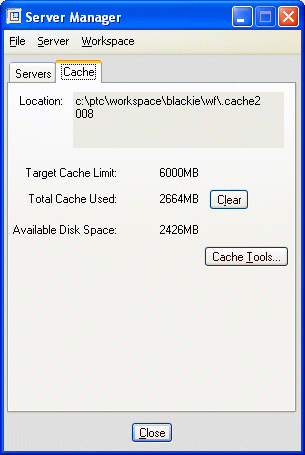
- Mark as New
- Bookmark
- Subscribe
- Mute
- Subscribe to RSS Feed
- Permalink
- Notify Moderator
I have added dm_cache_limit 6000 in c:\program files\proE_4.0_M070\text
I can now see 6000MB in the server manager. So far I have done every thing right (I think).
I will test now and see for how long I can work with this settings.
Thanks Ian
- Mark as New
- Bookmark
- Subscribe
- Mute
- Subscribe to RSS Feed
- Permalink
- Notify Moderator
Hi All,
Although the suggestions above are all valid in the quest for a stable workspace i have found over time that the problem lies within the data set. if you are frequently receiving SOAP errors take a look in the Global Reference Viewer of Pro/E and you will see red X's on the Parent side of the relationship. Take the time to resolve these missing references, crc loops and dummy references, it will pay for itself by all of the users that need to regenerate this data set. Training and constant mentoring is required for all high end CAD systems, w
hen you consider how many different user types walk through your company. You get a good picture of what habits come with these resources. i.e Consultants, Off-Shore contractors, Students, work-Share programs, Newbies and of course the older generation that remenisses about the good ol days on the drafting table (myself included).Invest in your data, it is your product definition not "just a drawing".
Enjoy this tongue and cheek document, it is part of my intenal Wiki for Pro/E users.
Commandments of Pro/E
(These are good generalized rules downloaded from a Pro/E user group email. Note: As in life there is no one way to do something and there is no one rule to explain everything)
Part Mode
I. Thy Holes and cuts shall not be filled.
II. Thy Features shall not be covered completely by other features
III. Thou shall add chamfers, drafts, and rounds at the end of the model and not create children of chamfers, drafts, and rounds
IV. Thou shall avoid creating rounds and chamfers in sketcher, as they should be added as separate features, when possible.
V. Patterns shall be used in preference to copy
VI. Thou shall keep sketches simple and not create complex features with a single sketch
VII. Thou shall name thy features to ease future redefinition
VIII. Incomplete features shall be removed or completed
IX. Thou use thin sections when applicable
X. Thou shall always keep the same parent surface for thy merges.
XI. Thou shall use datums to define depth of feature when feature depth is likely to change, and feature will have plenty of children
XII. Thou will have problems with drafts and rounds
XIII. Thou shall reference datum features in sketches wherever possible
XIV. Thou shall fix missing reference warnings immediately
Drawing Mode
I. Thou shall not use Snapshot, unless required in dire need
II. Thou shall use shown dimensions as much as possible
III. Only Company standard formats shall be used on drawings
IV. Thy drawings shall not contain overwritten dimensions (@o)
V. Models attached to Thy drawings, but not showing in any views, shall be removed
VI. Thou shall Orient views using default datums or view names, not thy model geometry
VII. Thou shall make the drawing independent of local environment settings
Assembly Mode
I. Thy alternative components shall not be left assembled on top of each other
II. Thy Assembly features, such as cuts, shall be avoided
III. Thou shall use constraints that reflect real-life assembly or manufacturing situations
IV. Thou shall follow the rule that assembly datums make the best parents
V. Thou shall not select constraints simply based on ease of selection of references
VI. Thy Frozen components shall be resolved
PDM/LINK
I. Thou shall not submit parts and assemblies to PDM/LINK with suppressed features and components
II. Thou shall not submit parts and assemblies to PDM/LINK in insert mode
III. Thou shall verify all instances before Check-In
IV. Thy regen status shall be green
General
I. All thy applicable parameters shall have a value assigned
II. Thou shall orient sketches the same way within a model e.g. always set TOP, RIGHT, or FRONT as "TOP".
III. Thou shall use default datum planes to orient sketches unless there is a damn good reason not to
IV. Thou shall use start parts & Assemblies for all new models
V. Thou shall clearly comment all relations
VI. Thou shall learn to love Layers and his more advanced brethren, Simplified Rep’s
VII. Thou shall not make any unintended parent-child relationships or you will suffer the wrath at the hands of redefine, reroute, and reorder. The use of "query select" or "select by menu" shall be used if there is any doubt as to which entity you are selecting, to ensure correct parent/child relationship
VIII. Thou shall use the erase option to clear objects from memory and shall not be confused with the delete option.
IX. Thou shall save early and often
X. Thy Circular References shall be resolved
XI. Thou shall learn to create multiple datums-on-the-fly
XII. Thou shall limit points on splines.
XIII. Thou shall save parts with axes, points, surfaces, planes, geo tol, coords, blanked.
XIV. Thou shall consider too many datum features (planes, curves, points) as never enough and unused datums shall be deleted
XV. Thou shall not family tables for anything accept a true family, such as fasteners
XVI. Thou shall never reference a model edge if there is a suitable surface available
XVII. Thou shall not use cosmetic sketches”
- Mark as New
- Bookmark
- Subscribe
- Mute
- Subscribe to RSS Feed
- Permalink
- Notify Moderator
We've been having a TON of trouble with W/C. Recently, our HQ IT guy got a GoTo meeting with us going and we ended up with these settings:
disable_search_path_check yes
dir_cache_max 500
dm_emulate_ilink_sys_parameters yes
! Added the following:
dm_http_compression_level 0
dm_cache_limit 0
dm_network_threads 4
dm_synchronize_in_background yes
dm_auto_open_zip yes
dm_background_operations yes
dm_cache_mode all
dm_enable_simple_import_export yes
dm_network_retries 2
dm_overwrite_contents_on_update yes
dm_remember_server yes
dm_save_as_attachment yes
dm_search_primary_server yes
dm_secondary_upload automatic
dm_upload_objects explicit
let_proe_rename_pdm_objects yes
verify_on_save_by_default no
web_browser_history_days 14
save_drawing_picture_file embed
save_model_display shading_lod
relat_marks_obj_modified no
freeze_failed_assy_comp no
new_asm_regen_revnums yes
regen_read_only_insts no
regenerate_read_only_objects no
save_objects changed_and_specified
pro_font_dir C:\WINDOWS\Fonts
! Possibly increase the following:
dm_network_request_size 1000000
Setting these 2 to "0" seemed to be key to helping some of our users starting this morning:
dm_http_compression_level 0
dm_cache_limit 0
Look up what all these are and give 'em a try.





