Community Tip - You can subscribe to a forum, label or individual post and receive email notifications when someone posts a new topic or reply. Learn more! X
- Community
- Creo+ and Creo Parametric
- 3D Part & Assembly Design
- Re: STEP File Export (version control)
- Subscribe to RSS Feed
- Mark Topic as New
- Mark Topic as Read
- Float this Topic for Current User
- Bookmark
- Subscribe
- Mute
- Printer Friendly Page
STEP File Export (version control)
- Mark as New
- Bookmark
- Subscribe
- Mute
- Subscribe to RSS Feed
- Permalink
- Notify Moderator
STEP File Export (version control)
Is it possible to export the revision parameter into a STEP file so I can maintain revision control between models and STEP files?
This thread is inactive and closed by the PTC Community Management Team. If you would like to provide a reply and re-open this thread, please notify the moderator and reference the thread. You may also use "Start a topic" button to ask a new question. Please be sure to include what version of the PTC product you are using so another community member knowledgeable about your version may be able to assist.
- Labels:
-
2D Drawing
- Mark as New
- Bookmark
- Subscribe
- Mute
- Subscribe to RSS Feed
- Permalink
- Notify Moderator
Hi Phillip,
Just to clarify, you want to know if it is possible to export the Revision parameter from Windchill, when exporting to a STEP format. Is this correct?
Amit
- Mark as New
- Bookmark
- Subscribe
- Mute
- Subscribe to RSS Feed
- Permalink
- Notify Moderator
Amit,
I would like to export the revision parameter from the model. We are currently not using Windchill, but plan to be using it by late 2017 to 2018 Q1. If it can be done through Windchill, I am interested in knowing that as well.
- Mark as New
- Bookmark
- Subscribe
- Mute
- Subscribe to RSS Feed
- Permalink
- Notify Moderator
According to the export dialog, parameters are exported by default. However, I don't know how to access them from the STEP file.
edit:
far down in the STEP file REV is the variable and A is the value:
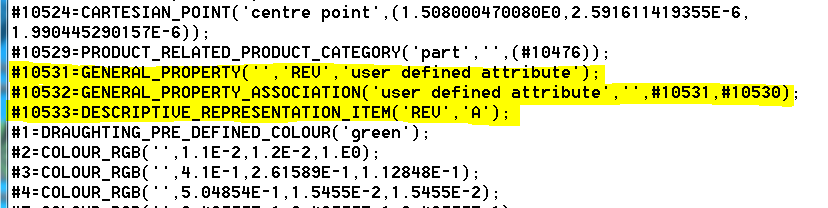
- Mark as New
- Bookmark
- Subscribe
- Mute
- Subscribe to RSS Feed
- Permalink
- Notify Moderator
Antonius,
Was this made with Windchill? When I "Save as" a STEP file in Creo, I don't have this information in the file.
- Mark as New
- Bookmark
- Subscribe
- Mute
- Subscribe to RSS Feed
- Permalink
- Notify Moderator
Nope, this was a straight core Creo 2.0. I left the parameter checkbox on which is default.
Do you have parameters defined in your part, Phillip? I created the REV parameter with a value of A.





