- Community
- Creo+ and Creo Parametric
- 3D Part & Assembly Design
- Save a Copy of Assembly with ProProgramming
- Subscribe to RSS Feed
- Mark Topic as New
- Mark Topic as Read
- Float this Topic for Current User
- Bookmark
- Subscribe
- Mute
- Printer Friendly Page
Save a Copy of Assembly with ProProgramming
- Mark as New
- Bookmark
- Subscribe
- Mute
- Subscribe to RSS Feed
- Permalink
- Notify Moderator
Save a Copy of Assembly with ProProgramming
Hello all
I have a fairly heavy assembly (700 parts and assemblies) that has programming which calls for different family table instances depending on user inputs. This is used to allow our engineers to easily configure our product as long as it falls within the abilities of the model. All assemblies and parts currently have the suffix following a root number. EX: 111_78, 112_78, 113_78. I need to be able to preform a save as and change the suffix of each file name ever time we process a new order to keep them unique in windchill. When I regenerate the model after preforming a Save As and replace the _78 suffix with _79, the program is still looking for the part/assembly with the _78 suffix and it does not allow me to regenerate.
Is anyone aware of a wildcard character that could be used in the program so it is only looking for the root number and not the root number plus the suffix?
Is there a way to find and replace the suffix in all sub-programs?
Is there something I can add at the beginning of the code to act as a "On-Off" switch for the programming? Something that would keep the program from running during regeneration.
I can not use the Save a copy function because the majority of the parts in the assemblies have flat patterns as a family table instance. Save a copy will not grab family table instances.
We are currently using Creo 4.0
- Mark as New
- Bookmark
- Subscribe
- Mute
- Subscribe to RSS Feed
- Permalink
- Notify Moderator
interesting case showcasing another not-so-pretty aspect of dealing with Pro/Program based CAD models.
is it too late to consider switching to be using a proper tool - look into Nitro-Program or Nitro-Cell or SmartAssembly, instead of choosing to struggle with the half-baked and poorly maintained Pro/Program functionality?
Anyway: not sure why you can't do a Save-as-copy in Windchill; it should handle family tables and add instances into the table of new objects:
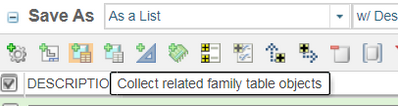
- Mark as New
- Bookmark
- Subscribe
- Mute
- Subscribe to RSS Feed
- Permalink
- Notify Moderator
So my issue is not the renaming of the parts and assemblies, its after the rename where the program calls for a part number that no longer exists since I change the suffix. Programming is looking for 112_78 but the part has been renamed to 112_80. I'm hoping to find a way to either disable the programming after the rename or easily replace all the suffixes in the pro-program easily
- Mark as New
- Bookmark
- Subscribe
- Mute
- Subscribe to RSS Feed
- Permalink
- Notify Moderator
Right, so isn't the issue that you are renaming the parts and so then the pro/program no longer works and some kind of regen failure occurs? And what does that look like? Can't you then just edit the program and "search - and - replace" the relevant code?
If you do a save-as-copy, it would prevent the regen failure and allow you to do the pro/program update more gracefully - but again, search-and replace is the only way, I think. Looking forward to hearing of other solutions.
- Mark as New
- Bookmark
- Subscribe
- Mute
- Subscribe to RSS Feed
- Permalink
- Notify Moderator
Can you show an example of the PRO/Program of your model?





