Community Tip - New to the community? Learn how to post a question and get help from PTC and industry experts! X
- Community
- Creo+ and Creo Parametric
- 3D Part & Assembly Design
- Re: Save a display of displayed parts and assembli...
- Subscribe to RSS Feed
- Mark Topic as New
- Mark Topic as Read
- Float this Topic for Current User
- Bookmark
- Subscribe
- Mute
- Printer Friendly Page
Save a display of displayed parts and assemblies on Direct Modeling 17.0?
- Mark as New
- Bookmark
- Subscribe
- Mute
- Subscribe to RSS Feed
- Permalink
- Notify Moderator
Save a display of displayed parts and assemblies on Direct Modeling 17.0?
Hello,
Is there any way to in a big assembly retaining visualization of parts and subassemblies (hide and unhide).
I mean, I have a lot of parts hide and unhide in my structure browser, Is it possible to save this?
I want to change the display of displayed parts (hide and unhide) and quickly return to the previous visualization in a simple way.
Is it possible?
Thanks in advance.
Regards.
Solved! Go to Solution.
- Labels:
-
Assembly Design
Accepted Solutions
- Mark as New
- Bookmark
- Subscribe
- Mute
- Subscribe to RSS Feed
- Permalink
- Notify Moderator
If you have Model Manager, you can save a snapshot. First all components must be saved and then you can save a snapshot which will save what is displayed in the current session.
If you do not have model manager, you can save a session. Which saves the current state.
Regards
Tom
- Mark as New
- Bookmark
- Subscribe
- Mute
- Subscribe to RSS Feed
- Permalink
- Notify Moderator
If you have Model Manager, you can save a snapshot. First all components must be saved and then you can save a snapshot which will save what is displayed in the current session.
If you do not have model manager, you can save a session. Which saves the current state.
Regards
Tom
- Mark as New
- Bookmark
- Subscribe
- Mute
- Subscribe to RSS Feed
- Permalink
- Notify Moderator
Thank you!!!
Best regards.
- Mark as New
- Bookmark
- Subscribe
- Mute
- Subscribe to RSS Feed
- Permalink
- Notify Moderator
Hi,
i dont like sessions.
There is a treath in the German forum.
You cold have a look at it
or
http://ww3.cad.de/foren/ubb/Forum29/HTML/004514.shtml
the participants semed to be lucky with the result ![]()
- Mark as New
- Bookmark
- Subscribe
- Mute
- Subscribe to RSS Feed
- Permalink
- Notify Moderator
Another option to Snapshots in Model Manager is to create one or more Configurations under the assembly. Each one can have its own hide/unhide set. With a right-click on the configuration, you can capture the camera angle, the drawlist (hide/unhide), or both. After it is created, with a right-click on the configuration under the assembly, you can apply the camera, the drawlist, or both.
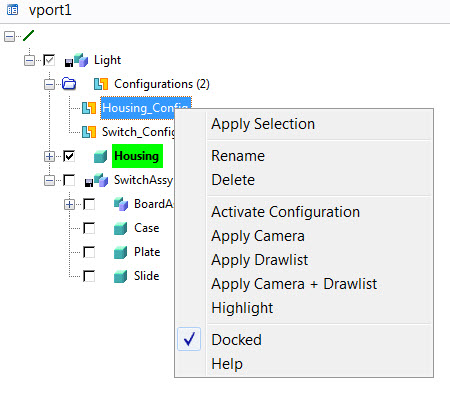
- Mark as New
- Bookmark
- Subscribe
- Mute
- Subscribe to RSS Feed
- Permalink
- Notify Moderator
Hello ,
All of ways are right.
Depends on your needs one way is it better than the other one.
Thank you everyone for your support..





