Community Tip - Learn all about the Community Ranking System, a fun gamification element of the PTC Community. X
- Community
- Creo+ and Creo Parametric
- 3D Part & Assembly Design
- Re: Search for an icon
- Subscribe to RSS Feed
- Mark Topic as New
- Mark Topic as Read
- Float this Topic for Current User
- Bookmark
- Subscribe
- Mute
- Printer Friendly Page
Search for an icon
- Mark as New
- Bookmark
- Subscribe
- Mute
- Subscribe to RSS Feed
- Permalink
- Notify Moderator
Search for an icon
Hello
In Creo 3.0 I have more the icon that allows to assign certain functions to
the piece under construction, or material, its units and others.
I remember his name to find it in the list of
functions that can be added in the menu bar.
Kind regards.
Denis
Solved! Go to Solution.
Accepted Solutions
- Mark as New
- Bookmark
- Subscribe
- Mute
- Subscribe to RSS Feed
- Permalink
- Notify Moderator
- Mark as New
- Bookmark
- Subscribe
- Mute
- Subscribe to RSS Feed
- Permalink
- Notify Moderator
Hello
No one is the name of this icon?
Kind regards.
Denis
- Mark as New
- Bookmark
- Subscribe
- Mute
- Subscribe to RSS Feed
- Permalink
- Notify Moderator
Hi,
I guess nobody understand your question ![]() .
.
MH
Martin Hanák
- Mark as New
- Bookmark
- Subscribe
- Mute
- Subscribe to RSS Feed
- Permalink
- Notify Moderator
Hello Martin
It is both simple and difficult to explain.
When you start to build a new piece, in line with the function icons there is an icon, I do not have the name, when clicked it opens a window menu in the how we can define the material, units, and several other things.
Kind regards.
Denis
- Mark as New
- Bookmark
- Subscribe
- Mute
- Subscribe to RSS Feed
- Permalink
- Notify Moderator
sounds like the model properties function; icon looks like a cube.
- Mark as New
- Bookmark
- Subscribe
- Mute
- Subscribe to RSS Feed
- Permalink
- Notify Moderator
Hi,
does this mean that you can launch Creo Parametric and then you do not know how to continue ? Can you attach a picture of Creo window ?
MH
Martin Hanák
- Mark as New
- Bookmark
- Subscribe
- Mute
- Subscribe to RSS Feed
- Permalink
- Notify Moderator
Hello
The icon in question to simply disappeared from the menu bar and I can't
simply not find general functions back.
I work with Pro E since version 13 and with Promechanica for Rasna.
Kind regards.
Denis
- Mark as New
- Bookmark
- Subscribe
- Mute
- Subscribe to RSS Feed
- Permalink
- Notify Moderator
Hi,
please attach a picture of your screen and mark the location, where the icon is missing.
MH
Martin Hanák
- Mark as New
- Bookmark
- Subscribe
- Mute
- Subscribe to RSS Feed
- Permalink
- Notify Moderator
Hello
Here is the image with its position or missing.
Kind regards.
Denis
- Mark as New
- Bookmark
- Subscribe
- Mute
- Subscribe to RSS Feed
- Permalink
- Notify Moderator
Hi,
your picture shows default Creo ribbon interface in Part mode. Nothing is missing. If you had additional group on the ribbon right side in the past, then I am sure that Creo ribbon interface was customized by you or your administrator. This customization disappeared "somehow" and nobody at PTC Community will tell you what group and command was available in your ribbon. You have to customize ribbon interface by yourself - you can add new group into ribbon and add required commands into the group.
For example:
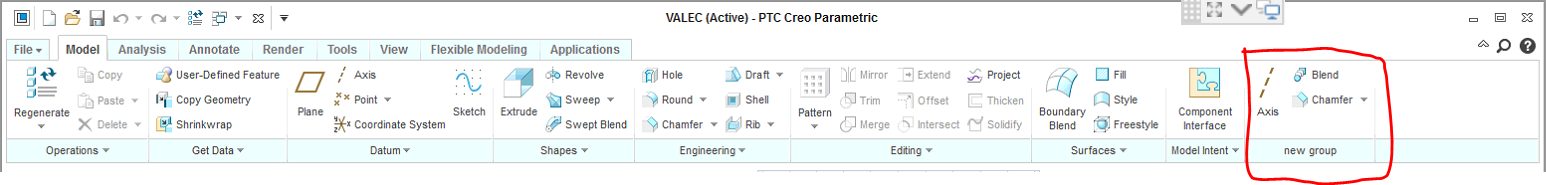
MH
Martin Hanák
- Mark as New
- Bookmark
- Subscribe
- Mute
- Subscribe to RSS Feed
- Permalink
- Notify Moderator
Hello
Indeed, this is exactly, I put this icon in this location.
But I can't find it in the list of icons, it's one that contains
all information of the selection of contents of units, etc.
Kind regards.
Denis
- Mark as New
- Bookmark
- Subscribe
- Mute
- Subscribe to RSS Feed
- Permalink
- Notify Moderator
What about this ...

MH
Martin Hanák
- Mark as New
- Bookmark
- Subscribe
- Mute
- Subscribe to RSS Feed
- Permalink
- Notify Moderator
Hello
Oops, thanks, I have shame!
This is exactly I was looking for!
I don't know how I do not see?
Kind regards.
Denis.





