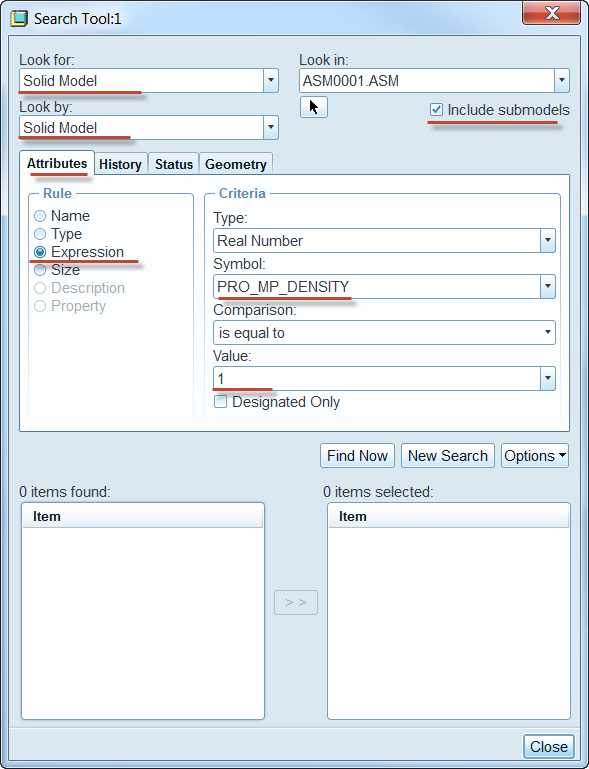Community Tip - If community subscription notifications are filling up your inbox you can set up a daily digest and get all your notifications in a single email. X
- Community
- Creo+ and Creo Parametric
- 3D Part & Assembly Design
- Search on Mass
- Subscribe to RSS Feed
- Mark Topic as New
- Mark Topic as Read
- Float this Topic for Current User
- Bookmark
- Subscribe
- Mute
- Printer Friendly Page
Search on Mass
- Mark as New
- Bookmark
- Subscribe
- Mute
- Subscribe to RSS Feed
- Permalink
- Notify Moderator
Search on Mass
Hello,
Once in a while, I, or one of my colleagues, neglect to set the density of a part and the mass of the assembly is reported as something huge.
Usually, I show the density and mass in the model tree and I can scan for silly numbers by eye.
However, when the assembly has a large number of parts, it is easy to overlook the offending item, especially if it is in a sub-assembly.
Is there a way to use the Search icon to look for components in which pro_mp_mass is greater than a certain value, or, indeed, in which pro_mp_density is 1.00?
I can only work out how to search for a user-defined parameter called Mass which is greater than a certain value. Our parts do not need a Mass parameter, however, since they automatically have a pro_mp_mass parameter. I am certainly not in a position to add such a parameter to every part in the database.
I even tried using Modelcheck to find parts with default density (DEF_DENSITY test), but I couldn't get that to work, wither.
I suspect the visual scan is the answer, but, if there is a way to search for a value of pro_mp_mass or pro_mp_density, I would be pleased to hear how.
Wildfire 4, M220
Cheers,
John
This thread is inactive and closed by the PTC Community Management Team. If you would like to provide a reply and re-open this thread, please notify the moderator and reference the thread. You may also use "Start a topic" button to ask a new question. Please be sure to include what version of the PTC product you are using so another community member knowledgeable about your version may be able to assist.
- Mark as New
- Bookmark
- Subscribe
- Mute
- Subscribe to RSS Feed
- Permalink
- Notify Moderator
John,
in Creo 2.0 I was able to use the following procedure. I hope that it can be used in WF4, too.
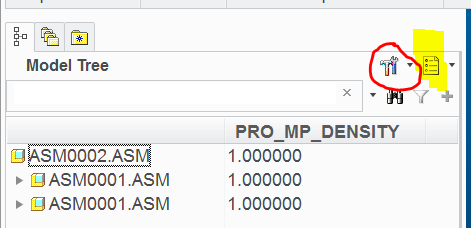
I used configuration buttons marked in the above picture.
- click LB (left button) > Tree Filters > turn off Features option
- click LB (left button) > Tree Columns > set Type = Model Params, manually enter PRO_MP_DENSITY into Name field and click Arrow button to move the parameter into Displayed area
- now you will see Model Tree similar to my picture
- click RB (right button) > Expand All
- click LB > Save Model Tree > save the contents of Model Tree into treetool.txt file
- open treetool.txt file in Notepad and search for 1.000000 string
Good luck
Martin Hanak
Martin Hanák
- Mark as New
- Bookmark
- Subscribe
- Mute
- Subscribe to RSS Feed
- Permalink
- Notify Moderator
John,
You can use search tool for PRO_MP_DENSITY
> Look for : Solid Model
> Look By: Solid Model
> Include Sub models
> Expression > Symbol = PRO_MP_DENSITY (manually type this)
> value = 1