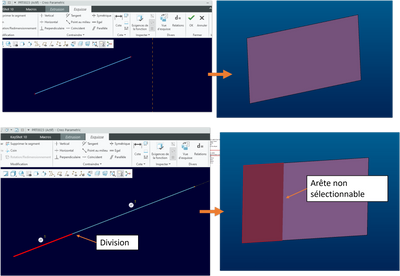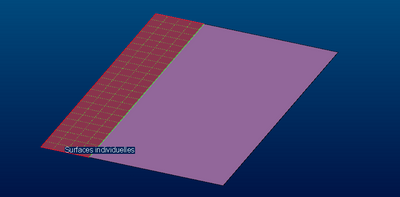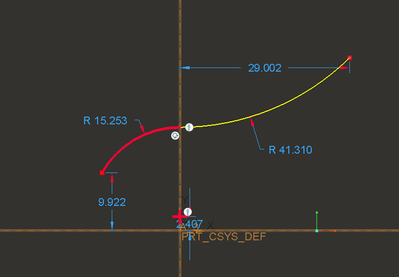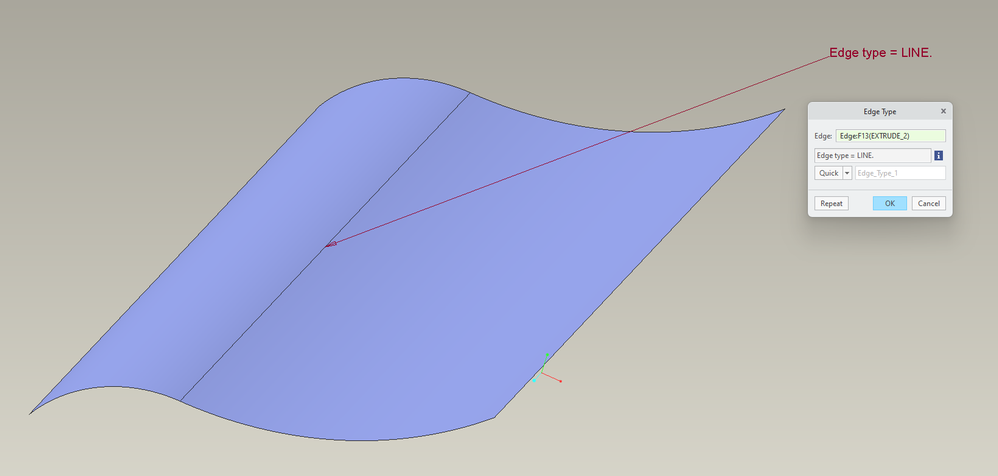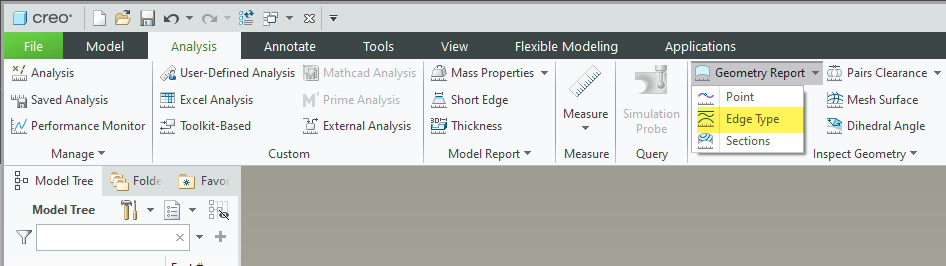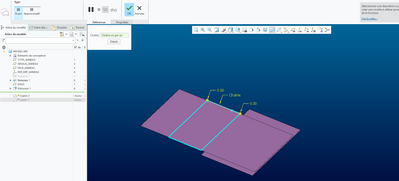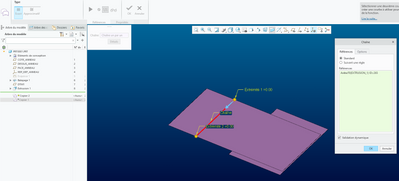Community Tip - New to the community? Learn how to post a question and get help from PTC and industry experts! X
- Community
- Creo+ and Creo Parametric
- 3D Part & Assembly Design
- Select fictive line on extrude surface
- Subscribe to RSS Feed
- Mark Topic as New
- Mark Topic as Read
- Float this Topic for Current User
- Bookmark
- Subscribe
- Mute
- Printer Friendly Page
Select fictive line on extrude surface
- Mark as New
- Bookmark
- Subscribe
- Mute
- Subscribe to RSS Feed
- Permalink
- Notify Moderator
Select fictive line on extrude surface
Hello
I want to know if its possible to select fictive line on 2d surface: generated with divised line ?
Config option?
It is only possible by copying a part of the surface
With 3d curve and variable sweep its possible because creo generate a isoparam
Thank you
Solved! Go to Solution.
Accepted Solutions
- Mark as New
- Bookmark
- Subscribe
- Mute
- Subscribe to RSS Feed
- Permalink
- Notify Moderator
I do not believe this is possible with the geometry you have shown if it is a coplanar quilt. There is only one surface in the quilt and there is no interior edge in the geometry. There is no line created using when constructing the geometry as you have shown.
You can select interior edges of G0, and G1 continuity when following the same surface creation paradigm as you have used. Here is an example of a G1 surface connection line edge type generated from a divided sketch of two tangent arcs.
Use the edge type analysis to query "edges"
Involute Development, LLC
Consulting Engineers
Specialists in Creo Parametric
- Mark as New
- Bookmark
- Subscribe
- Mute
- Subscribe to RSS Feed
- Permalink
- Notify Moderator
I do not believe this is possible with the geometry you have shown if it is a coplanar quilt. There is only one surface in the quilt and there is no interior edge in the geometry. There is no line created using when constructing the geometry as you have shown.
You can select interior edges of G0, and G1 continuity when following the same surface creation paradigm as you have used. Here is an example of a G1 surface connection line edge type generated from a divided sketch of two tangent arcs.
Use the edge type analysis to query "edges"
Involute Development, LLC
Consulting Engineers
Specialists in Creo Parametric
- Mark as New
- Bookmark
- Subscribe
- Mute
- Subscribe to RSS Feed
- Permalink
- Notify Moderator
Thank you and using edge copy it is possible to find this fictive line: with shift command