Community Tip - New to the community? Learn how to post a question and get help from PTC and industry experts! X
- Community
- Creo+ and Creo Parametric
- 3D Part & Assembly Design
- Re: Selecting part of surface
- Subscribe to RSS Feed
- Mark Topic as New
- Mark Topic as Read
- Float this Topic for Current User
- Bookmark
- Subscribe
- Mute
- Printer Friendly Page
Selecting part of surface
- Mark as New
- Bookmark
- Subscribe
- Mute
- Subscribe to RSS Feed
- Permalink
- Notify Moderator
Selecting part of surface
I am trying to select part of a surface but Creo 2.0 only selects the whole surface across the boundary.
You can see this from the images below: The first one shows a seingle surface selected, and the second the Intent Surface. Both surface cross the the ledge, but all I want is the thin strip towards the top of hte image. I've tried trimming the surface using the corner line, but even though Creo correltly creates an intersected line, it won't trim successfully using this line.
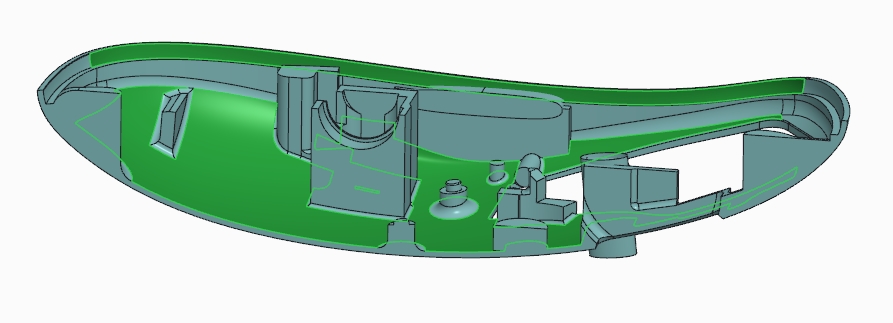
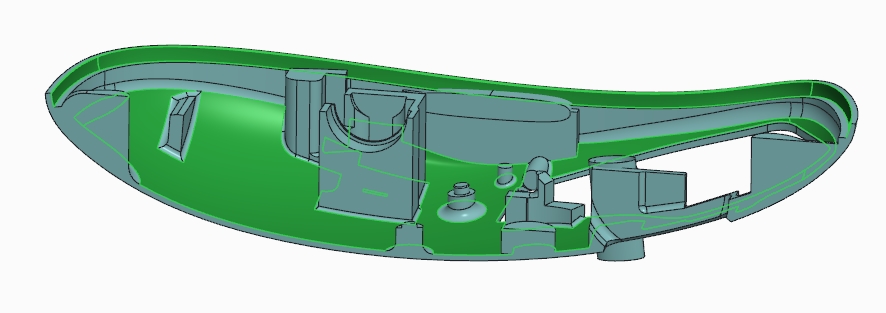
I presume there is a way to do it using Creo's rather unintuituve surface selection using various combinations of ctrl and shift, but I can't figure it out.
Help would be appreciated,
Sam
Solved! Go to Solution.
Accepted Solutions
- Mark as New
- Bookmark
- Subscribe
- Mute
- Subscribe to RSS Feed
- Permalink
- Notify Moderator
I've sorted it. For anyone elses benefit:
Select the surface, start the command (copy in my case) right-click and select Exclude Surfaces and Fill Holes. Select the edge of any surface loops that you don't want including.
Jobs a good 'un.
- Mark as New
- Bookmark
- Subscribe
- Mute
- Subscribe to RSS Feed
- Permalink
- Notify Moderator
I've sorted it. For anyone elses benefit:
Select the surface, start the command (copy in my case) right-click and select Exclude Surfaces and Fill Holes. Select the edge of any surface loops that you don't want including.
Jobs a good 'un.
- Mark as New
- Bookmark
- Subscribe
- Mute
- Subscribe to RSS Feed
- Permalink
- Notify Moderator
HELLO SIR!
THERE IS A SPLIT SURFACE FEATURE IN CREO,TRY USING THAT,IT ALLOWS TO SEPERATE CONTOURS THAT BECOMES A SINGLE SELECTION DUE TO A SINGLE FEATURE AS PARENT.YOU CAN FIND THIS FEATURE IN EDITNG TAB.HOPE IT WOULD BE HELPFUL.I'M UNABLE TO UPLOAD THE PART FILE RIGHT NOW WHICH I'VE CREATED SHOWING ITS USE.





