Community Tip - When posting, your subject should be specific and summarize your question. Here are some additional tips on asking a great question. X
- Community
- Creo+ and Creo Parametric
- 3D Part & Assembly Design
- Re: Selection drop down in the bottom right
- Subscribe to RSS Feed
- Mark Topic as New
- Mark Topic as Read
- Float this Topic for Current User
- Bookmark
- Subscribe
- Mute
- Printer Friendly Page
Selection drop down in the bottom right
- Mark as New
- Bookmark
- Subscribe
- Mute
- Subscribe to RSS Feed
- Permalink
- Notify Moderator
Selection drop down in the bottom right
In the bottom right of the CREO window, is the drop down list that allows you to choose a filter for your pointer. Is there a way to change the default so it will always revert to surface, or datum in the options menu?
- Labels:
-
General
- Mark as New
- Bookmark
- Subscribe
- Mute
- Subscribe to RSS Feed
- Permalink
- Notify Moderator
I went through the list of configuration options for Creo 2 and there is no indication that you can set such a default. It might be problematic, anyway, because that list of possibilities is context-sensitive. The list of possible selections changes depending on what you are doing. I don't know if it is possible, but you could try to define a mapkey that does all the maddening repetitive clicks you need to get the desired setting.
- Mark as New
- Bookmark
- Subscribe
- Mute
- Subscribe to RSS Feed
- Permalink
- Notify Moderator
Take a look at the Selection options. I think you can set up your own My Filter and set it to be displayed by default.
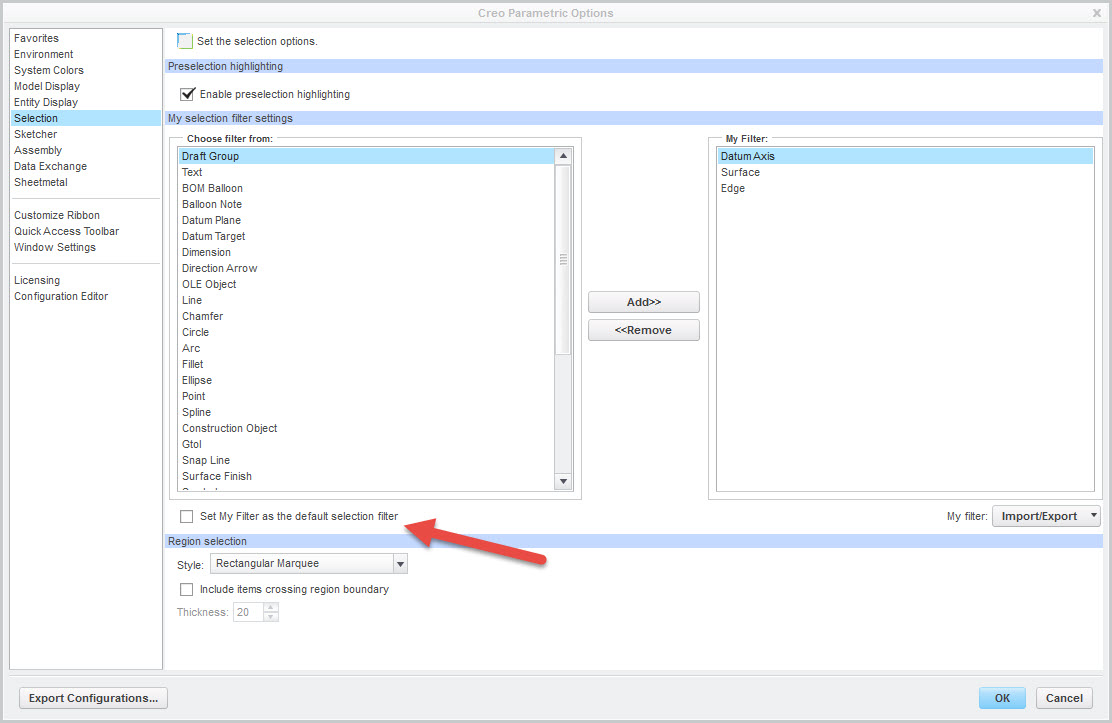
- Mark as New
- Bookmark
- Subscribe
- Mute
- Subscribe to RSS Feed
- Permalink
- Notify Moderator
Yeah i like this. I had found this prior to my post but didn't understand what "My Filter" was. Thanks for the help, this will be useful.
My next problem is if i go from just viewing and spinning, not actually doing anything to a command, the My Filter selection not only gets deselected but goes away completely.
Mostly I'm interested in having surface be my default filter when i choose the measure command.
It seemed like My Filter was going to be the answer but, like most things CREO it's real close to helpful, just not quite.
- Mark as New
- Bookmark
- Subscribe
- Mute
- Subscribe to RSS Feed
- Permalink
- Notify Moderator
I use a mapkey that launches the measure tool and then switches the filter to surface.
- Mark as New
- Bookmark
- Subscribe
- Mute
- Subscribe to RSS Feed
- Permalink
- Notify Moderator
I think this is going to be my fix. It's just one more map key to add to my ever growing list. Thanks
- Mark as New
- Bookmark
- Subscribe
- Mute
- Subscribe to RSS Feed
- Permalink
- Notify Moderator
I have also used mapkey and found out that a mapkey to measure distance between surfaces in assembly does not work in part mode as the selection filter menu is different.![]()
- Mark as New
- Bookmark
- Subscribe
- Mute
- Subscribe to RSS Feed
- Permalink
- Notify Moderator
My mapkey works in both part and assembly mode.
mapkey md @MAPKEY_NAMEMeasure Distance Surface to Surface;\
mapkey(continued) @MAPKEY_LABELMeasure Planer Distance;~ Command `ProCmdNaMeasureDistance`;\
mapkey(continued) ~ Open `main_dlg_cur` `Sst_bar.filter_list`;\
mapkey(continued) ~ Close `main_dlg_cur` `Sst_bar.filter_list`;\
mapkey(continued) ~ Select `main_dlg_cur` `Sst_bar.filter_list`1 `10`;\
mapkey(continued) ~ Command `ProCmdSelFilterSet` 90;
- Mark as New
- Bookmark
- Subscribe
- Mute
- Subscribe to RSS Feed
- Permalink
- Notify Moderator
Yes it does, thanks for sharing!





