- Community
- Creo+ and Creo Parametric
- 3D Part & Assembly Design
- Re: Sheet Metal Drawing - how can I update drawing...
- Subscribe to RSS Feed
- Mark Topic as New
- Mark Topic as Read
- Float this Topic for Current User
- Bookmark
- Subscribe
- Mute
- Printer Friendly Page
Sheet Metal Drawing - how can I update drawing with single bending line.
- Mark as New
- Bookmark
- Subscribe
- Mute
- Subscribe to RSS Feed
- Permalink
- Notify Moderator
Sheet Metal Drawing - how can I update drawing with single bending line.
For the sheet metal drawings, when I make flat state view in the drawing, it is two lines at the bend. but for simple representation, i need to have only single bend line.
This thread is inactive and closed by the PTC Community Management Team. If you would like to provide a reply and re-open this thread, please notify the moderator and reference the thread. You may also use "Start a topic" button to ask a new question. Please be sure to include what version of the PTC product you are using so another community member knowledgeable about your version may be able to assist.
Solved! Go to Solution.
- Labels:
-
2D Drawing
Accepted Solutions
- Mark as New
- Bookmark
- Subscribe
- Mute
- Subscribe to RSS Feed
- Permalink
- Notify Moderator
- Mark as New
- Bookmark
- Subscribe
- Mute
- Subscribe to RSS Feed
- Permalink
- Notify Moderator
You need to show the axis that is created. 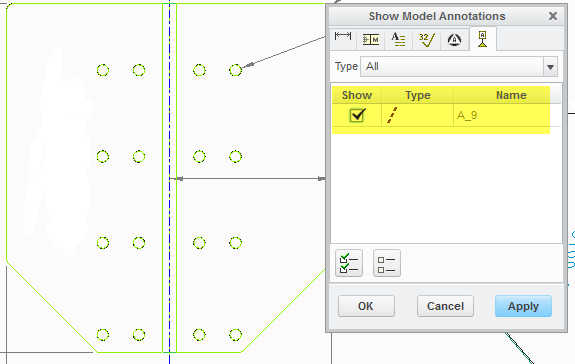
- Mark as New
- Bookmark
- Subscribe
- Mute
- Subscribe to RSS Feed
- Permalink
- Notify Moderator
Thanks @andy,
Will it be any possible way to get the axis to be generated automatically when I create Flat State or Flat Pattern.
- Mark as New
- Bookmark
- Subscribe
- Mute
- Subscribe to RSS Feed
- Permalink
- Notify Moderator
I dont think so since it is a model annotation...I could be wrong though.
- Mark as New
- Bookmark
- Subscribe
- Mute
- Subscribe to RSS Feed
- Permalink
- Notify Moderator
It is already there in in the model when you create the flat state. You just have to show it in the drawing.
You are not creating an axis, just showing it.
- Mark as New
- Bookmark
- Subscribe
- Mute
- Subscribe to RSS Feed
- Permalink
- Notify Moderator
Thanks Andy & Stephen,
Extended reply please need your inputs... In the figure shown below... can it be possible to hide the lines and need to have the axis visible.
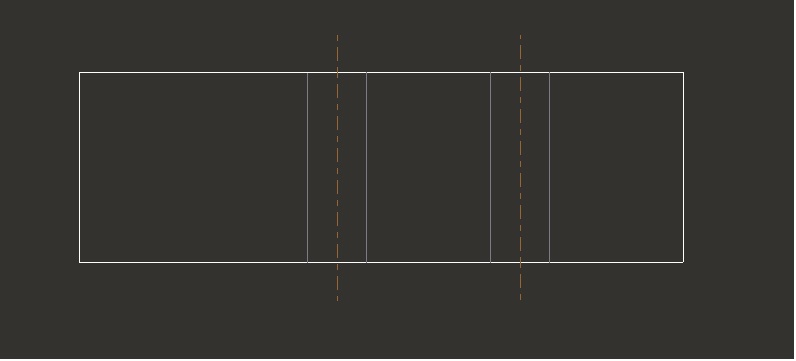
As you can see... I need to have only axis line... but the other lines which are light gray color... i wanna hide it.
- Mark as New
- Bookmark
- Subscribe
- Mute
- Subscribe to RSS Feed
- Permalink
- Notify Moderator
double click the drawing view, click on view display option, and then select "none" under tangent edges display option.
- Mark as New
- Bookmark
- Subscribe
- Mute
- Subscribe to RSS Feed
- Permalink
- Notify Moderator
Thanks Rohit, Andy & Stephen...
I am very happy to have my query solved in less than 24hrs.
Thanks all... Hope to come acros with another question.
Regards.
Nasrullah.





