Community Tip - When posting, your subject should be specific and summarize your question. Here are some additional tips on asking a great question. X
- Community
- Creo+ and Creo Parametric
- 3D Part & Assembly Design
- Sheet metal: how to connect different surfaces?
- Subscribe to RSS Feed
- Mark Topic as New
- Mark Topic as Read
- Float this Topic for Current User
- Bookmark
- Subscribe
- Mute
- Printer Friendly Page
Sheet metal: how to connect different surfaces?
- Mark as New
- Bookmark
- Subscribe
- Mute
- Subscribe to RSS Feed
- Permalink
- Notify Moderator
Sheet metal: how to connect different surfaces?
Hi everyone!
I'm creating a sheet metal part of which I'll need the unbended surface. It's a kind of T shape with a total of 6 bendings. As you can see in the image below, three surfaces of this sheet metal have to fit three surfaces of a parallelepiped shape.
But at this point, how I can create the last two side surfaces? With a "boundary blend"? If yes, then how I have to create the respective bendings?
(I marked in red the borders of one missing surface. The two blue lines are the link zones. The other missing surface is symmetrical.)
Can someone help me?
Thanks!
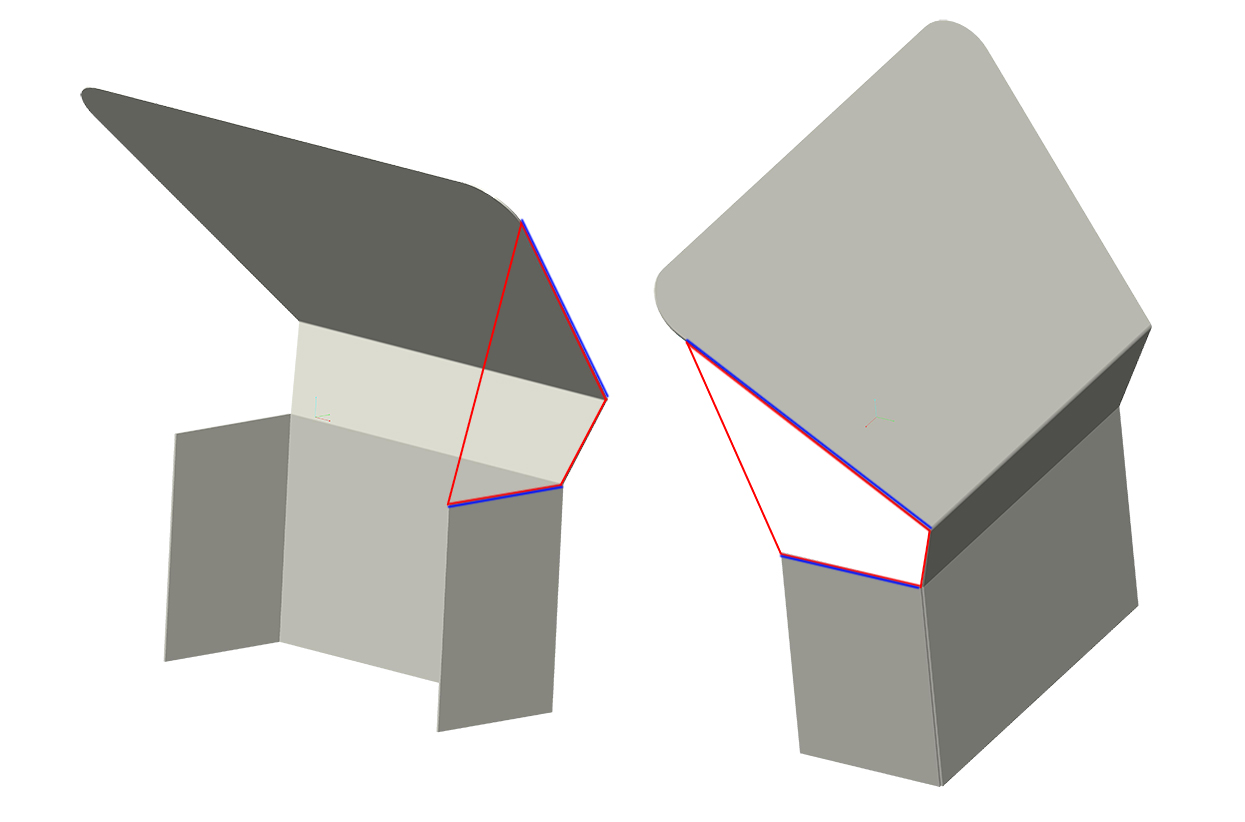
- Labels:
-
Surfacing
- Mark as New
- Bookmark
- Subscribe
- Mute
- Subscribe to RSS Feed
- Permalink
- Notify Moderator
Create the 'end' flanges off the top flange edges like any other flange. you will need to measure the angle to get the sahpe right.
You could build the flange off any of the 3 edges, since the other 2 edges will have to wleded to seal the design.
- Mark as New
- Bookmark
- Subscribe
- Mute
- Subscribe to RSS Feed
- Permalink
- Notify Moderator
Thanks.
The problem is that the flange has not to be planar. In the attached image is not so evident, but the flange has to be slightly twisted to reach the other two edges marked in blue.





