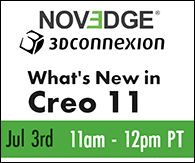Turn on suggestions
Auto-suggest helps you quickly narrow down your search results by suggesting possible matches as you type.
Showing results for
Turn on suggestions
Auto-suggest helps you quickly narrow down your search results by suggesting possible matches as you type.
Showing results for
Community email notifications are disrupted. While we are working to resolve, please check on your favorite boards regularly to keep up with your conversations and new topics.
- Community
- Creo+ and Creo Parametric
- 3D Part & Assembly Design
- Sheet metal question
Options
- Subscribe to RSS Feed
- Mark Topic as New
- Mark Topic as Read
- Float this Topic for Current User
- Bookmark
- Subscribe
- Mute
- Printer Friendly Page
Sheet metal question
Oct 06, 2009
11:48 AM
- Mark as New
- Bookmark
- Subscribe
- Mute
- Subscribe to RSS Feed
- Permalink
- Notify Moderator
Oct 06, 2009
11:48 AM
Sheet metal question
How can I do this in Sheet metal? It's like a pierced forming or something. I've seen many examples of this in the real world but I can't seem to do it in ProE. If I add it as a flange wall it is only attached along one edge, but not the other. If I do it as an unattached wall and try to do a merge walls it won't accept the surfaces. 
This thread is inactive and closed by the PTC Community Management Team. If you would like to provide a reply and re-open this thread, please notify the moderator and reference the thread. You may also use "Start a topic" button to ask a new question. Please be sure to include what version of the PTC product you are using so another community member knowledgeable about your version may be able to assist.
This thread is inactive and closed by the PTC Community Management Team. If you would like to provide a reply and re-open this thread, please notify the moderator and reference the thread. You may also use "Start a topic" button to ask a new question. Please be sure to include what version of the PTC product you are using so another community member knowledgeable about your version may be able to assist.
Labels:
- Labels:
-
Sheet Metal Design
4 REPLIES 4
Oct 06, 2009
02:58 PM
- Mark as New
- Bookmark
- Subscribe
- Mute
- Subscribe to RSS Feed
- Permalink
- Notify Moderator
Oct 06, 2009
02:58 PM
This will get you started (in WF 4.0): -create a new part to represent the male side of your punch -in your sheetmetal part: insert/shape/form/punch/reference then place your planes to "punch" the part shape into your sheetmetal
Oct 06, 2009
04:03 PM
- Mark as New
- Bookmark
- Subscribe
- Mute
- Subscribe to RSS Feed
- Permalink
- Notify Moderator
Oct 06, 2009
04:03 PM
And will it tear or rip the sides like in my pic? 
Oct 06, 2009
04:06 PM
- Mark as New
- Bookmark
- Subscribe
- Mute
- Subscribe to RSS Feed
- Permalink
- Notify Moderator
Oct 06, 2009
04:06 PM
I don't mean to let you do the work for me but I have done a workaround for the moment and will only get back to it when I get the time later on, and even then only for future reference.... that's how we roll around here.
Oct 07, 2009
09:39 PM
- Mark as New
- Bookmark
- Subscribe
- Mute
- Subscribe to RSS Feed
- Permalink
- Notify Moderator
Oct 07, 2009
09:39 PM
rip/surface rip and select these 2 surfaces to get rid of it. of course you will need to follow the process of insert/shape/form/punch then you would be able to do it. [/img]