Community Tip - Did you get called away in the middle of writing a post? Don't worry you can find your unfinished post later in the Drafts section of your profile page. X
- Community
- Creo+ and Creo Parametric
- 3D Part & Assembly Design
- Re: Sheetmetal, from flat to curved. How?
- Subscribe to RSS Feed
- Mark Topic as New
- Mark Topic as Read
- Float this Topic for Current User
- Bookmark
- Subscribe
- Mute
- Printer Friendly Page
Sheetmetal, from flat to curved. How?
- Mark as New
- Bookmark
- Subscribe
- Mute
- Subscribe to RSS Feed
- Permalink
- Notify Moderator
Sheetmetal, from flat to curved. How?
Hi,
I have a model of a nameplate which is flat. However, I need to attach it to a curved surface.
I would like to modify the model so that I keep the flat part as the generic model and the curved as the model used in the assembly.
Can someone please advise the easiest way to perform this operation.
I am working in Creo Elelements / Pro
Thanks
Niels M. M.
This thread is inactive and closed by the PTC Community Management Team. If you would like to provide a reply and re-open this thread, please notify the moderator and reference the thread. You may also use "Start a topic" button to ask a new question. Please be sure to include what version of the PTC product you are using so another community member knowledgeable about your version may be able to assist.
Solved! Go to Solution.
- Labels:
-
Assembly Design
- Tags:
- howto
Accepted Solutions
- Mark as New
- Bookmark
- Subscribe
- Mute
- Subscribe to RSS Feed
- Permalink
- Notify Moderator
So what I did was build the extrude, converted it to sheet metal (driving surface) and then added a bend feature, selecting one of the end edges as the bend line, the bend radius would be change from thickness to whatever diameter you are wrapping the label on to. I used 90 degree angle but the part was too short to make it all the way to the end of the bend.
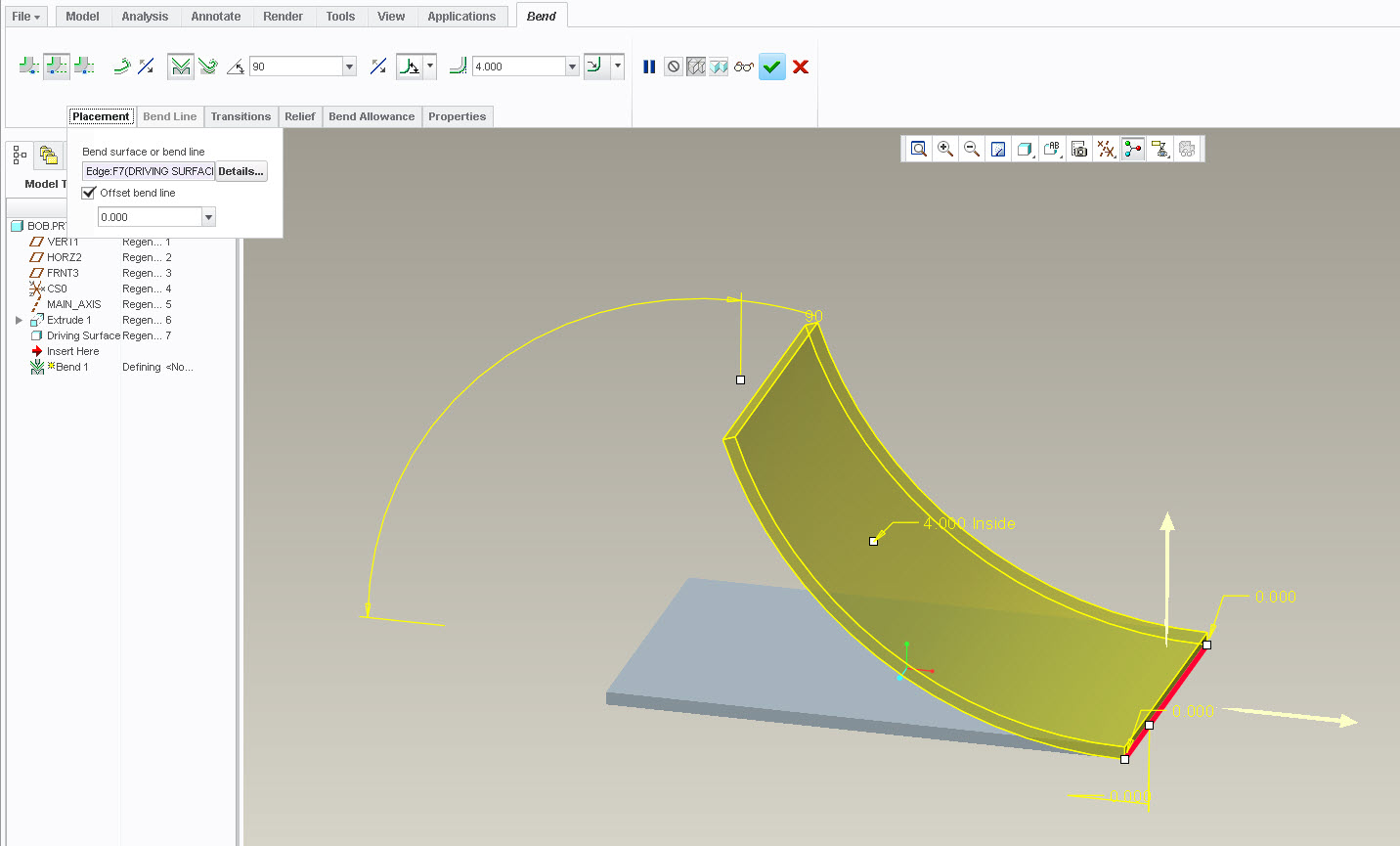
- Mark as New
- Bookmark
- Subscribe
- Mute
- Subscribe to RSS Feed
- Permalink
- Notify Moderator
A pic might help.
- Mark as New
- Bookmark
- Subscribe
- Mute
- Subscribe to RSS Feed
- Permalink
- Notify Moderator
Something like this. I would like to wrap the gold coloured plate around the cylindrical surface.
/NMM
- Mark as New
- Bookmark
- Subscribe
- Mute
- Subscribe to RSS Feed
- Permalink
- Notify Moderator
I believe if you just convert it to sheetmetal, and add a bend feature to it you can get what you want. You can then control the bend feature with the family table.
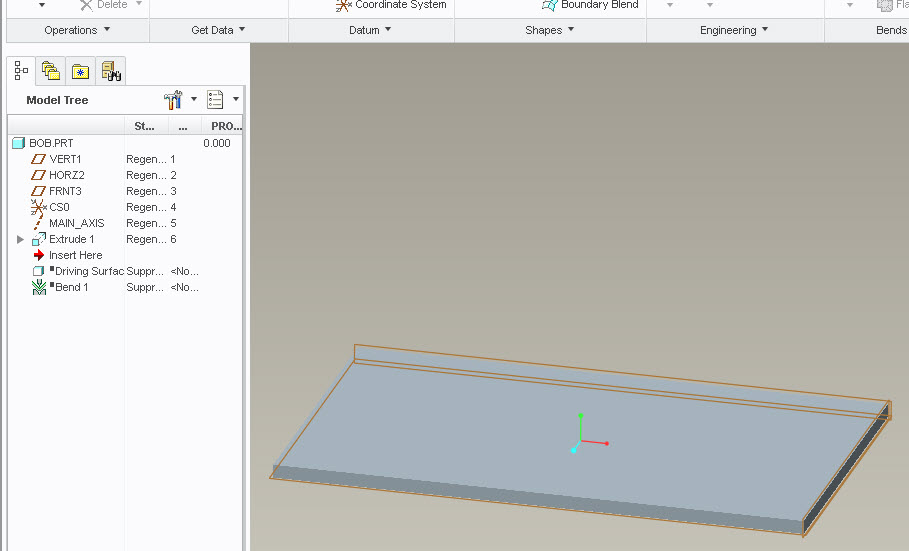
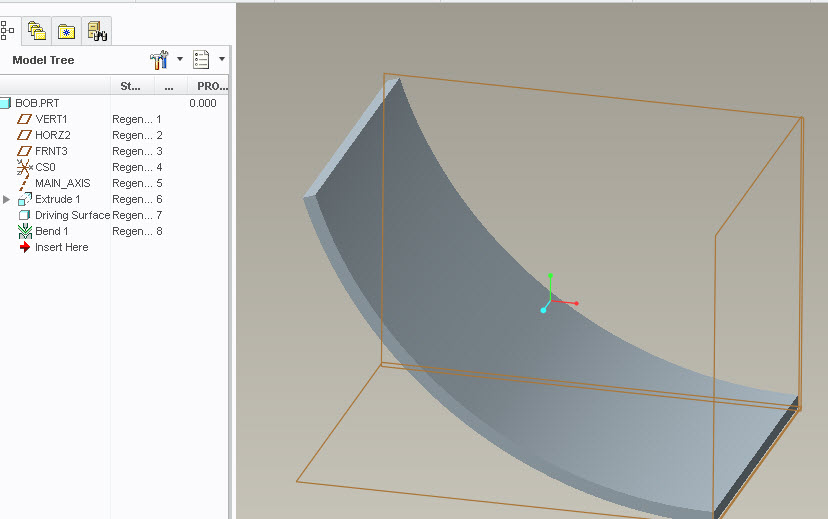
- Mark as New
- Bookmark
- Subscribe
- Mute
- Subscribe to RSS Feed
- Permalink
- Notify Moderator
That's a big bend radius!
- Mark as New
- Bookmark
- Subscribe
- Mute
- Subscribe to RSS Feed
- Permalink
- Notify Moderator
We're rolling now!!! Ba-da-chi
- Mark as New
- Bookmark
- Subscribe
- Mute
- Subscribe to RSS Feed
- Permalink
- Notify Moderator
We're on track now! This is what I was searching for. Now I just need to pick the right options to actually create the feature.
- Mark as New
- Bookmark
- Subscribe
- Mute
- Subscribe to RSS Feed
- Permalink
- Notify Moderator
So what I did was build the extrude, converted it to sheet metal (driving surface) and then added a bend feature, selecting one of the end edges as the bend line, the bend radius would be change from thickness to whatever diameter you are wrapping the label on to. I used 90 degree angle but the part was too short to make it all the way to the end of the bend.
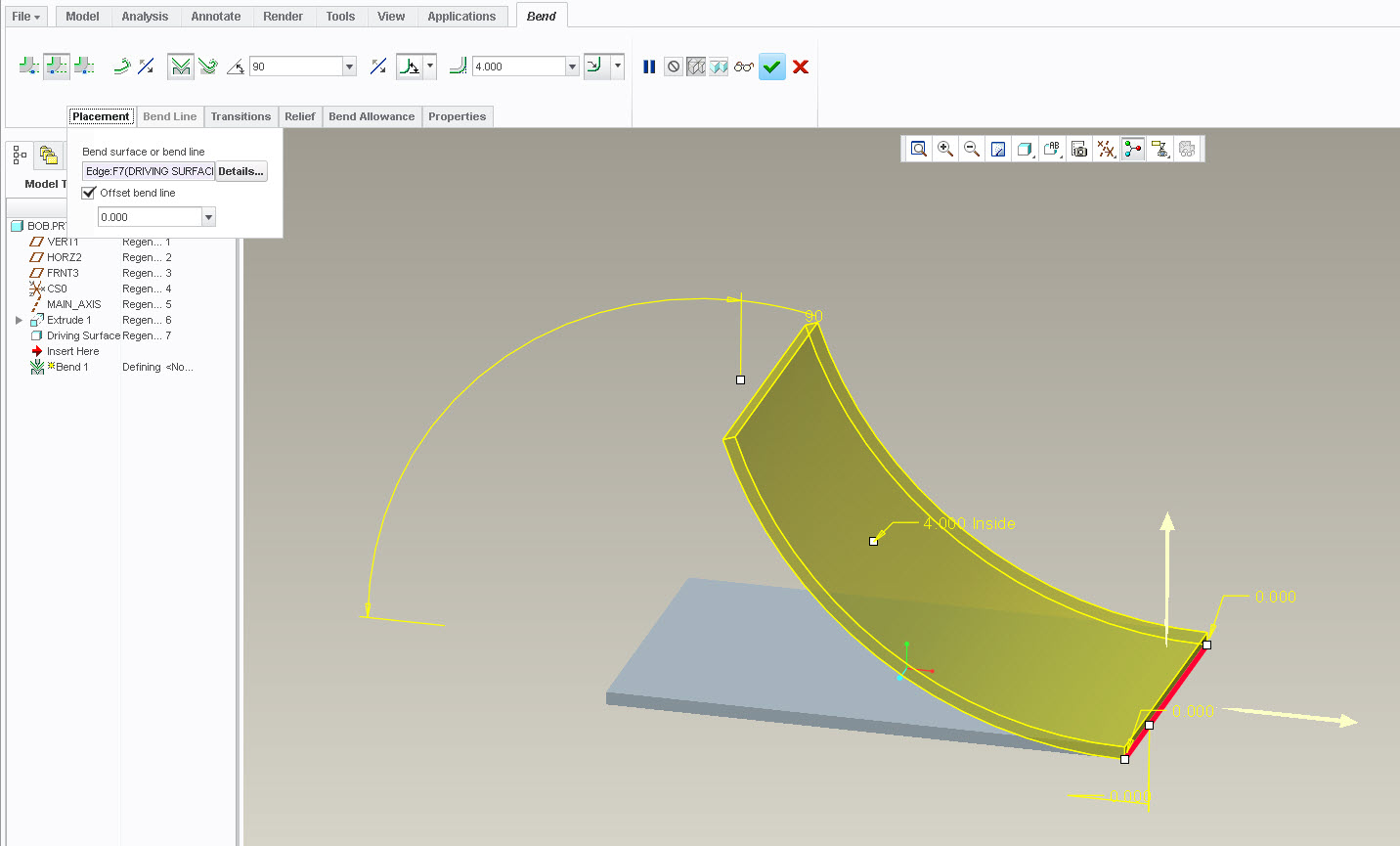
- Mark as New
- Bookmark
- Subscribe
- Mute
- Subscribe to RSS Feed
- Permalink
- Notify Moderator
I don't do much sheetmetal these days. This is the first time I used sheetmetal since Creo 2.
- Mark as New
- Bookmark
- Subscribe
- Mute
- Subscribe to RSS Feed
- Permalink
- Notify Moderator
Eureka!
- Mark as New
- Bookmark
- Subscribe
- Mute
- Subscribe to RSS Feed
- Permalink
- Notify Moderator
Glad I could help.
- Mark as New
- Bookmark
- Subscribe
- Mute
- Subscribe to RSS Feed
- Permalink
- Notify Moderator
Don't forget to mark it as answered for those who follow behind. ![]()





