Community Tip - Stay updated on what is happening on the PTC Community by subscribing to PTC Community Announcements. X
- Community
- Creo+ and Creo Parametric
- 3D Part & Assembly Design
- Re: Sheetmetal voodoo - does anyone have tips for ...
- Subscribe to RSS Feed
- Mark Topic as New
- Mark Topic as Read
- Float this Topic for Current User
- Bookmark
- Subscribe
- Mute
- Printer Friendly Page
Sheetmetal voodoo - does anyone have tips for new users
- Mark as New
- Bookmark
- Subscribe
- Mute
- Subscribe to RSS Feed
- Permalink
- Notify Moderator
Sheetmetal voodoo - does anyone have tips for new users
An engineer who is new to Creo Parametric sheet metal module has has asked me this seemingly easy question: Why can't he convert this part made in standard part-modeling mode to sheet metal:
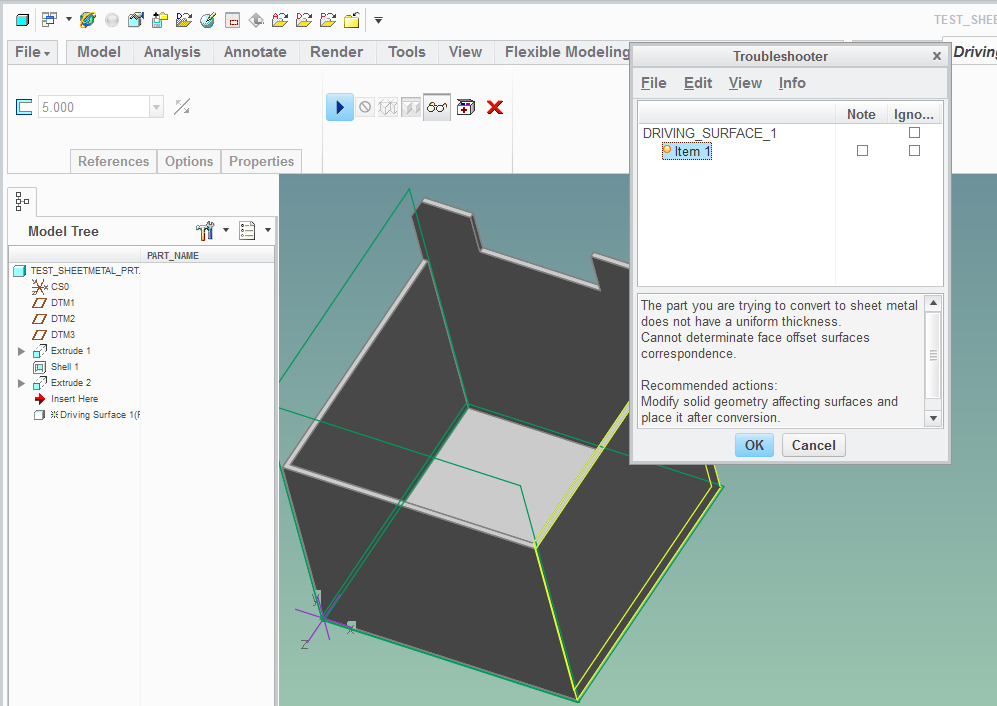
The failure diagnostic mentions non-uniform wall thickness. Yet it's hard to explain why that is.
Moreover, I find it disappointing that even when facing such a simple design task - once again, one needs to discover what is the "ptc-way" of doing things.
Please send links to tutorials, youtube videos and forum posts which would help with this.
This thread is inactive and closed by the PTC Community Management Team. If you would like to provide a reply and re-open this thread, please notify the moderator and reference the thread. You may also use "Start a topic" button to ask a new question. Please be sure to include what version of the PTC product you are using so another community member knowledgeable about your version may be able to assist.
- Mark as New
- Bookmark
- Subscribe
- Mute
- Subscribe to RSS Feed
- Permalink
- Notify Moderator
Hi
I don't have links to give but in this case the method is not good. You must not use the shell function in solid part. You must use the shell function located in the solid => sheetmetal conversion.
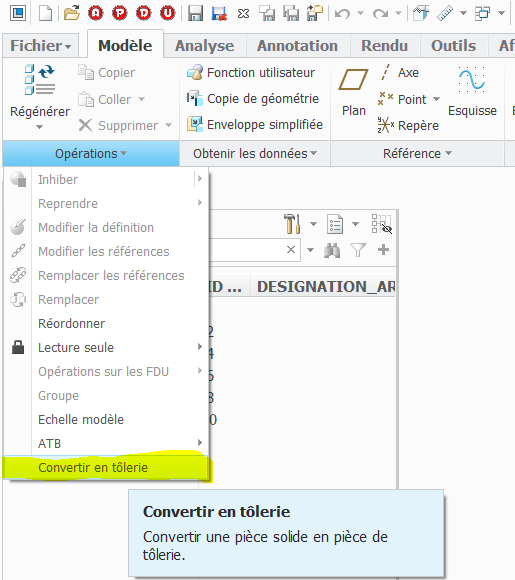
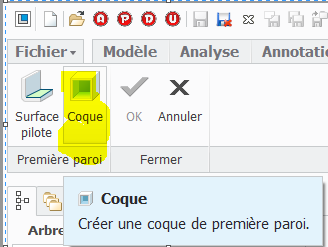
Then you must use this other conversion tool to define seems and bends.

Here it is !!
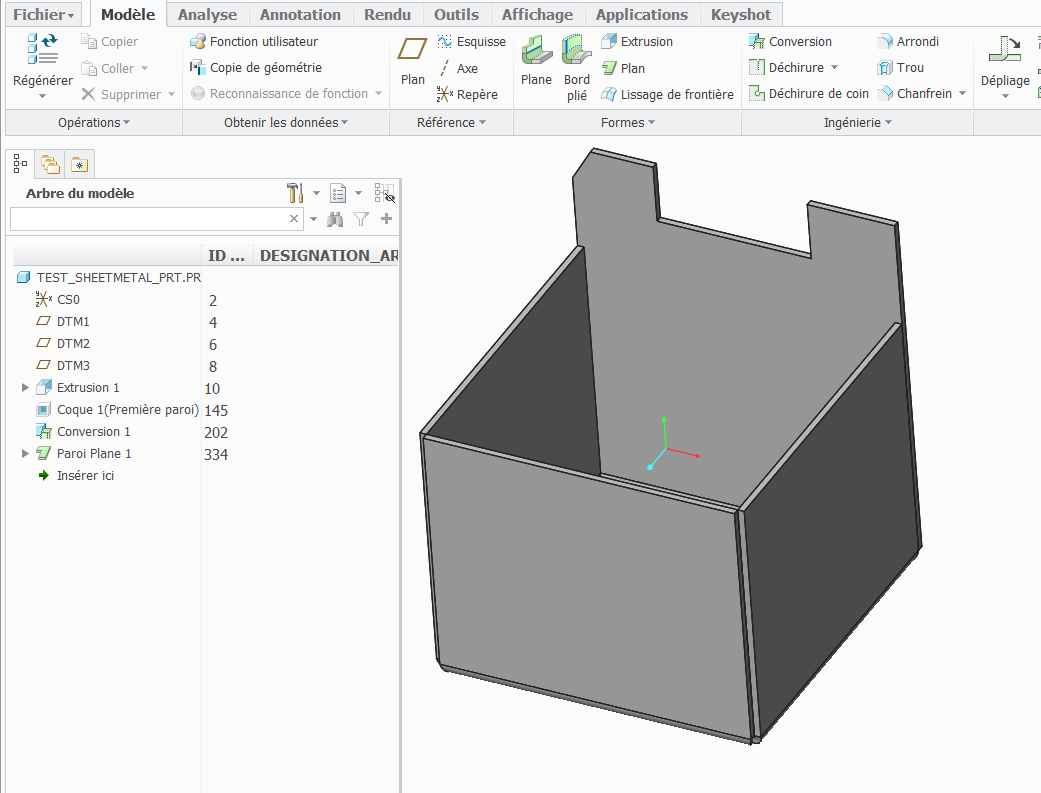
You'll find attached the modified file that works fine.
- Mark as New
- Bookmark
- Subscribe
- Mute
- Subscribe to RSS Feed
- Permalink
- Notify Moderator
Thanks Raphael - but why is my method not good? (quick answer: because it doesn't work in Creo). But the real problem is that the workflow of turning a conceptual solid-model into a manufacturable sheet-metal model is not supported very well because the conversion tool has problem with the most basic geometry!
- Mark as New
- Bookmark
- Subscribe
- Mute
- Subscribe to RSS Feed
- Permalink
- Notify Moderator
To convert a solid part to sheetmetal using driving surface, it requires that the model have a constant thickness. In this case thickness is not constant because of the corners I surrounded below.

It's true this is painful. Often, when a customer gives me a step file of a sheetmetal part, I can't convert it directly in Creo for different reasons. For exemple, if the part contains hole with countersink, I have to remove all of them before converting.
When drawing a sheetmetal part, you have to think before on how you're going to build it to get the best results. I think the best way to be efficient is to follow a training. This is what I did several years ago and I think this is really valuable.
Basically, when designing a sheetmetal part I use these two methods :
• Starting from a solid part then converting using the shell command as I showed before
• Design directly in sheetmetal using a plane or an extrusion
- Mark as New
- Bookmark
- Subscribe
- Mute
- Subscribe to RSS Feed
- Permalink
- Notify Moderator
I don't buy the argument about the constant thickness. Note how the shelled box by itself will be converted to sheet-metal successfully:
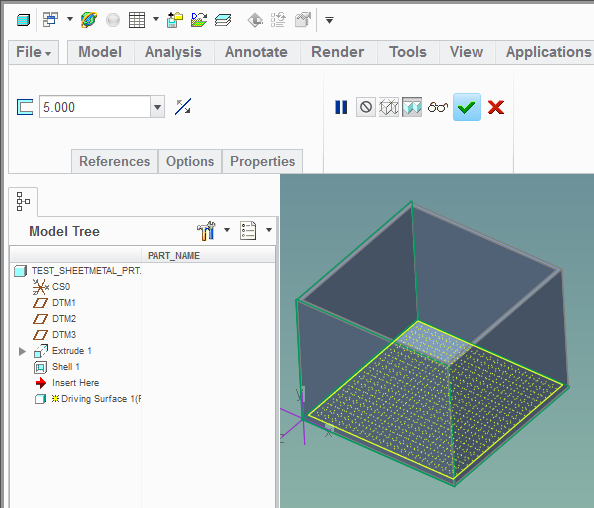
The original part that fails isn't much more complex and so I think that PTC needs to improve their conversion algorithm.
- Mark as New
- Bookmark
- Subscribe
- Mute
- Subscribe to RSS Feed
- Permalink
- Notify Moderator
For sure, it would be nice if the algorithm would be improved. I was just telling how it works actually.





