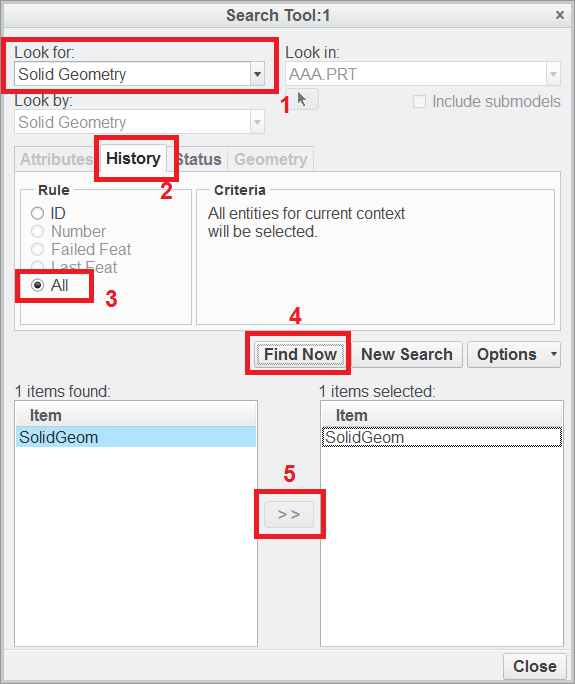Community Tip - You can change your system assigned username to something more personal in your community settings. X
- Community
- Creo+ and Creo Parametric
- 3D Part & Assembly Design
- Re: Show/Hide Menu not showing
- Subscribe to RSS Feed
- Mark Topic as New
- Mark Topic as Read
- Float this Topic for Current User
- Bookmark
- Subscribe
- Mute
- Printer Friendly Page
Show/Hide Menu not showing
- Mark as New
- Bookmark
- Subscribe
- Mute
- Subscribe to RSS Feed
- Permalink
- Notify Moderator
Show/Hide Menu not showing
I am working with PTC Creo Parametric 6.0
I create a new part to construct a solid.
I create a first box extrude.
I perform a right click on the object in the object tree on the left side of the window.
In here I cannot see a Show/Hide Icon to show/hide the object
If I create a second extrude. I can show/hide this part, but not the first one.
What do I need to do to Show/hide the first created part?
- Labels:
-
General
- Mark as New
- Bookmark
- Subscribe
- Mute
- Subscribe to RSS Feed
- Permalink
- Notify Moderator
- Mark as New
- Bookmark
- Subscribe
- Mute
- Subscribe to RSS Feed
- Permalink
- Notify Moderator
As shown the hide / show symbol does not appear for the first but only for the second part.
- Mark as New
- Bookmark
- Subscribe
- Mute
- Subscribe to RSS Feed
- Permalink
- Notify Moderator
Hello, the second box is not a surface feature but a normal solid. Does this makes a difference?
- Mark as New
- Bookmark
- Subscribe
- Mute
- Subscribe to RSS Feed
- Permalink
- Notify Moderator
Thanks for clarification and images. As per image, first feature is square/rectangle with round edges and second feature is cylinder. Square/rectangle (Solid) don't have any entity to show or hide hence there is no Show or hide options. For second cylinder, axis can hide hence Show or Hide will be available.
If you will recreate the same part but have cylinder as first feature and Square/rectangle as second.. you will get show/hide on first feature not on second OR if both are cylinder there will be show hide on both. Same for Square/rectangle, if both feature are Square/rectangle there will not be any show hide. So it depends on feature...
- Mark as New
- Bookmark
- Subscribe
- Mute
- Subscribe to RSS Feed
- Permalink
- Notify Moderator
Hello,
yes I can reproduce the described behavior. But it does not seem logic to me that I cannot show/hide a simple cube. How can this be achieved?
Best regards
Ralf
- Mark as New
- Bookmark
- Subscribe
- Mute
- Subscribe to RSS Feed
- Permalink
- Notify Moderator
Hi,
in Part mode you cannot hide geometry of individual solid features. You can hide solid geometry of whole part, only.
Select Solid geometry.
Activate View tab, click Hide button.
Martin Hanák