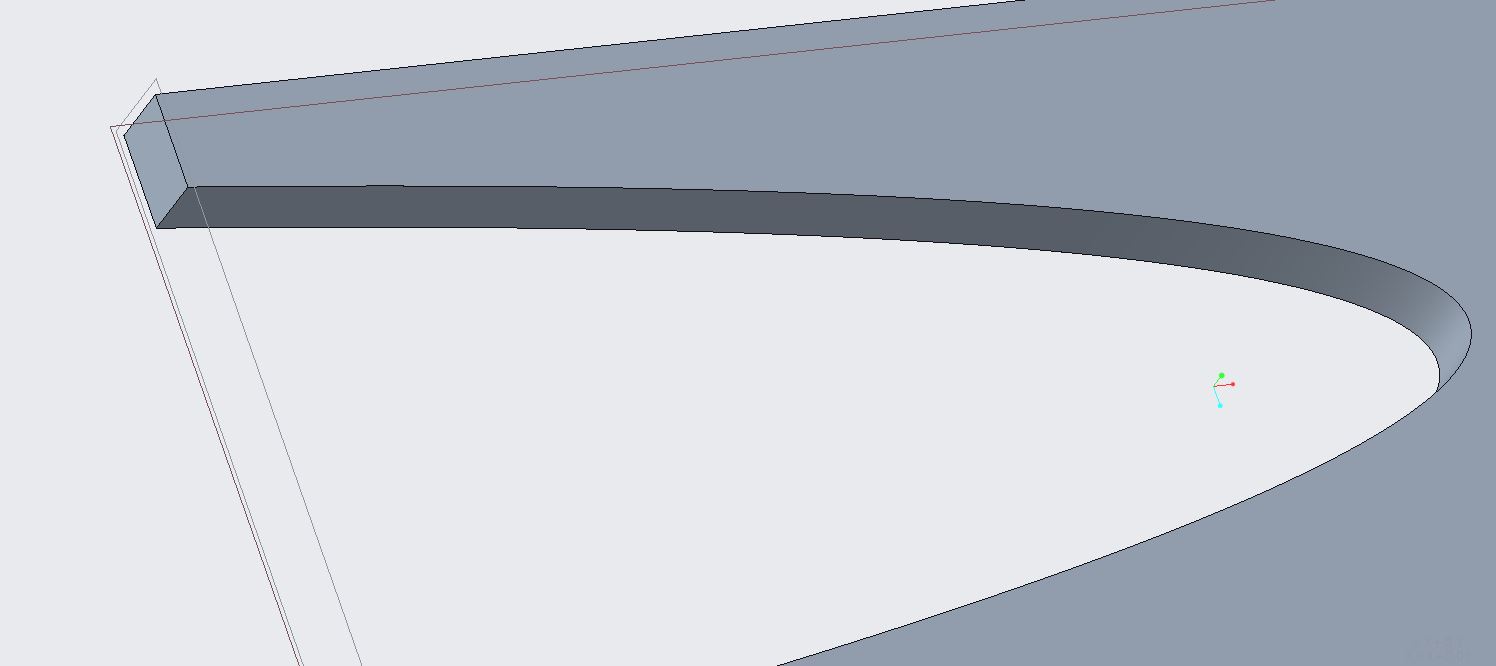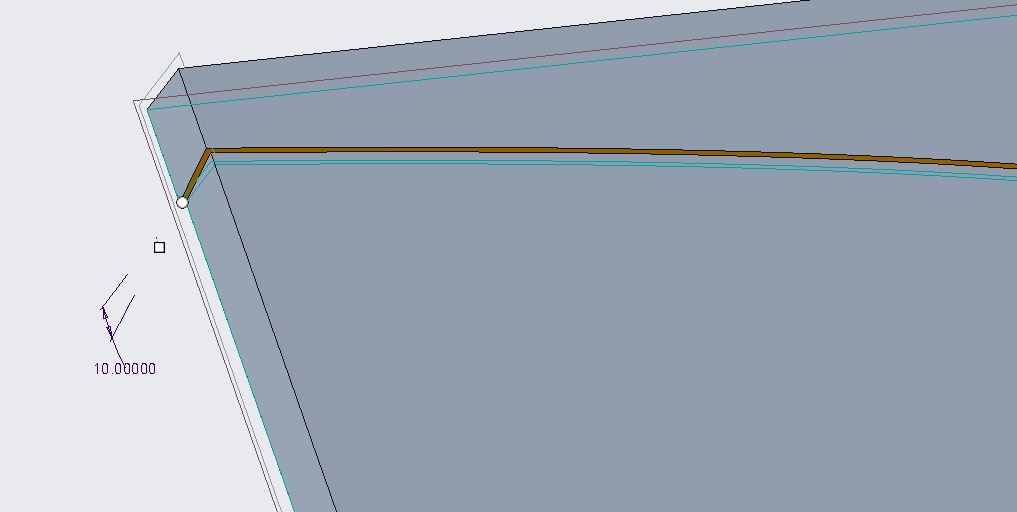Community Tip - You can subscribe to a forum, label or individual post and receive email notifications when someone posts a new topic or reply. Learn more! X
- Community
- Creo+ and Creo Parametric
- 3D Part & Assembly Design
- Re: Simple drafting question
- Subscribe to RSS Feed
- Mark Topic as New
- Mark Topic as Read
- Float this Topic for Current User
- Bookmark
- Subscribe
- Mute
- Printer Friendly Page
Simple drafting question
- Mark as New
- Bookmark
- Subscribe
- Mute
- Subscribe to RSS Feed
- Permalink
- Notify Moderator
Simple drafting question
Hey guys,
I'm trying to add draft to an inner wall of the part and I'm having some trouble. I'm using the draft feature, but I'm not sure why creo doesn't want to create a draft in this location.
Can anyone help why?
Thank you in advance.
Solved! Go to Solution.
- Labels:
-
General
Accepted Solutions
- Mark as New
- Bookmark
- Subscribe
- Mute
- Subscribe to RSS Feed
- Permalink
- Notify Moderator
Like this
Follow that with your extrude that cuts in a little and is .1 less depth.
Then you can draft.
- Mark as New
- Bookmark
- Subscribe
- Mute
- Subscribe to RSS Feed
- Permalink
- Notify Moderator
Try changing the accuracy of model. Can you share the part?
- Mark as New
- Bookmark
- Subscribe
- Mute
- Subscribe to RSS Feed
- Permalink
- Notify Moderator
Here's the model. what do you mean by accuracy of model?
another weird part about this is the line that separates the two extrusions I use to cut the main box. I cannot seem to make this a seemless transition.
Thank you!
- Mark as New
- Bookmark
- Subscribe
- Mute
- Subscribe to RSS Feed
- Permalink
- Notify Moderator
No doubt, @pimm gave a good solution, another one can be as in attached part.
- Mark as New
- Bookmark
- Subscribe
- Mute
- Subscribe to RSS Feed
- Permalink
- Notify Moderator
Thanks both! Not sure why this is more complex than it has to be.
- Mark as New
- Bookmark
- Subscribe
- Mute
- Subscribe to RSS Feed
- Permalink
- Notify Moderator
The thing that stands out to me is that there is a seam when you do your 2nd extrude in the 3rd jpeg.
If you could make the outer extrude in 1 operation which would contour inside in the middle. Then the 2nd extrude would set inside somewhat and at the shallower depth. That should not leave a seam. That should allow you to draft the inside sidewall.
- Mark as New
- Bookmark
- Subscribe
- Mute
- Subscribe to RSS Feed
- Permalink
- Notify Moderator
How would you make that extrusion in 1 operation?
Thank you,
- Mark as New
- Bookmark
- Subscribe
- Mute
- Subscribe to RSS Feed
- Permalink
- Notify Moderator
Like this
Follow that with your extrude that cuts in a little and is .1 less depth.
Then you can draft.
- Mark as New
- Bookmark
- Subscribe
- Mute
- Subscribe to RSS Feed
- Permalink
- Notify Moderator
That's definitely a way to do it.
Thank you!
- Mark as New
- Bookmark
- Subscribe
- Mute
- Subscribe to RSS Feed
- Permalink
- Notify Moderator
No problem.
The main thing is that the seam prevented your draft.
As also suggested above accuracy could make a difference as far as you getting a seam in the 1st place. The default is relative .0012. I prefer absolute .0005.