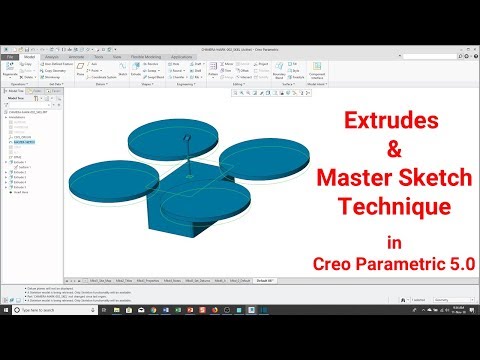- Community
- Creo+ and Creo Parametric
- 3D Part & Assembly Design
- Re: Sketch feature for everything - it drives me m...
- Subscribe to RSS Feed
- Mark Topic as New
- Mark Topic as Read
- Float this Topic for Current User
- Bookmark
- Subscribe
- Mute
- Printer Friendly Page
Sketch feature for everything - it drives me mad
- Mark as New
- Bookmark
- Subscribe
- Mute
- Subscribe to RSS Feed
- Permalink
- Notify Moderator
Sketch feature for everything - it drives me mad
Hello community,
after almost 10 years working with ProEngineer and Creo parametric, l got some standards method of modeling. l´m realy surprised of 3D model quality in my current company. l know Catia, Solidworks, SolidEdge etc. are working some way, but !!! WE ARE USING CREO PARAMETRIC !!! and it has own principes how it works and absolutly don´t care about Catia etc...
What´s drive me mad? See following and tell me honestlly if l´m wrong...
1) use sketch feature everytime before extrude or revolte
2) don´t use Show dimmensions in 2d drawing, instead of this make all dimmensions manulay
3) don´t use tolerance area in dimmensions properties - instead of this use dimmension notes
4) see following picture for better imaginations

Of course sometimes l need external sketch. But external sketch for everything is absolutly unproductive method of modeling (from my point of view). If you know some meaningful reason for doing external sketches for everything let me know please.
Best regards
Solved! Go to Solution.
- Labels:
-
General
- Tags:
- external sketch
Accepted Solutions
- Mark as New
- Bookmark
- Subscribe
- Mute
- Subscribe to RSS Feed
- Permalink
- Notify Moderator
Dave,
While the items you highlight as advantages of internal sketches are true, the reality of day to day modeling is that they are almost never needed. The only exception is reusing a sketch for multiple features and the reality is that while I frequently want to reuse specific sketch (or curve) segments, I don't often need to reuse entire sketches.
There are significant disadvantages to external sketches:
- Cluttered model tree. Hiding them through model tree options isn't a good long term solution because it depends on each user's model tree preferences and it makes it difficult to find the sketch when you need to modify it. SW absorbs sketches like this and it's one of the major shortcomings of it's UI.
- Potential separation of the feature and the sketch that drives it. It's possible that feature #50 could be driven by sketch feature #5, making it tough to find the sketch when you want to redefine the feature. Not to mention the model might look dramatically different when the feature's sketch is redefined.
- Sketch is inaccessible from the feature dashboard. If I redefine the feature, I can see what sketch drives the feature but I cannot redefine it. I then have to exit the feature dashboard, go find the sketch and redefine it.
These practical disadvantages far outweigh the theoretical flexibility offered in my experience.
- Mark as New
- Bookmark
- Subscribe
- Mute
- Subscribe to RSS Feed
- Permalink
- Notify Moderator
My two cents:
- Mark as New
- Bookmark
- Subscribe
- Mute
- Subscribe to RSS Feed
- Permalink
- Notify Moderator
Hello @DaveMartin
thanks for your answer. Didn´t know it´s possible switch external sketch this way. Yes in some casis it can be useful, but main question is:
Do you use external sketch for each extrude or revolte?
Regards
- Mark as New
- Bookmark
- Subscribe
- Mute
- Subscribe to RSS Feed
- Permalink
- Notify Moderator
I never use external sketches for features, BUT, for the past few years, that's the way PTC has been teaching it so you should expect that you will see it more from new users.
You can reuse your sketches but over the past 20+ years I have been using pro/e,I can count the number of times I have reused that exact sketch for more than one feature on one hand.
You can also "switch" the sketch, I don't remember every needing to do that.
- Mark as New
- Bookmark
- Subscribe
- Mute
- Subscribe to RSS Feed
- Permalink
- Notify Moderator
Yes I do.
- Mark as New
- Bookmark
- Subscribe
- Mute
- Subscribe to RSS Feed
- Permalink
- Notify Moderator
Dave,
While the items you highlight as advantages of internal sketches are true, the reality of day to day modeling is that they are almost never needed. The only exception is reusing a sketch for multiple features and the reality is that while I frequently want to reuse specific sketch (or curve) segments, I don't often need to reuse entire sketches.
There are significant disadvantages to external sketches:
- Cluttered model tree. Hiding them through model tree options isn't a good long term solution because it depends on each user's model tree preferences and it makes it difficult to find the sketch when you need to modify it. SW absorbs sketches like this and it's one of the major shortcomings of it's UI.
- Potential separation of the feature and the sketch that drives it. It's possible that feature #50 could be driven by sketch feature #5, making it tough to find the sketch when you want to redefine the feature. Not to mention the model might look dramatically different when the feature's sketch is redefined.
- Sketch is inaccessible from the feature dashboard. If I redefine the feature, I can see what sketch drives the feature but I cannot redefine it. I then have to exit the feature dashboard, go find the sketch and redefine it.
These practical disadvantages far outweigh the theoretical flexibility offered in my experience.
- Mark as New
- Bookmark
- Subscribe
- Mute
- Subscribe to RSS Feed
- Permalink
- Notify Moderator
- Mark as New
- Bookmark
- Subscribe
- Mute
- Subscribe to RSS Feed
- Permalink
- Notify Moderator
The display of Sketches and Used Sketches can be controlled in the Model Tree Filters if you find the Model Tree cluttered.
Features that use an External Sketch have a node that can be expanded that shows which Sketch uses it. You can also right click right on that linked Sketch under the feature that uses it and click Edit Definition.
- Mark as New
- Bookmark
- Subscribe
- Mute
- Subscribe to RSS Feed
- Permalink
- Notify Moderator
Hello @DaveMartin
thanks for your submission. From your website and youtube videos you looks like skilled Creo user, in spite of it l disagree with your opinion.
"Model Tree Filters if you find the Model Tree cluttered" --- ofc, l can hide sketches in model tree thrue filters. But if sketches are hidden in model tree and also in 3d model (automatic hide after using can be turn off with config option) then the "advantages" of quick switching is missing.
"Features that use an External Sketch have a node" --- why to search for a node this way or via reference viewer? If l use intrenal sketch this "searching problem" will never exists.
"You can also right click right on that linked Sketch under the feature that uses it and click Edit Definition" - do not understand what you mean.
What about revolte feature?
A) Internal sketch - create axis of revolution - create sketch - all dimmension automaticly diameters
B) Extrenal sketches - creat axis - create sketch - make a dimmension - click poinit - click axis - click first point again - automatic diammeters dimmension are missing...
Don´t be angry please, with my opinions, it´s just a discussion.
Thanks for your ideas and links, its inspirating for me.
Regards
- Mark as New
- Bookmark
- Subscribe
- Mute
- Subscribe to RSS Feed
- Permalink
- Notify Moderator
"You can also right click right on that linked Sketch under the feature that uses it and click Edit Definition" - do not understand what you mean.
I think this is in reference to my comment above that if you use an external sketch they may be far apart in the tree and you need to go look for it to redefine it. He's saying, correctly, that you don't have to go search for it. If you expand the extrude or revolve or whatever in the tree, the external sketch is listed directly under and can be redefined directly from there.
- Mark as New
- Bookmark
- Subscribe
- Mute
- Subscribe to RSS Feed
- Permalink
- Notify Moderator
Aha, thanks for eplanation.
- Mark as New
- Bookmark
- Subscribe
- Mute
- Subscribe to RSS Feed
- Permalink
- Notify Moderator
Sorry, I lost track of this thread, but one more argument for External Sketches: Sketch Regions in Creo Parametric 5.0. These are very powerful and are going to simplify the part modeling process. (For people familiar with SW and NX, this functionality will seem familiar.) However, it works only with External Sketches, not Internal Sketches.
- Mark as New
- Bookmark
- Subscribe
- Mute
- Subscribe to RSS Feed
- Permalink
- Notify Moderator
I guess I don't see what the issue is. Unless you're using a free-form modeler, of COURSE you're going to need to sketch a cross section of some kind, that's just how geometry works.
Unless I want a sketch to drive multiple features or parts in an assembly, I always use an INTERNAL sketch. I always hated SolidQuirks and it's external sketches cluttering up my model tree. YOU CAN CHANGE FROM INTERNAL SKETCH TO EXTERNAL AND VICE VERSA, SEE BELOW!!!
To me, your complaint is a non-issue because I don't see any way to do it without a sketch of some sort.
- Mark as New
- Bookmark
- Subscribe
- Mute
- Subscribe to RSS Feed
- Permalink
- Notify Moderator
@Patriot_1776 wrote:
... I always hated SolidQuirks and it's external sketches cluttering up my model tree. ...
The worst about the SW functionality is that sketches are absorbed into the feature and then disappear from the tree. So, if you have a sketch as feature #9 and then use it for an extrude as feature #100, the sketch is absorbed and you have no idea where it exists in the tree. Redefining the sketch inside feature #100 suddenly puts you back at feature #9 and you wonder where the model went.
@Patriot_1776 wrote:
... I DO really like the fact that, now, you can easily move the sketch (and sketching datums etc.) from internal to external and vice versa. THAT is really nice if you need to completely re-think how you did your model due to unforeseen changes. ...
Wait, so you can now drag sketches in and out of features? I'm still on Creo 2, when was this change made? With Creo 2 that's possible for datums, but not sketches. That's huge and very welcome, if accurate.
- Mark as New
- Bookmark
- Subscribe
- Mute
- Subscribe to RSS Feed
- Permalink
- Notify Moderator
Sorry, perhaps I misspoke, I just tried it and I can move the "datum-on-the-fly" into and out of the feature, but not the sketch. I was on a more advanced datecode of creo3 some time ago and could have sworn you could move the sketch too, but maybe I'm 100% wrong. On the datecode I have (M130) you can only move the datum. Drat!
-------------------------------------------------------------
Edit: Disregard everything above.this line. I was right, just not the way I thought (been off creo for over a year until now). You can easily drag-n-drop the datum plane. You CAN switch between using an external sketch or an internal one. Sketch a feature using an internal sketch. Then redefine it and under the placement tab where you see the "Sketch" (showing "Internal Section 1") instead pick the prior external sketch. It then gives a warning about deleting the internal sketch, hit ok. Hit the green checkmark and you're done. Want to change it back as an internal sketch? Redefine it and under the placement tab hit "Unlink", then ok, then hit the checkmark. Boom! Done. So, not quite as easy as moving the datum around, but still easy and WAY handy.
- Mark as New
- Bookmark
- Subscribe
- Mute
- Subscribe to RSS Feed
- Permalink
- Notify Moderator
@Patriot_1776 wrote:
... I was right, just not the way I thought (been off creo for over a year until now). You can easily drag-n-drop the datum plane. You CAN switch between using an external sketch or an internal one. Sketch a feature using an internal sketch. Then redefine it and under the placement tab where you see the "Sketch" (showing "Internal Section 1") instead pick the prior external sketch. It then gives a warning about deleting the internal sketch, hit ok. Hit the green checkmark and you're done. Want to change it back as an internal sketch? Redefine it and under the placement tab hit "Unlink", then ok, then hit the checkmark. Boom! Done. So, not quite as easy as moving the datum around, but still easy and WAY handy.
Yes, that's the way it has worked since the external sketches were added. The issue is that changing from an internal to external replaces all the internal sketch entity IDs meaning all the downstream children will fail. And that assumes that you have an external sketch that's a duplicate of the internal one. I, frankly, rarely need an external sketch and often when realize that I do, I've already created the sketch as internal. There's no way to get that out as an external without recreating it and then selecting it.
Going from external to internal does not change internal sketch IDs and maintains the children of the feature, although the new internal sketch is not related at all to the external sketch that it was copied from.
Ideally, sketches would be able to be moved from internal to external and back again while maintaining the parent child relationships. An option to replace an external sketch with an internal that's a duplicate should be maintained as well.
- Mark as New
- Bookmark
- Subscribe
- Mute
- Subscribe to RSS Feed
- Permalink
- Notify Moderator
You should be able to replace the references in the sketcher to "replace" the missing ones, but I haven't done a test on this yet. You could probably also redefine the references outside of sketcher to to this. Tedious, but probably functional.