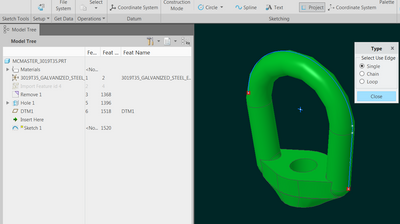Community Tip - If community subscription notifications are filling up your inbox you can set up a daily digest and get all your notifications in a single email. X
- Community
- Creo+ and Creo Parametric
- 3D Part & Assembly Design
- Re: Sketcher - Equivalent for Intersection curve i...
- Subscribe to RSS Feed
- Mark Topic as New
- Mark Topic as Read
- Float this Topic for Current User
- Bookmark
- Subscribe
- Mute
- Printer Friendly Page
Sketcher - Equivalent for Intersection curve in Solidworks
- Mark as New
- Bookmark
- Subscribe
- Mute
- Subscribe to RSS Feed
- Permalink
- Notify Moderator
Sketcher - Equivalent for Intersection curve in Solidworks
Hello, I switched back to CREO recently and use a command in Solidworks called "Intersection Curve" inside the Solidworks sketcher. If you are sketching on a plane that goes through a solid you can pick the surface and it will create a line where the sketching plane intersects that solid. Is there an equivalent method of doing this in CREO besides using an intersection curve outside of the sketch command in CREO?
- Labels:
-
General
- Mark as New
- Bookmark
- Subscribe
- Mute
- Subscribe to RSS Feed
- Permalink
- Notify Moderator
I don't believe there is any sort of "intersection" with respect to sketcher, only the one outside of sketcher.
- Mark as New
- Bookmark
- Subscribe
- Mute
- Subscribe to RSS Feed
- Permalink
- Notify Moderator
What about the "Project" tool in sketcher:
(I think you can only pick one a segment at a time...)
- Mark as New
- Bookmark
- Subscribe
- Mute
- Subscribe to RSS Feed
- Permalink
- Notify Moderator
Short answer is probably. There is likely an analogue within sketch mode in Creo to what you describe from SW. If you can provide an example of when in Creo sketcher you are unable to reference the geometry you need then solutions can be proposed. By designating geometry as a sketch reference you can obtain sketch entities that serve the purpose you describe in some cases. In many of these cases the reference is "projected" onto the sketch plane as @pausob suggests above. In some instances using a reference instead of a projected curve may be preferred.
Posting a simple test model will get you faster and better answers in general.
Involute Development, LLC
Consulting Engineers
Specialists in Creo Parametric
- Mark as New
- Bookmark
- Subscribe
- Mute
- Subscribe to RSS Feed
- Permalink
- Notify Moderator
Or a video of Solidworks if you have access to it.