Community Tip - Have a PTC product question you need answered fast? Chances are someone has asked it before. Learn about the community search. X
- Community
- Creo+ and Creo Parametric
- 3D Part & Assembly Design
- Re: So, they want me to learn SolidQuirks.....
- Subscribe to RSS Feed
- Mark Topic as New
- Mark Topic as Read
- Float this Topic for Current User
- Bookmark
- Subscribe
- Mute
- Printer Friendly Page
So, they want me to learn SolidQuirks.....
- Mark as New
- Bookmark
- Subscribe
- Mute
- Subscribe to RSS Feed
- Permalink
- Notify Moderator
So, they want me to learn SolidQuirks.....
Honestly, the way PTC has completely dropped the ball when it comes to getting Pro/E into colleges is the main reason. One of the reasons the SW users hers (who never actually really put forth any effort to LEARN Pro/E) are pushing for it is the lack of Engineers who can use Pro/E fresh from school. I'd rather them hire experienced Engineers, but maybe that's just me....
So, I think it will look good on MY resume, so I'm going to put effort into learning it. I will give it a fair evaluation after I've learned enough about it's capabilities, though I will say it will probably be very much like friends who are very experienced users in both and in general are saying. We'll see. There are some things I like about SW from what I saw already. I'm curious about the GUI's all the i-phone kiddies seem to love......
And, from seeing their work, I'm sure I'll be more fluent in SW than they ever became in Pro/E.....and I'm also sure I'll even be better in SW than any of them. Only one of them even remotely impresses me in SW.
So, my questions to those who use both is:
1. What should I expect?
2. What are the shortcuts/tricks?
3. What is the easiest/best approach to learn it quickly and fluently?
4. Using surfacing and the advanced features like I do, what are the comparable features and building methods in SW?
Anything else you think I might want to know.
Grazie!
Stay tuned dear friends! ![]()
Solved! Go to Solution.
- Labels:
-
Surfacing
Accepted Solutions
- Mark as New
- Bookmark
- Subscribe
- Mute
- Subscribe to RSS Feed
- Permalink
- Notify Moderator
Beware the Straight Line, Mr. Williams....beware!!!!!
- Mark as New
- Bookmark
- Subscribe
- Mute
- Subscribe to RSS Feed
- Permalink
- Notify Moderator
1. What should I expect?
You will be amazed just how similar they are.
You will also be amazed just how dissimilar they are.
2. What are the shortcuts/tricks?
To each his own. Mine would not be yours. Find your path.
3. What is the easiest/best approach to learn it quickly and fluently?
Start modeling, everything and anything....soup to nuts. Models, assemblies, drawings.
4. Using surfacing and the advanced features like I do, what are the comparable features and building methods in SW?
Do not expect it to function like Creo. SW surfacing is not intended to function like you are used to in Creo.
Have fun....
- Mark as New
- Bookmark
- Subscribe
- Mute
- Subscribe to RSS Feed
- Permalink
- Notify Moderator
...and the fun begins ![]()
You're gonna hate the quirks.
Everything else just takes getting use to.
New respect for Creo!
- Mark as New
- Bookmark
- Subscribe
- Mute
- Subscribe to RSS Feed
- Permalink
- Notify Moderator
...and '16 has A C T U A L S C R E W T H R E A D S !!!
if you don't need tapered threads...
- Mark as New
- Bookmark
- Subscribe
- Mute
- Subscribe to RSS Feed
- Permalink
- Notify Moderator
Don't forget about mid-plane/between assembly constraints.
...patterning within sketches
Yep, that's all I can think of on the Pro side.
- Mark as New
- Bookmark
- Subscribe
- Mute
- Subscribe to RSS Feed
- Permalink
- Notify Moderator
Antonius,
I am curious....do you find actual threads, actually useful? I have always found them to be processor/screen refresh/repaint hogs.
Dean
- Mark as New
- Bookmark
- Subscribe
- Mute
- Subscribe to RSS Feed
- Permalink
- Notify Moderator
I agree wholeheartedly. Models where someone has attempted to make actual threads it slows things down massively. What is especially detrimental is when a lot of models have been downloaded from suppliers, and they are horridly and unnecessarily complex (embossed logos, threads, etc.)
- Mark as New
- Bookmark
- Subscribe
- Mute
- Subscribe to RSS Feed
- Permalink
- Notify Moderator
Actual threads come in handy for a couple of specific purposes. I just finished up 3d-printing some models and it sure would have been nice to get the parts threaded without jumping through the hoops to make them using helical sweeps. Don't get me wrong, it's not really all that hard but I had to double and triple check everything.
Visual presentation is another good use for actual threads. I'm always having to do screen shots for design reviews. I either have to make helical sweeps or just not in my powerpoint where the threads are.
I would NEVER recommend using the actual threaded models on production parts. I already work on reasonably large assemblies. They would kill me, but on a good not, I would get more coffee time!!!
- Mark as New
- Bookmark
- Subscribe
- Mute
- Subscribe to RSS Feed
- Permalink
- Notify Moderator
Yes I do. I actually used them in a paying job the other day. I also know they print well on quality 3D printers.
I did get it down to a simple operation in Creo but it wasn't something offered up by PTC.
The fact that SW put effort into this is impressive, even if only a small wonder and in SW's style, incomplete.
- Mark as New
- Bookmark
- Subscribe
- Mute
- Subscribe to RSS Feed
- Permalink
- Notify Moderator
We do cut real threads in Creo for simulation, and for rendering closeup details.. Especially plastic threaded parts.
- Mark as New
- Bookmark
- Subscribe
- Mute
- Subscribe to RSS Feed
- Permalink
- Notify Moderator
Steven,
Do you mean like the Style feature where you can "sketch" something and then drag it off the original sketch plane? OR the fact that the sketch can created/manipulated in a non-orthogonal (I.E. the sketch view is not perpendicular to the screen)?
Unless you have some super secret knowledge about SW 3D Sketch, they seem to operate pretty much the same.
Do tell! ;O)
- Mark as New
- Bookmark
- Subscribe
- Mute
- Subscribe to RSS Feed
- Permalink
- Notify Moderator
3D sketch in SW is truly sketching in 3D by flipping the construction plane and generating relations in 3D space.
I wish I could say it was robust, but not really. It is over-constrained in a heartbeat.
It fits into the nice thing to do to keep design intent consolidated in a single feature.
- Mark as New
- Bookmark
- Subscribe
- Mute
- Subscribe to RSS Feed
- Permalink
- Notify Moderator
3D sketches are awesome for doing conceptual pipe routing. It is so much faster than trying to do sweep, to sweep, to sweep in Creo. Yes, Pro-Piping might be better, but we don't have it. I absolutely hate every time I get a project that has much pipe routing (which are seldom enough that we can't justify Pro-Piping) because that means I'm breaking out the sketch pad and spending a lot of time guessing and laying out pipe in sketches before I ever start modeling it in Creo. This wasn't an issue in SW.
- Mark as New
- Bookmark
- Subscribe
- Mute
- Subscribe to RSS Feed
- Permalink
- Notify Moderator
I used Pro/PIPING many years ago (2000) and really liked it. It made things WAY easier, and it's gotten nothing but better. You SHOULD get it.
- Mark as New
- Bookmark
- Subscribe
- Mute
- Subscribe to RSS Feed
- Permalink
- Notify Moderator
I agree. If you are doing much piping at all, it's like night and day using the routed systems as compared to manual creating the features along the way.
I may have routed a pipe/hose or 2 on a project along the way.
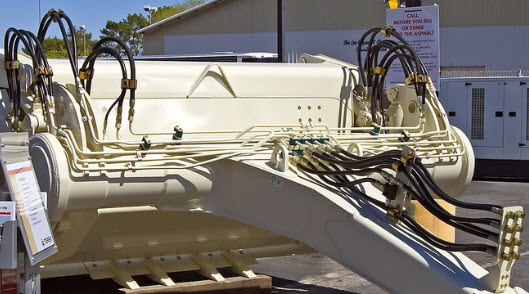
- Mark as New
- Bookmark
- Subscribe
- Mute
- Subscribe to RSS Feed
- Permalink
- Notify Moderator
Steven,
Ok....I see the differences now. I watched a YouTube vid. Thanks for the education.
Dean
- Mark as New
- Bookmark
- Subscribe
- Mute
- Subscribe to RSS Feed
- Permalink
- Notify Moderator
Thanks for the idea link Steven. Like everything else it seems the really good idea submissions get very few votes.
3D Sketching would be extremely helpful.
- Mark as New
- Bookmark
- Subscribe
- Mute
- Subscribe to RSS Feed
- Permalink
- Notify Moderator
Steven,
Are you using Direct or Parametric? What Rev?
I quickly looked at the links you included The first link had an example that the guy (Don?) was done by tagging through pre-existing point (I.E Old, Old school Piping method) in an assembly. Another example was using intersected curves then running a Sweep. But, unless I am still dense, I think that functionality being asked for exists in Style Curve. The 3D curve can be constrained anyway you like, just like a regular sketch, just without being restricted to a sketch plane.
Does the video still miss the point?
Dean
- Mark as New
- Bookmark
- Subscribe
- Mute
- Subscribe to RSS Feed
- Permalink
- Notify Moderator
THAT is cool! Looks WAY easier than the SW video.
I should have mentioned that Iwe're on creo elements/ pro 5.0, though I have and will load creo 3. As for solidquirks, I have 2014. so, before I can really do a direct comparison, I need to learn bpth creo 3 and SW.
- Mark as New
- Bookmark
- Subscribe
- Mute
- Subscribe to RSS Feed
- Permalink
- Notify Moderator
For some reason this video won't play for me. Can you post a link to it? Based on the other replies, it seems like this is something I need to learn.
- Mark as New
- Bookmark
- Subscribe
- Mute
- Subscribe to RSS Feed
- Permalink
- Notify Moderator
I recently completed some SW training and as with most things there were some things I liked and some I didn't...
- My main takeaway was I now understand why so many SW Users have trouble when trying to move to Pro/E (okay, okay Creo). IMO SW seems to be much, much more forgiving when it comes to poor modelling practices (references in particular) than Creo. The implications are no less problematic but it takes virtually no effort to "force" something where Creo might want you to resolve it.
- The other thing was that the training I took instructed poor modelling practices... layer cake revolves in particular. There seemed to be a focus on speed over stability. What happened to the "old school" principles of a greater number of simpler features is preferable to a lesser number of complex features?
- Datums/Reference Geometry. I rely heavily on Datums, especially coordinate systems as opposed to geometry for constraining both features and components. SW processes "mates" before assembly features, and Reference Geometry (Datums) are considered assembly features so it would take two passes to "constrain" a component by an assembly datum.
- Geometric Tolerances appeared to be fully "dumb". Where Creo limits you to valid specification of GeomTol you could apply anything in SW
Now what I did like were things that Creo seems to make more complicated than need be, or does not include an adequate "library" out of the box. Things like materials, mass properties, appearances. Overall the likes for SW were more immediate whereas the Creo benefits are much more subtle and many users may never encounter the need)
Training was done on SW 2015 which does seem to be much better than the 2004 version I previously used. Like many of you, especially independent contractors I am also finding that Solidworks and Inventor have all but fully displaced Pro/E (Creo) in my local market which tends to be SMB's and start-ups. Needing capability in SW and Inventor is just a reality.
Remember, it's not the strongest that survive it's those that are most able to adapt.
- Mark as New
- Bookmark
- Subscribe
- Mute
- Subscribe to RSS Feed
- Permalink
- Notify Moderator
Keir Pritchard wrote:
- My main takeaway was I now understand why so many SW Users have trouble when trying to move to Pro/E (okay, okay Creo). IMO SW seems to be much, much more forgiving when it comes to poor modelling practices (references in particular) than Creo. The implications are no less problematic but it takes virtually no effort to "force" something where Creo might want you to resolve it.
Bingo. I'll go one further - Creo values careful modeling and deliberate reference selection, SW doesn't really care. Creo has robust reference management tools (visible entity IDs, reroute tools, reference replacement tools, etc.), SW has almost none. It's hard in SW to determine what feature an entity belongs to.
Furthermore, building carefully in SW is of limited value and seems to have little bearing on the robustness of the model. In Creo, if I'm careful and take the time to tie features together appropriately, my models will be very robust and I can bend them to my will. Doing the same in SW gives no such reward.
With SW you can build very fast, using the most convenient reference rather and not worrying about the inevitable failures that will come. When (not if, when) they do come, however, it's very easy to fix it when it breaks. So, throw out what you've learned about robust techniques with Creo and just build and don't try to make it so it won't break. I find that very hard to do.
It's hard for that not to sound condescending, but it's just the difference in how they work. Creo rewards diligence, SW rewards speed.
Keir Pritchard wrote:
Overall the likes for SW were more immediate whereas the Creo benefits are much more subtle and many users may never encounter the need)
Again, right on. I've found that most SW users that persevere and learn how to master Creo end up preferring it. I've converted many young, new grads who've grumbled and complained at first, but grow to love the level of control they get in Creo that SW can't touch.
The flip side is that I've seen good Creo users spend months using SW and come back with all kinds of sloppy techniques.
- Mark as New
- Bookmark
- Subscribe
- Mute
- Subscribe to RSS Feed
- Permalink
- Notify Moderator
I've been playing with it all morning and that's kind of what I'm seeing. where's the query-select? How the h3ll do I know what reference is being used? Got my first failure already on an absurdly simple part (all I can create at this point)......
Again, it's not really fair because I'm comparing creo elements/pro 5.0 to 2014, but for now that'll have to do.
Stay tuned!
- Mark as New
- Bookmark
- Subscribe
- Mute
- Subscribe to RSS Feed
- Permalink
- Notify Moderator
I used SW for about 14 years (stopping in 2012 w/ SW 2010), and have now been using Creo/Pro-E for 7 years or so. My thoughts are that SW is 100 times more user friendly than Creo. SW can be used to quickly bang out a rough design if you want, or you can do it right and have a very sturdy, reliable model. Creo requires you to put more time into models and assemblies, and is much more difficult to fix a model when something breaks. The PTC rep who installed our system, and trained our company, said, "if you can figure out how to get out of the repair/redefine wizard (whatever that is called when your model blows all to h3ll) then you can do anything in Pro/E." This is the truth!
I've never had a job where I've had to do much with surfaces, but other than the fact that Creo seems to handle large assemblies a LITTLE better, there isn't a single feature about it that I prefer over SW. SW is faster (modeling, assembling, etc.) than Creo, much easier to train people on, and has all the necessary features for every job I've had.
Are there companies that can benefit from Creo? ABSOLUTELY! There are things that I am certain Creo does better than SW. For most companies, I think SW is a better software, fully capable of anything they need, and more efficient for experienced and new CAD users. Most CAD models just aren't complex enough to need something with the advanced features in Creo.
Where I'm at now, we design equipment for water treatment plants. We switched to Creo with the promise of it handling our 50k-150k part assemblies without a problem. This couldn't be further from the truth. It might handle them better than SW, but it doesn't handle them well. Any time saved in modeling is thrown away in drawings because we constantly have to reattach dimensions, and you have to love it when you lose that zero ordinate and have to recreate every dang ordinate dim because Creo isn't smart enough to allow you to reattach. Also HATE that you can't pattern a pattern, add/remove to/from patterns. Major time suck.
(Background - I'm not just someone who uses CAD, I've always tried to really learn the system and be good at it. I've used approximately 15 different CAD systems to varying degrees, worked in numerous industries, and a wide variety of part types.)
- Mark as New
- Bookmark
- Subscribe
- Mute
- Subscribe to RSS Feed
- Permalink
- Notify Moderator
Wow Steven...you have thrown out some pretty heavy stuff in both your posts. I can understand your statement "It never fails... 15 minutes on this forum and the "Creo users are better than you" attitude gets me everytime." You find that on every CAD forum with regard to the "other guys". SW guys bash Creo. Creo guys bash SW and Catia, NX guys bash Creo, SW and Catia....on and on it goes. And it will continue. True, most of it comes down to user's experience as to how "good" software X is compared to Y. We can let that one ride....
So, to address some of your points:
1. You can indeed pattern a pattern in Creo. Don't know where you got the opposite thought.
2. You said "I was creating injection modeled parts, and complex faces/models w/o using surfacing 15 years ago". Well, one man's "complex" is another man's "simple". If you were creating something by Boolean operations only then those models were not necessarily "complex" by definition. Again, you may think a Dyson vacuum cleaner has "complex" surfaces on it. I look at it and think, Meh...not so complex. Again...to each his own skill set AND that related to his software of choice. I am absolutely certain, one Creo Rock Star vs. one SW Rock Star will yield very similar results in a relatively similar timeframe. The differences will begin to show up when each software is pushed out to the edges of its comfort zone. If I were in Vegas, my bet is Creo survives longer than SW at the fringes.
3. It sounds like you guys are using a "Brute Force" methodology in your models. Neither SW nor Creo, or any other for that matter, will run optimized with that scenario. It appears your 10K part assemblies need assembly management techniques. Not only Reps, but Layers, HLR, Levels of Detail enabled, modular modeling, Skeletons, Pub Geomtery/Inheritence, etc.... and all the things that are in Creo designed for dealing with large assemblies. Is it possible, by your own words, you have never been shown how to do that? I have given 4 or 5 hints to counter your words "no one has ever given us a single helpful tip on increasing our speed or efficiency".
4. You mentioned having to do conceptual piping. Have you ever used the Style Feature with a Swept Blend? A Sweep is powerful but limited and not the only bullet in the gun. It's true, once you have to figure out the actual math because of your rigid pipes (mandrel sizes, CNC bends, etc...) you would need to design them for real. But that would happen whether in SW or Creo or whatever CAD used.
- Mark as New
- Bookmark
- Subscribe
- Mute
- Subscribe to RSS Feed
- Permalink
- Notify Moderator
Dean,
Thank you for the logical response. I have at least 2 years on SW, Inventor, UG, Creo, and about five 2D softwares. It just amazes me that people can't understand when anyone dislikes what they're "selling". Each system has its strong points.
As to your points, to my point:
1. You can only pattern certain patterns. Not all patterns can be patterned. Again, not unless PTC support and everyone I've asked don't know. I feel I am a good Creo user, but I'll be the first to admit that my current employer is terrible at getting us trained. I'll also admit that our parts/assemblies as so simplistic in design that there are tons of features I have no need for, haven't heard of because they aren't presented as something everyone needs, or are hidden somewhere and w/o training I don't know they are there.
2. I completely agree with you. Complex is an opinion. As I said, I've never needed SW to model something that it couldn't. I'm certain some people do, but I haven't. I think this is where SW is strongest... the 70-80% of the companies out there that don't need anything beyond boolean tools. I've never worked for a company that needed serious surfacing. Creo's ceiling is definitely higher, but that doesn't mean that everyone can benefit from it. Similar to buying a 1-ton truck when a 1/2-ton will do everything you'll ever ask of it.
3. I don't know what you're implying by "brute force." I believe I use very good modeling practices learned from the variety of work I've done over the past 18 years. Our models get rather large from having a ton of parts in them. Working in simplified reps, limiting detail, etc. is fine for a lot of the time. We can't do this once we start doing drawings that require we show most of these details, have to dimension to these items, and have to balloon them. Drawings are what kill our efficiency the most. Or that model change you realized you need when you were 92% through your drawing and now have to wait on everything to regenerate again. Although I appreciate you stating, "Layers, HLR, Levels of Detail enabled, modular modeling, Skeletons, Pub Geomtery/Inheritence" this really doesn't help me. We use skeletons, very low level of details, small features suppressed, generic hardware reps, multiple levels of assembly structure, etc. in our models and it can still easily take 15 minutes (and often an hour) to regen a part/drawing sheet. For a software that is praised for its large assembly capabilities, this seems excessive.
4. We have not tried styles. It appeared to be a surfacing tool, and I never looked into it more. I definitely will. Thanks. We've tried sweeps, and swept blends, and neither of them were too efficient. I'm currently seeing if we can globally share the corporate Pro-Piping licenses, that way we can use one for the 10-15% of the time we might actually need it. Same for Advanced Assemblies, and Framework. Advanced Assemblies is another case of where we have had PTC to come in and give us demos, etc. and they will never provide us with any examples of how that addon can benefit us. All of the benefits they point out are great for other types of products, but not ours.
I'm attaching a screen shot of one of our product lines. As you can see, there are no complex models/assemblie, just a lot of parts. This thing KILLS Creo in modeling and drawings. I think there are 112k parts in this, 1 major assembly repeated 6 times, and 2 other tanks. No one has shown us how to make this more efficient to work with, and I can't convince my company that more training could help, because I can't tell them specifically what features we need, or quantify how much ROI we'll get from it.
- Mark as New
- Bookmark
- Subscribe
- Mute
- Subscribe to RSS Feed
- Permalink
- Notify Moderator
If you know me personally you know i could talk for hours and hours on the subject. The fact that SW is not a modular based package simply put's it into a mid range category. Creo on the other hand has many modules to purchase. For example Tesla. They had a company wide meeting to ask all their new engineers what software they wanted and they all chose SW. A year or two into the development of a vehicle they realized SW did not have the option for Vaulting (PDM) their files nor G2 or G3 continuity.... I could keep going. The same sales person that sold them SW a few years earlier sold them Catia NOW because that tool has all those options they were looking for that they didn't know they needed when they made the first purchase... And Catia like Creo is modular based.
When the baby grows up they don't want to play with blocks they want more powerful toys that they did not know they need at the time of the original purchase. That sales guy made twice as much money selling them twice playing up on their ignorance. To me that guy is the problem here not Testla's mistake in the purchase. Granted SW has come a long way each year. Now, SW has 20 percent of the advanced assembly in SW that Creo has in a separate module we call 'Advanced Assembly'. Can you imaging not using Simplified reps to retrieve a 17,000 part Orbital Assembly? That's the way it was before 2014 of Solidworks. My favorite quote is when teaching Solidworks folks Creo and we do it a great deal..... "I'm an expert in Solidworks and have been for 15 years' My response is "dude. if you were an expert at solidworks back when that packager rally sucked I can't believe any word that comes out of you mouth in the future" Harsh but true.
- Mark as New
- Bookmark
- Subscribe
- Mute
- Subscribe to RSS Feed
- Permalink
- Notify Moderator
LOL! ![]()
- Mark as New
- Bookmark
- Subscribe
- Mute
- Subscribe to RSS Feed
- Permalink
- Notify Moderator
Steven...I think that is perfume on the pig for Creo. Having the ability to control the acceleration would be showing off don't you think?
Just my $.02
- Mark as New
- Bookmark
- Subscribe
- Mute
- Subscribe to RSS Feed
- Permalink
- Notify Moderator
Steven,
Yes it's needed for Class A work. You need to be able to manipulate the 3rd (and further) nodes to get things just right. And you need to have confidence that when you yank the 3rd nodes around that you do not create a problem elsewhere like a bubble, crease or a slight reflection line twist. And you need to have the ability to match boundaries to G2/G3 after you massage the surface.
There are no PTC customers that I am aware of using anything from the Creo suite for Class A modeling. If there are, please identify yourself as I have MANY questions for you. Even Harley Davidson, who is a long time PTC Suite user, does not use the surfaces out of Creo for the shiny/chromy-goodness stuff. The last time I had contact with them they still used ICEM/Surf for that.
So, no....PTC customers would not benefit from G3 until PTC goes ALL IN and creates a true Class A tool.





