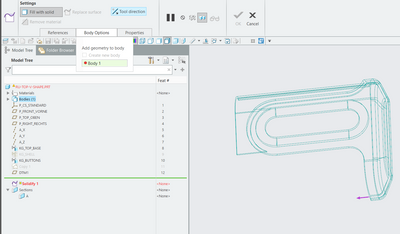Community Tip - If community subscription notifications are filling up your inbox you can set up a daily digest and get all your notifications in a single email. X
- Community
- Creo+ and Creo Parametric
- 3D Part & Assembly Design
- Solidify a copy geometry
- Subscribe to RSS Feed
- Mark Topic as New
- Mark Topic as Read
- Float this Topic for Current User
- Bookmark
- Subscribe
- Mute
- Printer Friendly Page
Solidify a copy geometry
- Mark as New
- Bookmark
- Subscribe
- Mute
- Subscribe to RSS Feed
- Permalink
- Notify Moderator
Solidify a copy geometry
Hi,
I am trying to fix this regeneration issue where a copied geometry from a skeleton is to be solidified. This is what I am getting:
What could the solution to fix this?
Solved! Go to Solution.
- Labels:
-
Assembly Design
-
Surfacing
- Tags:
- regeneration
Accepted Solutions
- Mark as New
- Bookmark
- Subscribe
- Mute
- Subscribe to RSS Feed
- Permalink
- Notify Moderator
The most common cause for this is that the quilt you are attempting to solidify is not closed. You can also try flipping the tool direction during this feature creation. It appears to me the tool direction for solidify is in the wrong direction based on my interpretation of your screenshot.
If the quilt is open, then you will need to correct that condition in order to solidify it.
Involute Development, LLC
Consulting Engineers
Specialists in Creo Parametric
- Mark as New
- Bookmark
- Subscribe
- Mute
- Subscribe to RSS Feed
- Permalink
- Notify Moderator
The most common cause for this is that the quilt you are attempting to solidify is not closed. You can also try flipping the tool direction during this feature creation. It appears to me the tool direction for solidify is in the wrong direction based on my interpretation of your screenshot.
If the quilt is open, then you will need to correct that condition in order to solidify it.
Involute Development, LLC
Consulting Engineers
Specialists in Creo Parametric
- Mark as New
- Bookmark
- Subscribe
- Mute
- Subscribe to RSS Feed
- Permalink
- Notify Moderator
Looking at the screenshot, it appears a valid body has not been selected. You may need to expand Bodies in the tree and select one.
There is always more to learn in Creo.