Turn on suggestions
Auto-suggest helps you quickly narrow down your search results by suggesting possible matches as you type.
Showing results for
Please log in to access translation
Turn on suggestions
Auto-suggest helps you quickly narrow down your search results by suggesting possible matches as you type.
Showing results for
Community Tip - Did you get an answer that solved your problem? Please mark it as an Accepted Solution so others with the same problem can find the answer easily. X
- Community
- Creo+ and Creo Parametric
- 3D Part & Assembly Design
- Special characters get corrupted
Translate the entire conversation x
Please log in to access translation
Options
- Subscribe to RSS Feed
- Mark Topic as New
- Mark Topic as Read
- Float this Topic for Current User
- Bookmark
- Subscribe
- Mute
- Printer Friendly Page
Special characters get corrupted
Feb 21, 2012
08:33 AM
- Mark as New
- Bookmark
- Subscribe
- Mute
- Subscribe to RSS Feed
- Permalink
- Notify Moderator
Please log in to access translation
Feb 21, 2012
08:33 AM
Special characters get corrupted
With Wildfire 4.0 we're having trouble with special characters like Ø, ü, é.
We are using Wildfire 4.0 x64, Intralink 3.4 M040, Windows 7 x64
This is what happens:
- make a new Part
- select a designated parameter and change it's value to a text containing some special characters
- save the part
- erase everything from memory
- open the part
- examine the parameter value, it's different now
Before
After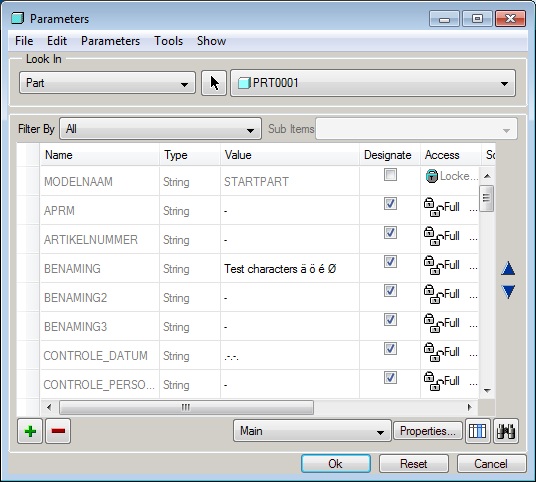
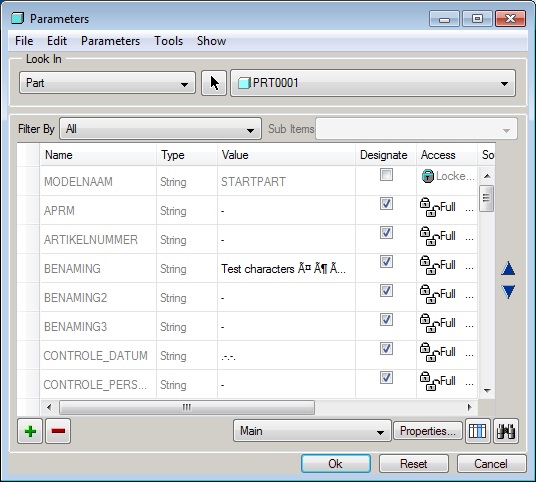
Anyone any idea why this is happening?
This thread is inactive and closed by the PTC Community Management Team. If you would like to provide a reply and re-open this thread, please notify the moderator and reference the thread. You may also use "Start a topic" button to ask a new question. Please be sure to include what version of the PTC product you are using so another community member knowledgeable about your version may be able to assist.
Labels:
- Labels:
-
Routed Syst. Design
0 REPLIES 0





