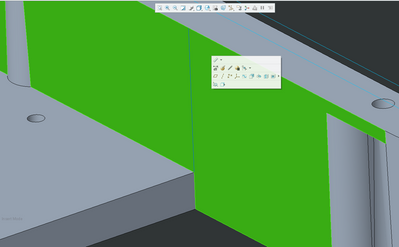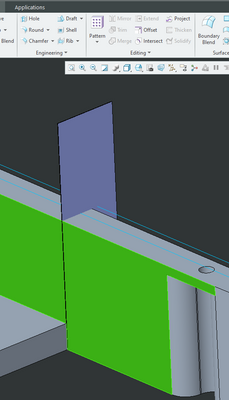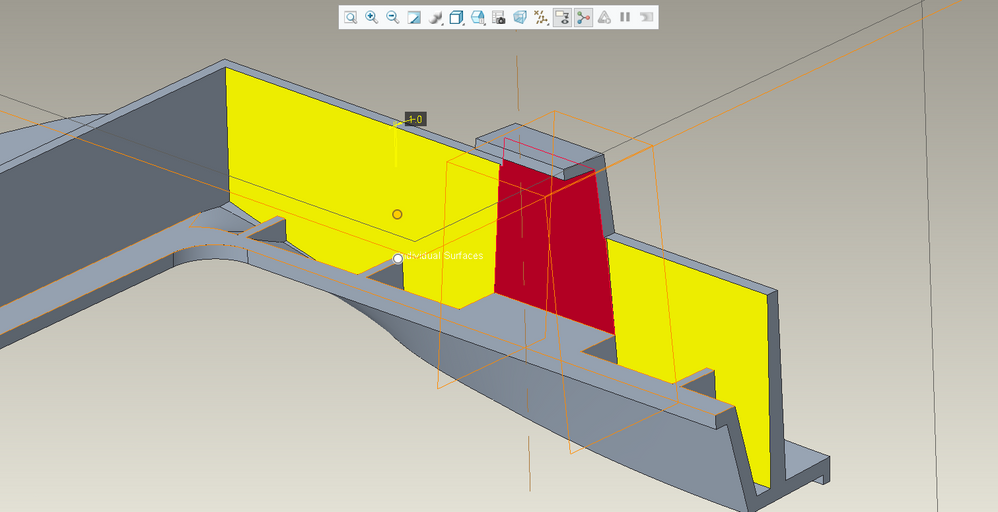Community Tip - You can change your system assigned username to something more personal in your community settings. X
- Community
- Creo+ and Creo Parametric
- 3D Part & Assembly Design
- Re: Splitting a surface in Creo 7
- Subscribe to RSS Feed
- Mark Topic as New
- Mark Topic as Read
- Float this Topic for Current User
- Bookmark
- Subscribe
- Mute
- Printer Friendly Page
Splitting a surface in Creo 7
- Mark as New
- Bookmark
- Subscribe
- Mute
- Subscribe to RSS Feed
- Permalink
- Notify Moderator
Splitting a surface in Creo 7
Hi,
I have a question about splitting a surface in Creo 7.
The face in question looks like this.
I would like to split this surface where the line is. See picture.
This due to me wanting to draft the faces opposite direction, one CW and one CCW of the hinge above. Product in question is to be molded, therefore the desired features.
Can this be done using Creo 7.0.7.0?
Best regards, Fredrik
Solved! Go to Solution.
Accepted Solutions
- Mark as New
- Bookmark
- Subscribe
- Mute
- Subscribe to RSS Feed
- Permalink
- Notify Moderator
@FW_10272558 wrote:
Hi,
I have a question about splitting a surface in Creo 7.
The face in question looks like this.
I would like to split this surface where the line is. See picture.
This due to me wanting to draft the faces opposite direction, one CW and one CCW of the hinge above. Product in question is to be molded, therefore the desired features.
Can this be done using Creo 7.0.7.0?
Best regards, Fredrik
Hi,
FYI ... Split surface feature is explained in https://www.youtube.com/watch?v=fpdscl_rE58
If your model contains 1 body, then you can:
- split body to get 2 adjacent bodies
- apply drafts (one per body)
- merge bodies
Martin Hanák
- Mark as New
- Bookmark
- Subscribe
- Mute
- Subscribe to RSS Feed
- Permalink
- Notify Moderator
I had an idea of using an extrude surface such as below, to be able to use split surface but that didn't work.
Then I figured, perhaps I can use Intersect and then Split Surface, but that didn't seem to work either.
- Mark as New
- Bookmark
- Subscribe
- Mute
- Subscribe to RSS Feed
- Permalink
- Notify Moderator
@FW_10272558 wrote:
Hi,
I have a question about splitting a surface in Creo 7.
The face in question looks like this.
I would like to split this surface where the line is. See picture.
This due to me wanting to draft the faces opposite direction, one CW and one CCW of the hinge above. Product in question is to be molded, therefore the desired features.
Can this be done using Creo 7.0.7.0?
Best regards, Fredrik
Hi,
FYI ... Split surface feature is explained in https://www.youtube.com/watch?v=fpdscl_rE58
If your model contains 1 body, then you can:
- split body to get 2 adjacent bodies
- apply drafts (one per body)
- merge bodies
Martin Hanák
- Mark as New
- Bookmark
- Subscribe
- Mute
- Subscribe to RSS Feed
- Permalink
- Notify Moderator
Hi Martin,
Appreciate you for taking your time. I tried this and I believe it's the way to go. I will get back to you as soon as I can maintain the other features after doing the boolean operations.
/Fredrik
- Mark as New
- Bookmark
- Subscribe
- Mute
- Subscribe to RSS Feed
- Permalink
- Notify Moderator
Creo draft feature functionality supports split drafts. I do not think you need to split the surface prior to applying a draft feature. You should be able to apply the draft and split by draft object to get the desired result.
The question I believe you are actually asking is how to apply a split draft to your geometry.
Draft feature using split by draft object on a geometry similar to your model. The yellow is drafted one direction and split around the red surface.
Involute Development, LLC
Consulting Engineers
Specialists in Creo Parametric
- Mark as New
- Bookmark
- Subscribe
- Mute
- Subscribe to RSS Feed
- Permalink
- Notify Moderator
I could have sworn there was a simpler way to do this in a prior version of CREO. You could use a sketch to split the surface?
- Mark as New
- Bookmark
- Subscribe
- Mute
- Subscribe to RSS Feed
- Permalink
- Notify Moderator
Well, if it was a cylindrical surface, Creo would automatically split it for you....whether you wanted it or not!🤣🤣🤣
- Mark as New
- Bookmark
- Subscribe
- Mute
- Subscribe to RSS Feed
- Permalink
- Notify Moderator
In my current application, it is a cylindrical surface, but I don't see how Creo is automatically splitting it for me.