Community Tip - Your Friends List is a way to easily have access to the community members that you interact with the most! X
- Community
- Creo+ and Creo Parametric
- 3D Part & Assembly Design
- Re: Stepfile to Prt
- Subscribe to RSS Feed
- Mark Topic as New
- Mark Topic as Read
- Float this Topic for Current User
- Bookmark
- Subscribe
- Mute
- Printer Friendly Page
Stepfile to Prt
- Mark as New
- Bookmark
- Subscribe
- Mute
- Subscribe to RSS Feed
- Permalink
- Notify Moderator
Stepfile to Prt
Hello,
I have a connector which is a Stp file and I need to use this in my assembly.
I have imported the Stp file and placed as per my Standard cordinates of my assembly .I am unable to pack(Schrumpfverpackung in deutsch) this Step file .
Is there any which way I can convert this step file to a prt file ?
This thread is inactive and closed by the PTC Community Management Team. If you would like to provide a reply and re-open this thread, please notify the moderator and reference the thread. You may also use "Start a topic" button to ask a new question. Please be sure to include what version of the PTC product you are using so another community member knowledgeable about your version may be able to assist.
- Labels:
-
Assembly Design
- Mark as New
- Bookmark
- Subscribe
- Mute
- Subscribe to RSS Feed
- Permalink
- Notify Moderator
when you bring in a step file, it is converted to a part file.
The part file may just be a closed volume solid but still a part file.
Why the file will not shrink wrap (Schrumpfverpackung = shrink package auf deutch, but in PTC terms, I believe this is shrink wrap) I don't know.
I would guess that you have holes in your closed volume solid.
I usually do not have issues with these as my converted step files are contained within a larger assembly.
At this point, I will yield to others that may have more experience in this matter
- Mark as New
- Bookmark
- Subscribe
- Mute
- Subscribe to RSS Feed
- Permalink
- Notify Moderator
Hi,
I guess you want to create shrinkwrap and the connector is surface model. You have to repair it to get solid model.
MH
Martin Hanák
- Mark as New
- Bookmark
- Subscribe
- Mute
- Subscribe to RSS Feed
- Permalink
- Notify Moderator
how do I repair the 3D Step Model ?
when I try to shrinkwrap the model , i see a message : No Geomentry selected.
I have attached the screenshots , may be it would help in understanding my problem .
- Mark as New
- Bookmark
- Subscribe
- Mute
- Subscribe to RSS Feed
- Permalink
- Notify Moderator
Hi,
model repair procedure is individual. please upload STEP file. Use How to attach file when you Reply to a discussion. procedure.
MH
Martin Hanák
- Mark as New
- Bookmark
- Subscribe
- Mute
- Subscribe to RSS Feed
- Permalink
- Notify Moderator
- Mark as New
- Bookmark
- Subscribe
- Mute
- Subscribe to RSS Feed
- Permalink
- Notify Moderator
played around with the settings, this is the preview during the shrink wrap creation
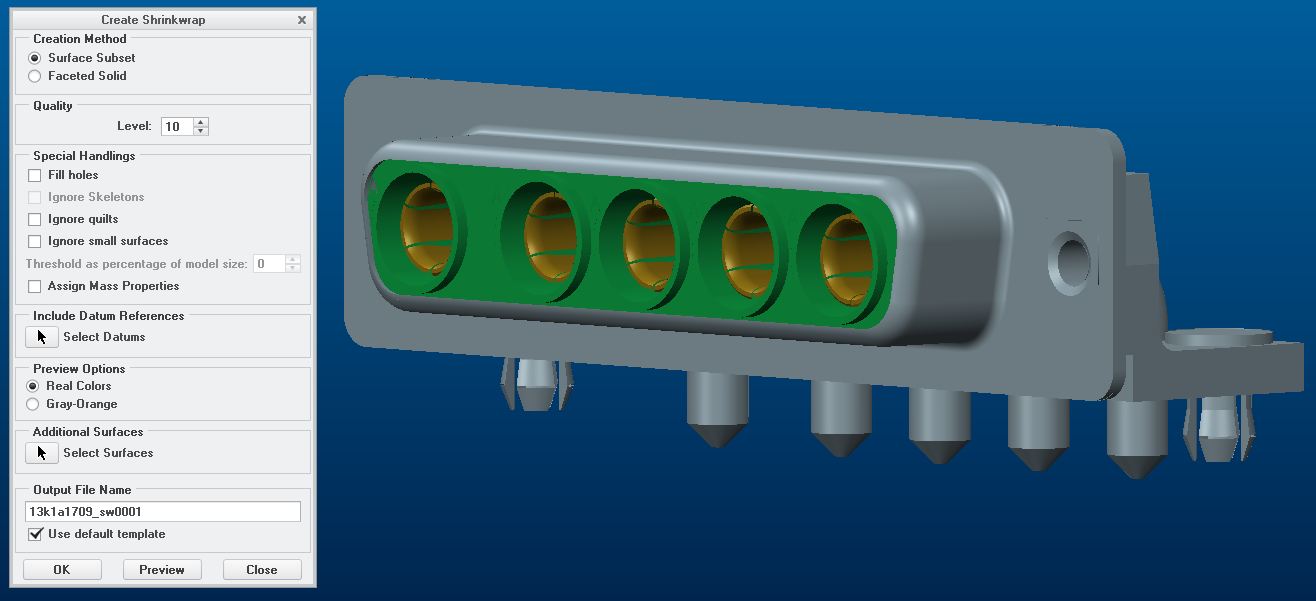
no modifications to the part, just straight to shrink wrap
Ron
- Mark as New
- Bookmark
- Subscribe
- Mute
- Subscribe to RSS Feed
- Permalink
- Notify Moderator
Thanks Ron it worked ![]()
- Mark as New
- Bookmark
- Subscribe
- Mute
- Subscribe to RSS Feed
- Permalink
- Notify Moderator
If the information from a post has helped you solve your question/issue, please consider going back into the discussion and mark the helping post as "Correct Answer"
This will signal to the community that the thread has been answered (users sometimes go in to help and sometimes to find answers - this helps them finding the appropriate threads)
- Mark as New
- Bookmark
- Subscribe
- Mute
- Subscribe to RSS Feed
- Permalink
- Notify Moderator
If it really worked then mark it as answered please. I was reading your query to help to only find out at the end that it was resolved. you could easily save other peoples time.
regards,
Sadik





