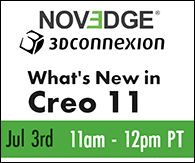Community email notifications are disrupted. While we are working to resolve, please check on your favorite boards regularly to keep up with your conversations and new topics.
- Community
- Creo+ and Creo Parametric
- 3D Part & Assembly Design
- Strange note in the Layer tree
- Subscribe to RSS Feed
- Mark Topic as New
- Mark Topic as Read
- Float this Topic for Current User
- Bookmark
- Subscribe
- Mute
- Printer Friendly Page
Strange note in the Layer tree
- Mark as New
- Bookmark
- Subscribe
- Mute
- Subscribe to RSS Feed
- Permalink
- Notify Moderator
Strange note in the Layer tree
Hi everybody.
And sorry for the repeat question, but hopefully somebody can help me this time around.
I have a model of one of our castings with X, Y, and Z datums. X datum is a plane, Y & Z are axes. The datums show up on the model and the drawing just fine. From these casting models I started creating my machined models. To do this i used: Insert>Shared Data>Merge from other Model. Once the dialog box appears, I use the casting model, set it to Default location, Copy Datums, and make it dependant. So far so good. At this point, I go to Edit>Setup>Geom Tol. I go to the layer tree and select the X datum from merged model. I try to do this again for the Y & Z axes. But I see a strange note in the Layer Tree. Out to the side of what would be the Y & Z datums it says "Curve (id number) not found in part (part number)". I have attached a screen shot so that you can see for yourself. I have made several machined parts from castings by using this same method, and have not had this problem. I really don't know what else to do from this point, except for fudging the drawing. And i really don't want to do that. So please...anybody...HELP!!
We are using WF M240. Thanks in advance
This thread is inactive and closed by the PTC Community Management Team. If you would like to provide a reply and re-open this thread, please notify the moderator and reference the thread. You may also use "Start a topic" button to ask a new question. Please be sure to include what version of the PTC product you are using so another community member knowledgeable about your version may be able to assist.