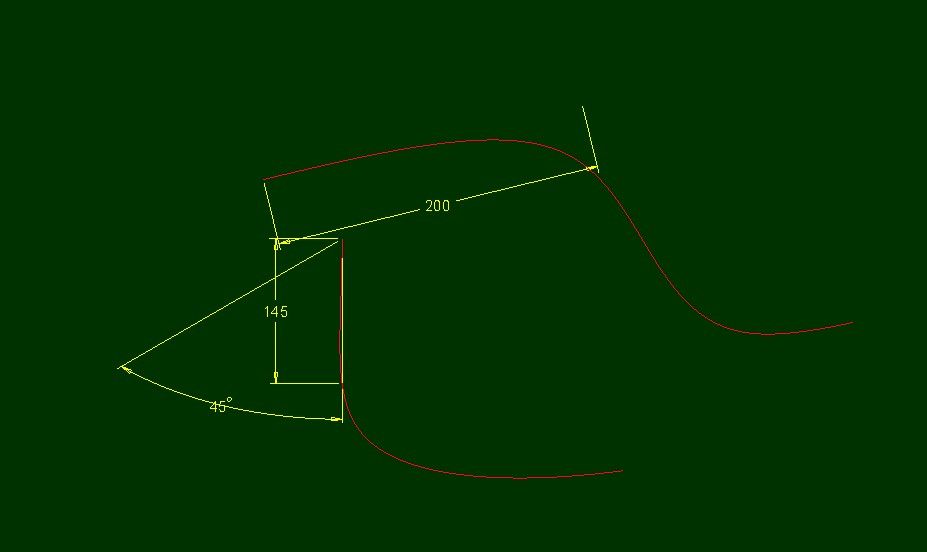Community Tip - Did you know you can set a signature that will be added to all your posts? Set it here! X
- Community
- Creo+ and Creo Parametric
- 3D Part & Assembly Design
- Re: Style curve drag handle dimensions
- Subscribe to RSS Feed
- Mark Topic as New
- Mark Topic as Read
- Float this Topic for Current User
- Bookmark
- Subscribe
- Mute
- Printer Friendly Page
Style curve drag handle dimensions
- Mark as New
- Bookmark
- Subscribe
- Mute
- Subscribe to RSS Feed
- Permalink
- Notify Moderator
Style curve drag handle dimensions
Hi everyone,
I'm currently using CREO 3.0. I can't show drag handle dimensions for a style curve on surface by clicking edit. I have to edit definition of the style feature. It would be nice if those dimensions could be shown and even used in relations. Does anyone know if this can be done in later versions of CREO?
Thanks!
Solved! Go to Solution.
- Labels:
-
General
- Tags:
- style
- Style feature
Accepted Solutions
- Mark as New
- Bookmark
- Subscribe
- Mute
- Subscribe to RSS Feed
- Permalink
- Notify Moderator
Hi, I am on Creo 4. I was never on Creo 3 but I believe it should work the same. To allow editing dimensions outside style feature, you need to check the box next to it during definition. See the snapshots below:
Is this what you are trying to do?
- Mark as New
- Bookmark
- Subscribe
- Mute
- Subscribe to RSS Feed
- Permalink
- Notify Moderator
Hi, I am on Creo 4. I was never on Creo 3 but I believe it should work the same. To allow editing dimensions outside style feature, you need to check the box next to it during definition. See the snapshots below:
Is this what you are trying to do?
- Mark as New
- Bookmark
- Subscribe
- Mute
- Subscribe to RSS Feed
- Permalink
- Notify Moderator