Surface Reflection
- Mark as New
- Bookmark
- Subscribe
- Mute
- Subscribe to RSS Feed
- Permalink
- Notify Moderator
Surface Reflection
Hello all, I have a question about surface reflection analysis. How do you interpret what you are seeing with regards to what is a good surface set or bad surface set. I often shade a model in this way, but I am not entirely sure I know what the analysis is showing me. I tend to rely more on surface meshing & general shading to determine whether I have good or bad surfaces. I would like to know more about this tool, whether it has real benefits or whether it is something not really worth using. I searched the help files, but there isn't really anything there explaining the analysis results.
John
Solved! Go to Solution.
- Labels:
-
Surfacing
Accepted Solutions
- Mark as New
- Bookmark
- Subscribe
- Mute
- Subscribe to RSS Feed
- Permalink
- Notify Moderator
John,
This images could be helpful for you.
This is a Style feature, check in each of the picture the transition between the two surfaces. The reflection analysis tool, is (at least for me) an intuitive tool to analyze surfaces, you need to check how the lines changes through the entire surface, often smooth transition of these lines result in smooth surfaces. Rotate the model an Zoom in in order to attend tiny details and sharp transitions, remember that you can toggle between two colors in order to see better the effect (last picture). Notice also, that if you do not do this, is really difficult to find those details just using the shade view (first picture).
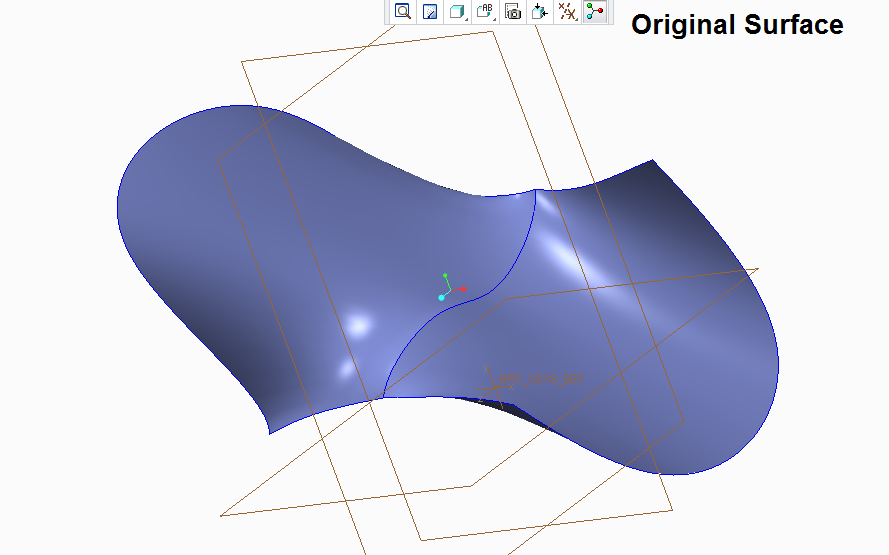
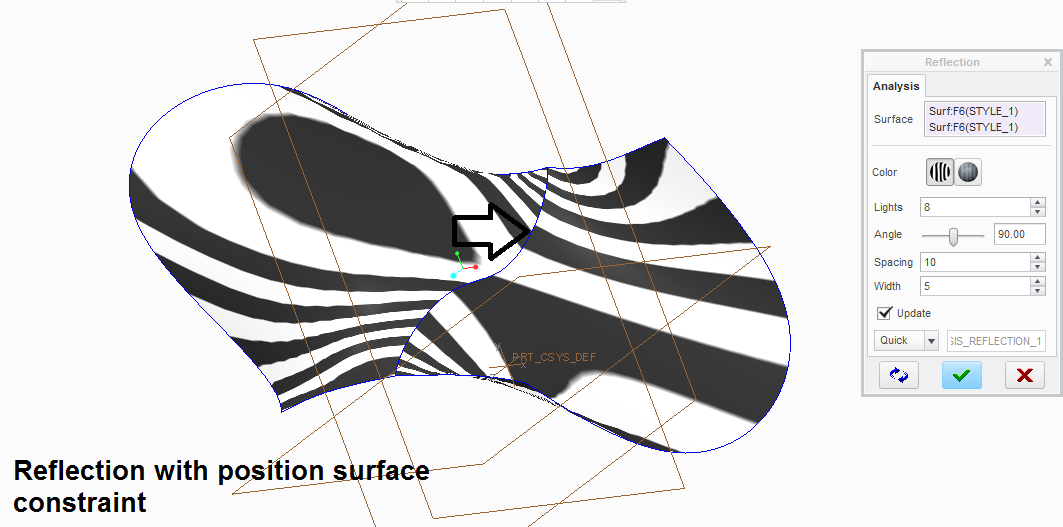
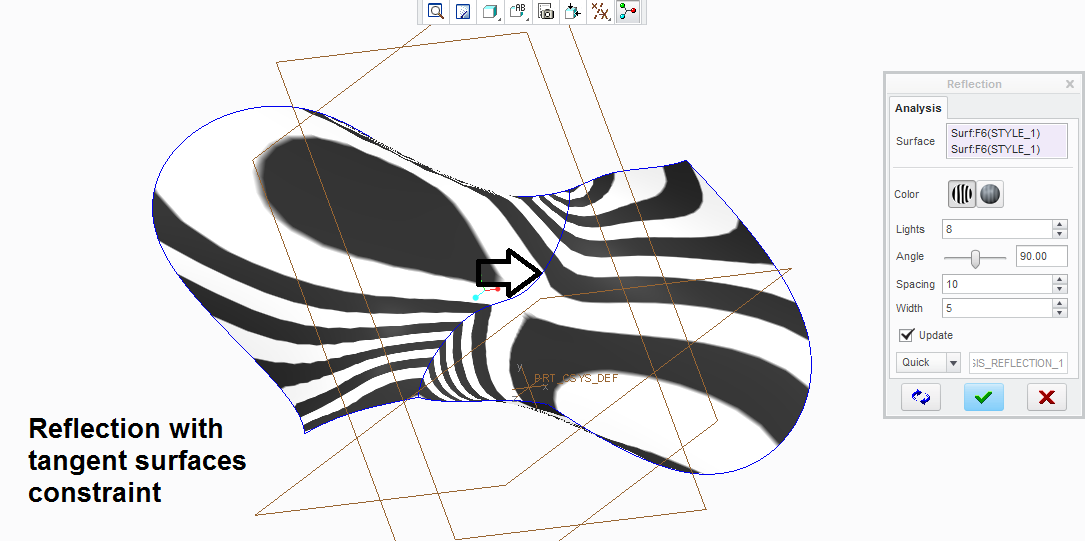
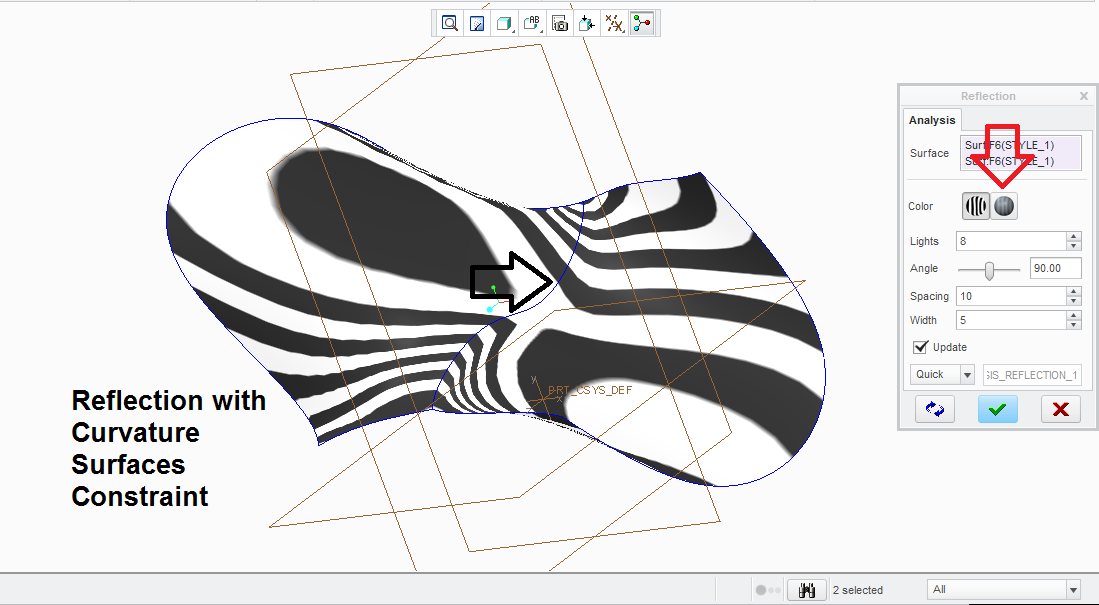
- Mark as New
- Bookmark
- Subscribe
- Mute
- Subscribe to RSS Feed
- Permalink
- Notify Moderator
John,
This images could be helpful for you.
This is a Style feature, check in each of the picture the transition between the two surfaces. The reflection analysis tool, is (at least for me) an intuitive tool to analyze surfaces, you need to check how the lines changes through the entire surface, often smooth transition of these lines result in smooth surfaces. Rotate the model an Zoom in in order to attend tiny details and sharp transitions, remember that you can toggle between two colors in order to see better the effect (last picture). Notice also, that if you do not do this, is really difficult to find those details just using the shade view (first picture).
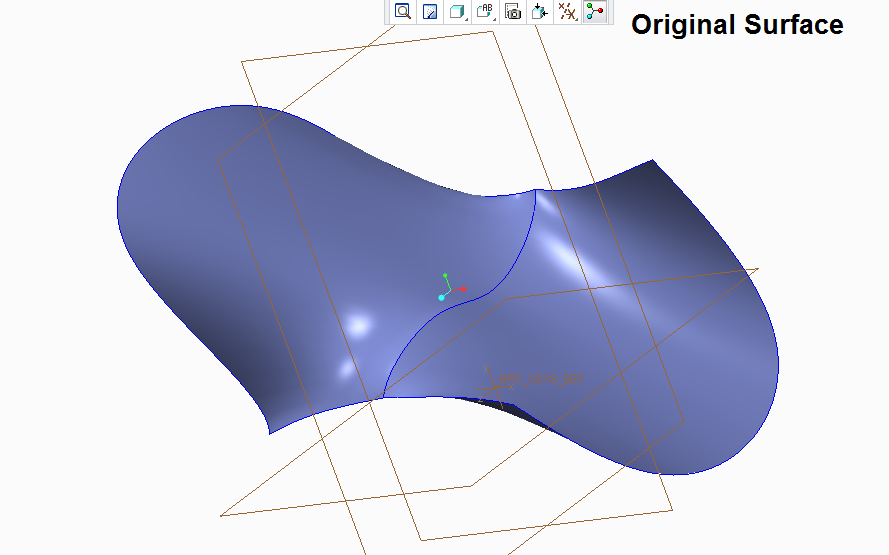
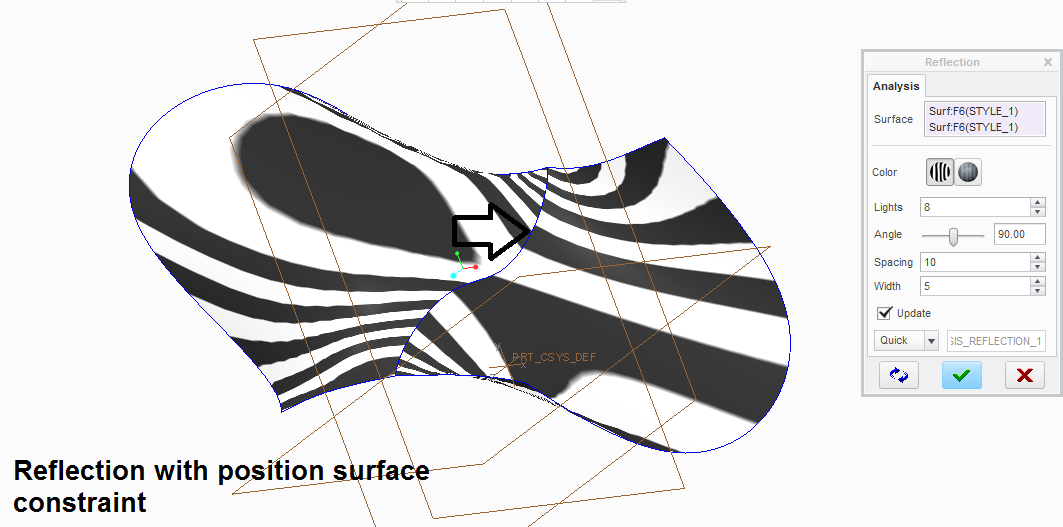
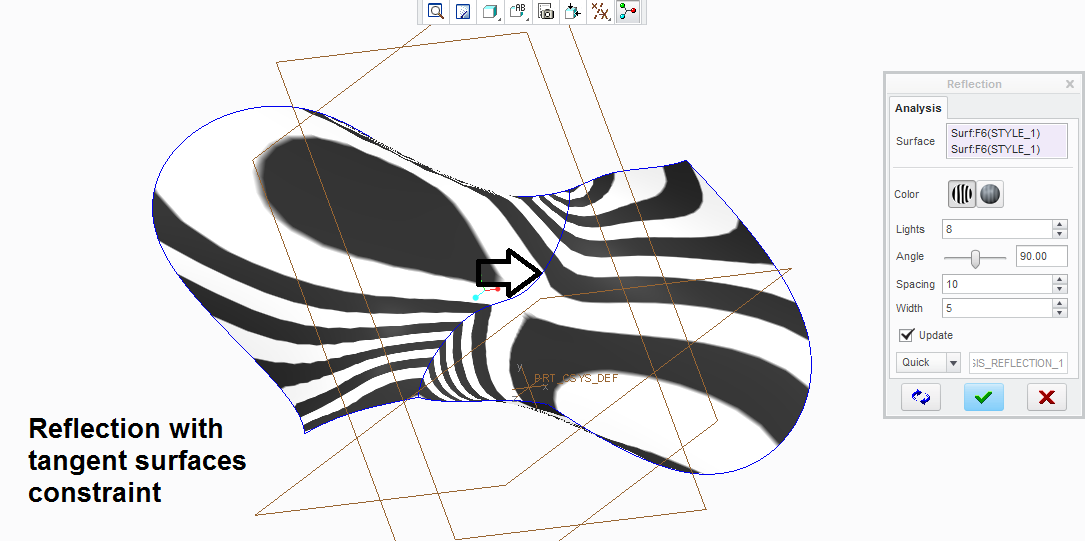
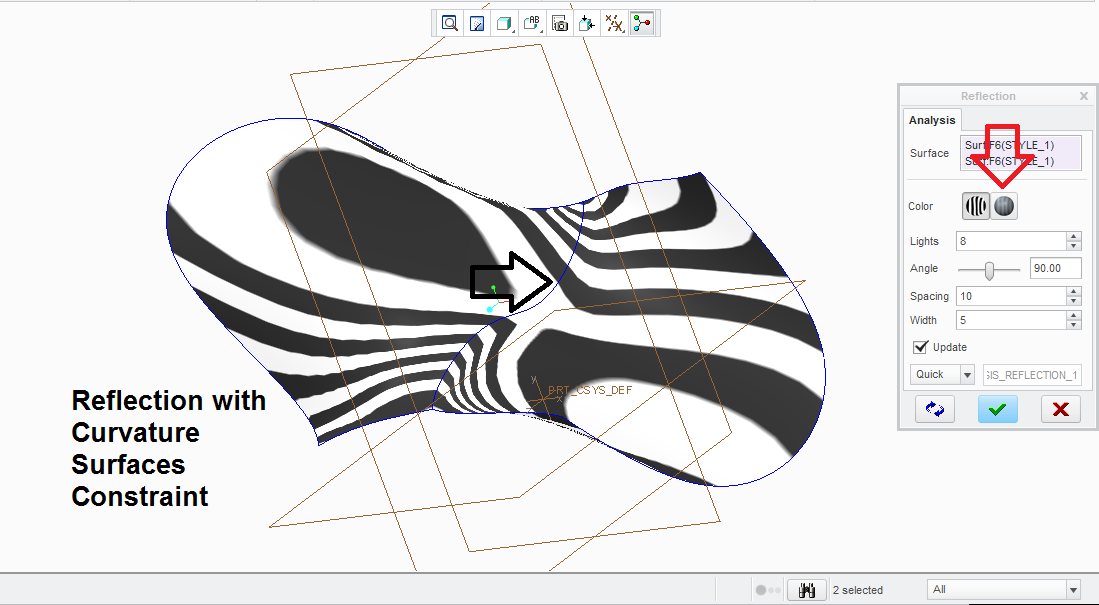
- Mark as New
- Bookmark
- Subscribe
- Mute
- Subscribe to RSS Feed
- Permalink
- Notify Moderator
Thank you for your detailed reply. It does go some way to helping me better understand the analysis results. I will hold off marking this as a correct answer for now, just to see if I get any other replies. Whatever happened to the 'useful answer' button?
Thanks again
John
- Mark as New
- Bookmark
- Subscribe
- Mute
- Subscribe to RSS Feed
- Permalink
- Notify Moderator
It wasn't useful ![]()
- Mark as New
- Bookmark
- Subscribe
- Mute
- Subscribe to RSS Feed
- Permalink
- Notify Moderator
To put it in words,
C0 (no or point continuity): reflection lines across boundary are non continuous
C1 (tangent): reflection lines continue across boundary but not continuous in themself
C2 (curvature): reflection lines continue across boundary and are continuous themselves
- Mark as New
- Bookmark
- Subscribe
- Mute
- Subscribe to RSS Feed
- Permalink
- Notify Moderator
I'd say that
if surface is C0 then reflection lines are not continuous,
if surface is C1 then reflection lines are C0 (continuous but not tangent)
id surface is C2 then reflection lines are C1 (tangent)
- Mark as New
- Bookmark
- Subscribe
- Mute
- Subscribe to RSS Feed
- Permalink
- Notify Moderator
In the reflection interface you can also "rotate" the direction of the stripes, this can be useful because sometimes a surface looks good in one direction but has wrinkles or bad spots in another direction.
- Mark as New
- Bookmark
- Subscribe
- Mute
- Subscribe to RSS Feed
- Permalink
- Notify Moderator
John,
I forgot to tell you, even the reflection analysis tool is not enough to analyze the smoothness of a surface. Sometimes you will need to render the part at their maximum quality to see if something is wrong. This is really frustrating, because you are unable to see the error until the final step, the render thing. Even changing the studio can hide those details (picture 4 and 5).
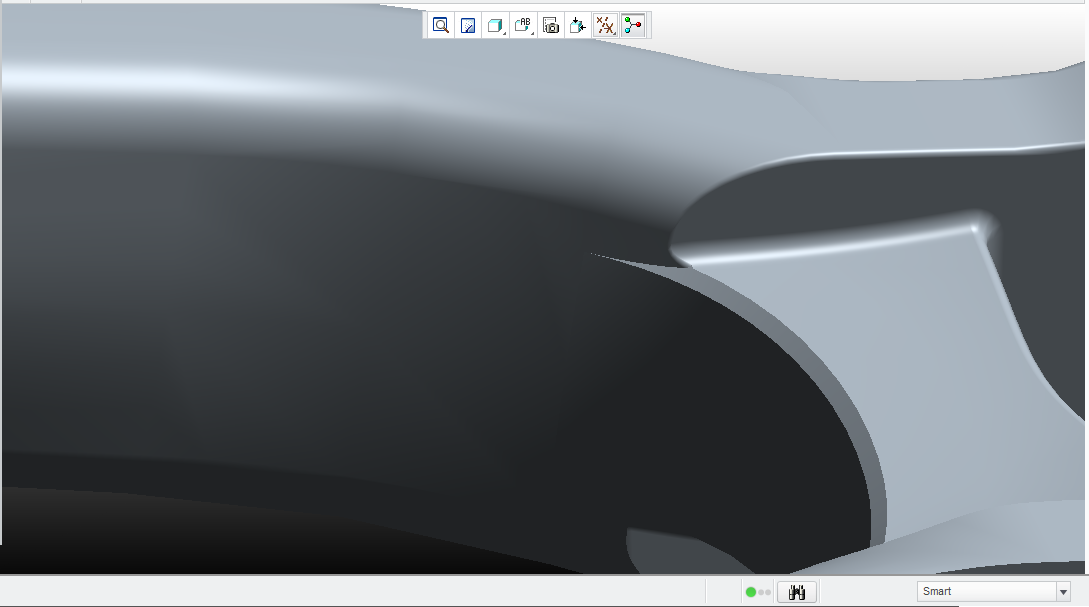
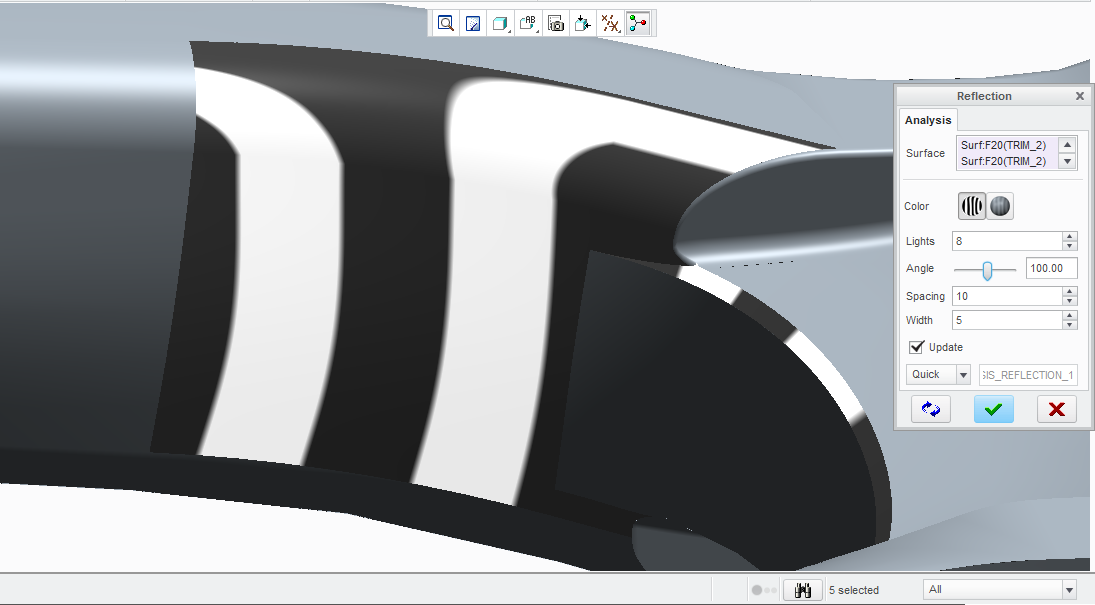
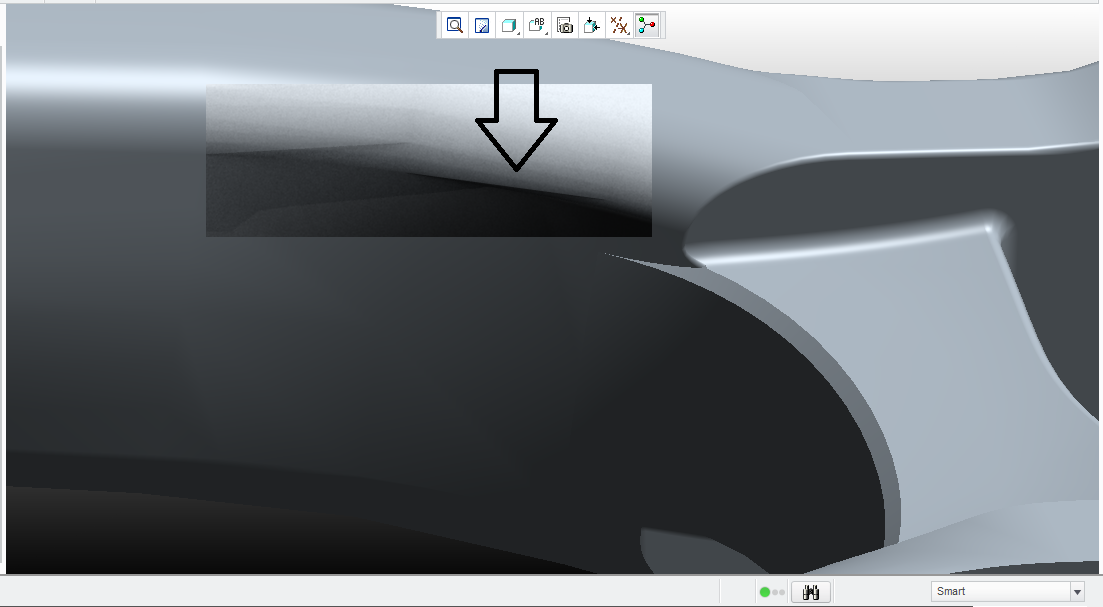
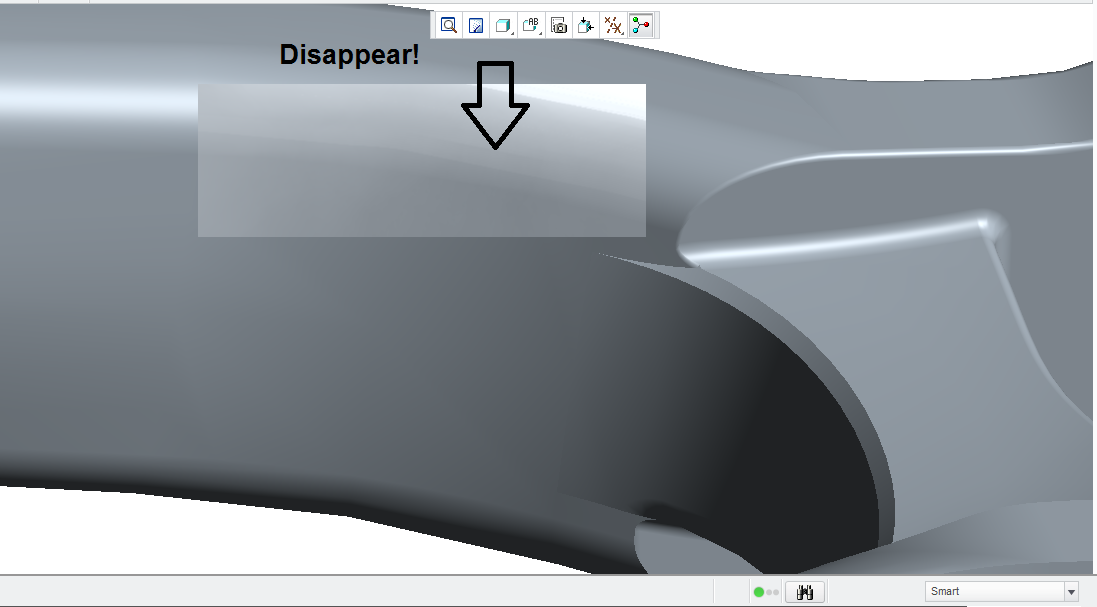
- Mark as New
- Bookmark
- Subscribe
- Mute
- Subscribe to RSS Feed
- Permalink
- Notify Moderator
The difficult thing is that sometimes that's just a graphics artifact. I tend to believe the surface analysis tools a little more. The analysis is showing the issue, but very subtly (sharp edge where the dark line transitions from straight to curved).
- Mark as New
- Bookmark
- Subscribe
- Mute
- Subscribe to RSS Feed
- Permalink
- Notify Moderator
Thank you to everyone who replied, I guess my understanding of this analysis tool wasn't too far off to start with. I will probably continue to trust in the other surface analysis tools more, as Frank mentioned, after all, they have brought me this far, as a 20 year veteran of Pro-e (Creo).
Thanks again all
John





