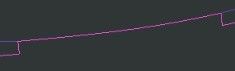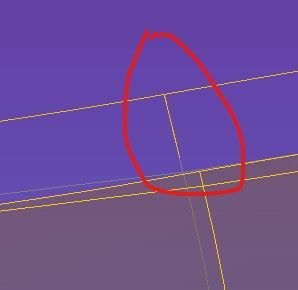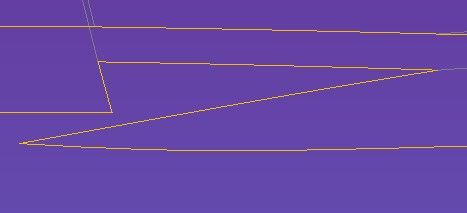Community Tip - When posting, your subject should be specific and summarize your question. Here are some additional tips on asking a great question. X
- Community
- Creo+ and Creo Parametric
- 3D Part & Assembly Design
- Re: Surface extention
- Subscribe to RSS Feed
- Mark Topic as New
- Mark Topic as Read
- Float this Topic for Current User
- Bookmark
- Subscribe
- Mute
- Printer Friendly Page
Surface extention
- Mark as New
- Bookmark
- Subscribe
- Mute
- Subscribe to RSS Feed
- Permalink
- Notify Moderator
Surface extention
Hello,
any one guide me what is the problem to I can't extend the surface file attached pleas
- Labels:
-
Surfacing
- Mark as New
- Bookmark
- Subscribe
- Mute
- Subscribe to RSS Feed
- Permalink
- Notify Moderator
Can't tell exactly what you are trying to do. A screen shot of an attempt might help. Also, can not open in 4.0.
Looks like several portions of the edges have been extended already. Holding shift and selecting all of the edges to extend all at once usually works better. Extending an inset surface edge can be very problematic.
You should also pay attention to the extension method in the options tab.
There is always more to learn in Creo.
- Mark as New
- Bookmark
- Subscribe
- Mute
- Subscribe to RSS Feed
- Permalink
- Notify Moderator
Sir,
thanks for your kind reply. I was try but can't i have attached the step format please check regarding what I need to do I need to solid the whole part.
- Mark as New
- Bookmark
- Subscribe
- Mute
- Subscribe to RSS Feed
- Permalink
- Notify Moderator
Looks like you have an import feature that has been offset and you then started extending parts of the surface. This creates openings such as:
Not controlling extension method has created a jagged point:
As I mentioned before, when extending the surface, hold the shift key and select adjacent edges all the way around the surface to extend all of it together to eliminate these issues.
Also, being an imported surface, there may be too much "wobble" in the surfaces to extend it very far. I was not able to extend the imported step surfaces you supplied. (they were converted twice, Creo to step and step to creo, degrading at each step) You may be able to use the import data doctor to "fix" the surfaces. I have found that imported surfaces tend to be problematic especially when they are not planer or cylindrical.
There is always more to learn in Creo.
- Mark as New
- Bookmark
- Subscribe
- Mute
- Subscribe to RSS Feed
- Permalink
- Notify Moderator
Can't tell from the step file you sent what you needed to achieve. Could you please share the original surface (without any extension) and I presumed you wanted to thicken it by 0.15 ?