- Community
- Creo+ and Creo Parametric
- 3D Part & Assembly Design
- Re: Surface will not thicken - please help!
- Subscribe to RSS Feed
- Mark Topic as New
- Mark Topic as Read
- Float this Topic for Current User
- Bookmark
- Subscribe
- Mute
- Printer Friendly Page
Surface will not thicken - please help!
- Mark as New
- Bookmark
- Subscribe
- Mute
- Subscribe to RSS Feed
- Permalink
- Notify Moderator
Surface will not thicken - please help!
Hi all,
I'm having great trouble trying to thicken what seems like a very simple, smooth surface, with no undercuts in Parametric 2.0. I've tried the various different fits (controlled and automatic) with no success. If anyone could give me any guidance I'd be extremely grateful.
Please see attached files.
Thanks,
Sam
Solved! Go to Solution.
- Labels:
-
Surfacing
Accepted Solutions
- Mark as New
- Bookmark
- Subscribe
- Mute
- Subscribe to RSS Feed
- Permalink
- Notify Moderator
Samuel,
I suppressed Mirror and Merge features. Then I was able to thicken 2 of 3 patches, see grey areas on my picture. Third patch cannot be thickened, because surfaces are self intersecting. Apply Curvature analysis and you will see strange results at the bottom of the quilt (shoulder). Maybe if you cut shoulder off, then the problem disappears.
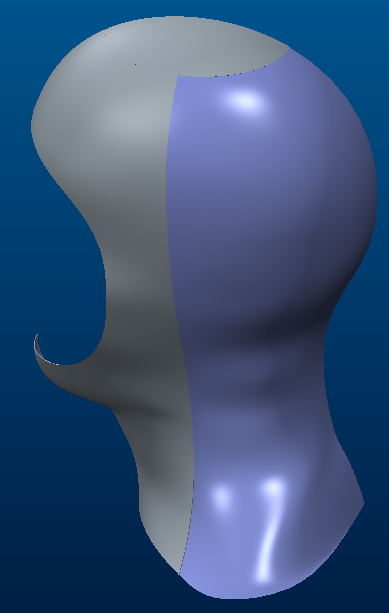
"How to thicken one patch":
- set selection filter to Quilt
- select quilt
- CTRL+c
- CTRL+v
- in dashboard click Reeferences > Details > Excluded Surfaces
- press CTRL and select unwanted surfaces
- finish Copy feature
- select surface and apply Thicken feature (0.5)
Martin Hanak
Martin Hanák
- Mark as New
- Bookmark
- Subscribe
- Mute
- Subscribe to RSS Feed
- Permalink
- Notify Moderator
Hi Samuel,
sadly I cant open education version of file. So my guess is that mirroring that surface creates problem in zone where mirrored surface connects with original.
Try thickening before mirror.
Cheers
- Mark as New
- Bookmark
- Subscribe
- Mute
- Subscribe to RSS Feed
- Permalink
- Notify Moderator
Hi Davor,
Oh I see, my apologies. Still no luck thickening before the mirror sadly!
- Mark as New
- Bookmark
- Subscribe
- Mute
- Subscribe to RSS Feed
- Permalink
- Notify Moderator
I would look to increase the part accuracy, changing it to absolute if it isn't already, and to use a small thickness value to start.
- Mark as New
- Bookmark
- Subscribe
- Mute
- Subscribe to RSS Feed
- Permalink
- Notify Moderator
Hi David,
Have tried 0.5mm thickness with highest part accuracy, still failing!
Thanks
- Mark as New
- Bookmark
- Subscribe
- Mute
- Subscribe to RSS Feed
- Permalink
- Notify Moderator
What steps are working and where does it fail?
Is this a Freestyle surface?
- Mark as New
- Bookmark
- Subscribe
- Mute
- Subscribe to RSS Feed
- Permalink
- Notify Moderator
Hi David, I created it with three different surfaces using the style tool. It seems to be failing on the neck/chin (see photo).
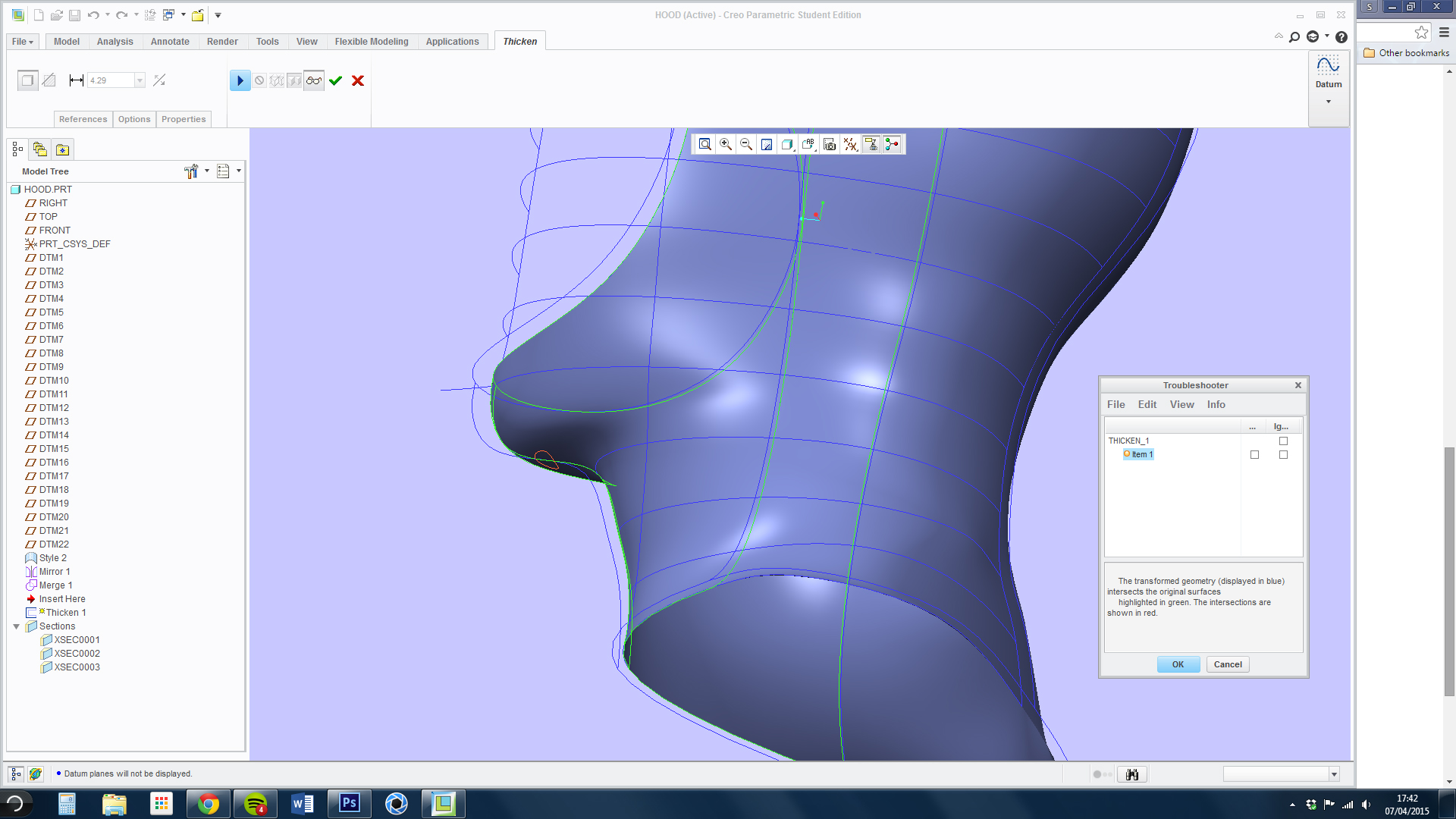
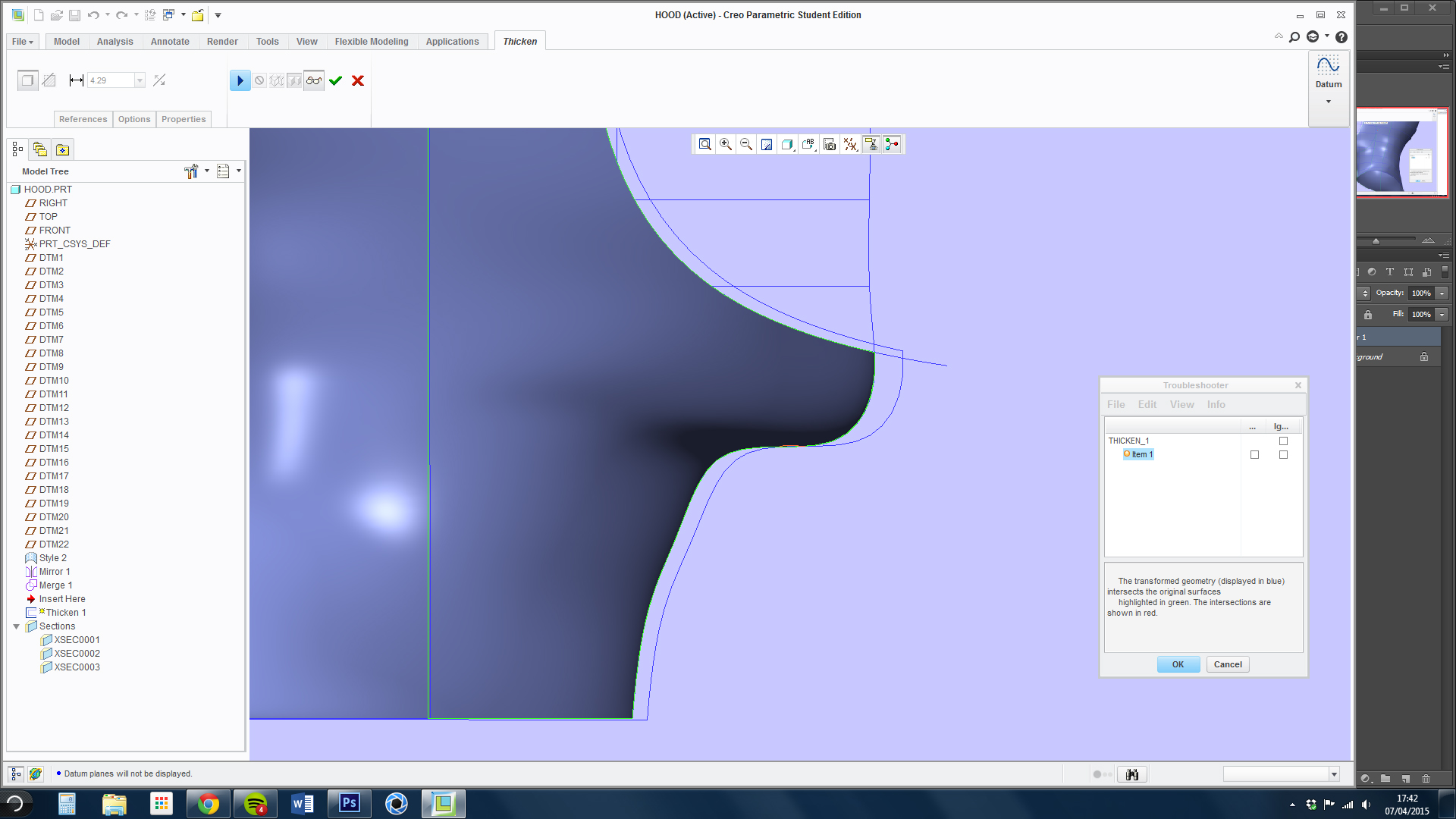
- Mark as New
- Bookmark
- Subscribe
- Mute
- Subscribe to RSS Feed
- Permalink
- Notify Moderator
Ouch. That looks like a fundamental software failure; The long way might be creating offset surfaces, filling in the gaps, and then merging before solidifying. I say might, only because there's the chance the offset routines are different than those used by thicken.
The other option is to try exporting the surfaces as IGES and reimporting them; the failure looks like a problem with surface normal computation and forcing it to cough it up and re-evaluate it might do the trick. With luck it won't be worse.
- Mark as New
- Bookmark
- Subscribe
- Mute
- Subscribe to RSS Feed
- Permalink
- Notify Moderator
Samuel,
I suppressed Mirror and Merge features. Then I was able to thicken 2 of 3 patches, see grey areas on my picture. Third patch cannot be thickened, because surfaces are self intersecting. Apply Curvature analysis and you will see strange results at the bottom of the quilt (shoulder). Maybe if you cut shoulder off, then the problem disappears.
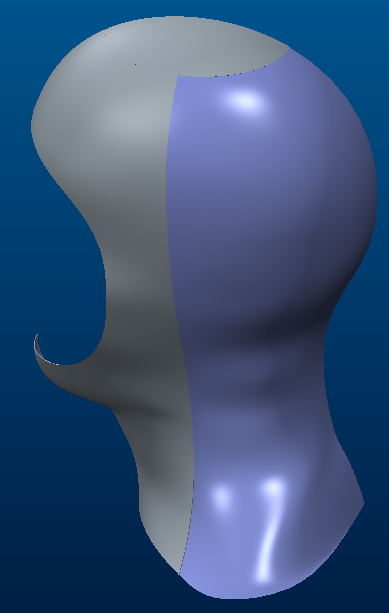
"How to thicken one patch":
- set selection filter to Quilt
- select quilt
- CTRL+c
- CTRL+v
- in dashboard click Reeferences > Details > Excluded Surfaces
- press CTRL and select unwanted surfaces
- finish Copy feature
- select surface and apply Thicken feature (0.5)
Martin Hanak
Martin Hanák
- Mark as New
- Bookmark
- Subscribe
- Mute
- Subscribe to RSS Feed
- Permalink
- Notify Moderator
Samuel,
cut 5 mm from the bottom of the quilt and you will get, what you need.
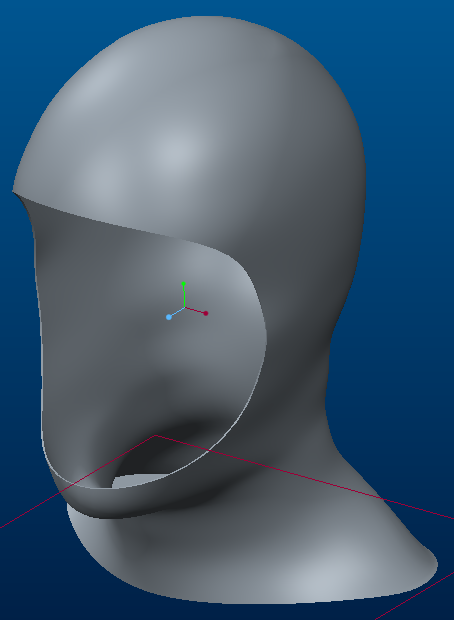
Martin Hanak
Martin Hanák
- Mark as New
- Bookmark
- Subscribe
- Mute
- Subscribe to RSS Feed
- Permalink
- Notify Moderator
Thank you, Martin!!
- Mark as New
- Bookmark
- Subscribe
- Mute
- Subscribe to RSS Feed
- Permalink
- Notify Moderator
Time for a new product idea - Add an error message: "Cannot thicken because surfaces are self-intersecting. Use curvature analysis to see where."





