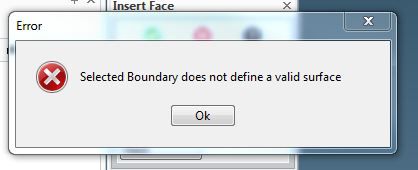Community Tip - When posting, your subject should be specific and summarize your question. Here are some additional tips on asking a great question. X
- Community
- Creo+ and Creo Parametric
- 3D Part & Assembly Design
- Re: Surfacing in Creo elements/direct
- Subscribe to RSS Feed
- Mark Topic as New
- Mark Topic as Read
- Float this Topic for Current User
- Bookmark
- Subscribe
- Mute
- Printer Friendly Page
Surfacing in Creo elements/direct
- Mark as New
- Bookmark
- Subscribe
- Mute
- Subscribe to RSS Feed
- Permalink
- Notify Moderator
Surfacing in Creo elements/direct
I am trying to use the surfacing module in Creo Elements/Direct Modeling. I have created my spline and it is connected at all points. I am able to make my intended surface if I split my spline in half and use the inserts callout, but I cannot use the skin command or insert for the entire part. I keep getting an error that says "Edge define an invalid mesh". I have also gotten, "Selected Boundary does not define a valid surface." Any idea why I might get these? Also does anyone have any good tutorials for surfacing? I haven't been able to find much. I have attached the picture of my spline. When I run the skin or insert commands none of the intersections between splines are red.
- Labels:
-
Surfacing
- Mark as New
- Bookmark
- Subscribe
- Mute
- Subscribe to RSS Feed
- Permalink
- Notify Moderator
Would it be possible to attach the 'pkg' file.
One suggestion is to set your part resolution to 1.0E-4mm or 1.0E-3mm.
Scott
- Mark as New
- Bookmark
- Subscribe
- Mute
- Subscribe to RSS Feed
- Permalink
- Notify Moderator
I tried to attach the spline. I am pretty sure all of the lines are connected. Also does anyone know an easy way to attach splines if they are not connected? It takes me forever to get them to snap to each other sometimes.
I changed the resolution but it did not help.
- Mark as New
- Bookmark
- Subscribe
- Mute
- Subscribe to RSS Feed
- Permalink
- Notify Moderator
I have V19. When I selected each 3D curve individually with the skin command the surface generated successfully. When I selected all the 3D curves I got the error you described. This is due to the fact that some of the 3D curves on the center spline are duplicated (curves on top of curves). If you delete the duplicate curves this should work.
Scott
- Mark as New
- Bookmark
- Subscribe
- Mute
- Subscribe to RSS Feed
- Permalink
- Notify Moderator
I tried to delete the duplicates, but I can't find any. I can do one half of the hood and mirror it, but it doesn't look right. This is the error I'm getting.
- Mark as New
- Bookmark
- Subscribe
- Mute
- Subscribe to RSS Feed
- Permalink
- Notify Moderator
Attached are two PDF files. I noted the extra lines in Spline.pdf and Skin.pdf shows the model with the added surface.
Scott