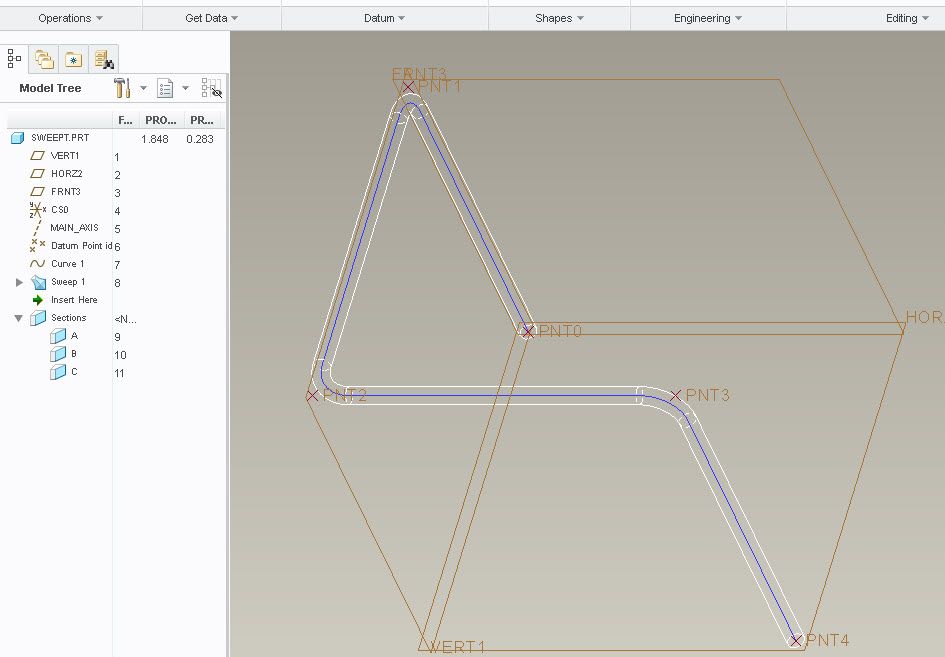Community Tip - If community subscription notifications are filling up your inbox you can set up a daily digest and get all your notifications in a single email. X
- Community
- Creo+ and Creo Parametric
- 3D Part & Assembly Design
- Sweep problem
- Subscribe to RSS Feed
- Mark Topic as New
- Mark Topic as Read
- Float this Topic for Current User
- Bookmark
- Subscribe
- Mute
- Printer Friendly Page
Sweep problem
- Mark as New
- Bookmark
- Subscribe
- Mute
- Subscribe to RSS Feed
- Permalink
- Notify Moderator
Sweep problem
Hi All,
I am having trouble creating a sweep from a sketch in Creo 2. I wish to have a 19 mm dia tube follow the sketch path but I cannot seem to make it happen as after I have sketched the diameter and clicked on the green tick a message appears stating 'Feature failed to regenerate'. Any help please?
I've attached a file to view. I intend to mirror the finished path about the Side datum.
Solved! Go to Solution.
- Labels:
-
General
Accepted Solutions
- Mark as New
- Bookmark
- Subscribe
- Mute
- Subscribe to RSS Feed
- Permalink
- Notify Moderator
Create offeset coordinate system points, then create the curve thru points.
Then create the sweep using that curve.
- Mark as New
- Bookmark
- Subscribe
- Mute
- Subscribe to RSS Feed
- Permalink
- Notify Moderator
Typically one makes the sketch at the 0 location along the curve.
I don't know how you selected the trajectory such that the sketch is not at one end or the other, but that's where the sketch has to be.
- Mark as New
- Bookmark
- Subscribe
- Mute
- Subscribe to RSS Feed
- Permalink
- Notify Moderator
Thanks. I know what you mean. I'm not sure how to achieve this though. The software seems to place the sketch of the tube in a random position. Do you know what I have to do to get the sketch at the end of a sweep line?
- Mark as New
- Bookmark
- Subscribe
- Mute
- Subscribe to RSS Feed
- Permalink
- Notify Moderator
Create offeset coordinate system points, then create the curve thru points.
Then create the sweep using that curve.
- Mark as New
- Bookmark
- Subscribe
- Mute
- Subscribe to RSS Feed
- Permalink
- Notify Moderator
Thanks Guys, you've all been very helpful..
Seems a bit complicated to have to create points though. Why can't a curve just be created by making a sketch line?
Anyway, I have created what I wanted thanks as can be seen in the image. However, because I had to create the points in different planes, the sweep would only travel as far as each sketch was created. Is this normal?
In the end I had to create 2 sweeps, one from each end and then mirror the two to create the finished part. Is there a better way?
- Mark as New
- Bookmark
- Subscribe
- Mute
- Subscribe to RSS Feed
- Permalink
- Notify Moderator
I figured you had multiple sketches to create your overall sketch. That's why your sketch was in the middle.
There are ways to make multiple sketches in to one curve, called a composite curve. I can't remember the details right off hand and is why I typically just make some points to create curves thru points which also gives you the option to add radii to each intersection.
In the end, when I detail the pipe, I end up needing those points locations to dimension to so it makes sense for my process to just do that from the beginning.
With the points, you only need one curve and therefore only one sweep.
Things you will want to learn is to create points offset from coordinate system and also curve thru points (not just 2 points)
- Mark as New
- Bookmark
- Subscribe
- Mute
- Subscribe to RSS Feed
- Permalink
- Notify Moderator
What I did was create a curve initially, add points to the curve and then delete the curve. I've not discovered how to do a curve in multiple planes yet but will endeavour to do so. Trouble is there is so much to learn and I'm running out of years to live!!
- Mark as New
- Bookmark
- Subscribe
- Mute
- Subscribe to RSS Feed
- Permalink
- Notify Moderator
See attached .prt file. I wouldn't mirror, I would just make all my points. That would be the most robust model, open to future changes.
It's Creo 3 so if you are using older it won't open.
- Mark as New
- Bookmark
- Subscribe
- Mute
- Subscribe to RSS Feed
- Permalink
- Notify Moderator
I'm using Creo 2 so yes, I cannot open the file. I don't know why PTC adopt this protocol as it is a retrograde step in customer service in my opinion.
Thanks again for your time on this. FYI I'm still designing after 47 years in the business so started on drawing boards in aircraft related design!
- Mark as New
- Bookmark
- Subscribe
- Mute
- Subscribe to RSS Feed
- Permalink
- Notify Moderator
Hi,
create new part and define curve representing sweep trajectory in it. Save part and upload it. Anybody will be able to download your part and create sweep geometry for you.
Martin Hanák
- Mark as New
- Bookmark
- Subscribe
- Mute
- Subscribe to RSS Feed
- Permalink
- Notify Moderator
How are you selecting the curves? Since your trajectory isn't planar, you must have several sketches to make up the one trajectory. My guess is that you are selecting them one by one in the sweep dialog and Creo is treating them as indivdual trajectories instead of one.
When selecting trajectories, holding control adds each selection as a separate trajectory. You'll see multiple line items in your trajectory list in the dialog box. That's not what you want, you want them all merged into a single chain. If you hold shift instead of control, Creo builds one chain trajectory out of all of your selections instead of treating them as separate. Then your sweep should work.