Community Tip - If community subscription notifications are filling up your inbox you can set up a daily digest and get all your notifications in a single email. X
- Community
- Creo+ and Creo Parametric
- 3D Part & Assembly Design
- Re: Swept blend
- Subscribe to RSS Feed
- Mark Topic as New
- Mark Topic as Read
- Float this Topic for Current User
- Bookmark
- Subscribe
- Mute
- Printer Friendly Page
Swept blend
- Mark as New
- Bookmark
- Subscribe
- Mute
- Subscribe to RSS Feed
- Permalink
- Notify Moderator
Swept blend
Hello i trying to make a swept blend between two circles.
The second circle centrum is 7 mm down in vertical axes from he other circle. Also the circles are not the same size.
I made two circles then made two guide line for the blend but I down really know how to do it. The only thing that works for me is to make a boundry blend and then thicken it but then the solid becomes wierd when you make it too thick.
Here are some pictures showing what i want:
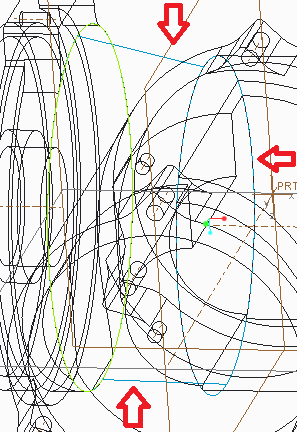
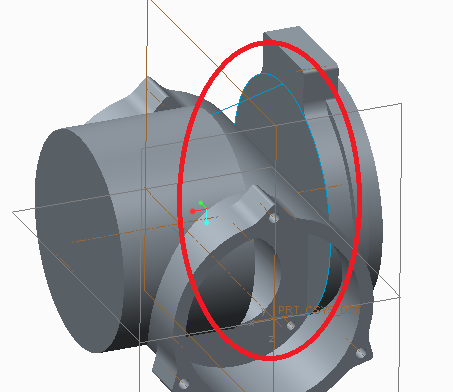
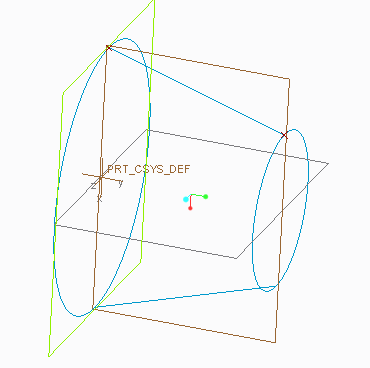
This thread is inactive and closed by the PTC Community Management Team. If you would like to provide a reply and re-open this thread, please notify the moderator and reference the thread. You may also use "Start a topic" button to ask a new question. Please be sure to include what version of the PTC product you are using so another community member knowledgeable about your version may be able to assist.
Solved! Go to Solution.
- Labels:
-
General
Accepted Solutions
- Mark as New
- Bookmark
- Subscribe
- Mute
- Subscribe to RSS Feed
- Permalink
- Notify Moderator
This can be done with a Variable section sweep, it just takes a few features to set it up. This assumes that each end is parallel and it'll also give you circular section in every plane parallel to the end sections.
I've attached a Creo 3 model as well.
- Mark as New
- Bookmark
- Subscribe
- Mute
- Subscribe to RSS Feed
- Permalink
- Notify Moderator
Use a swept blend, and instead of using two trajectories (the two guide lines) use a single trajectory that goes from the center of the first sketched circle to the center of the second sketched circle.
- Mark as New
- Bookmark
- Subscribe
- Mute
- Subscribe to RSS Feed
- Permalink
- Notify Moderator
What happens is this: The plane that you sketch the circle is not vertical as the line is not vertical
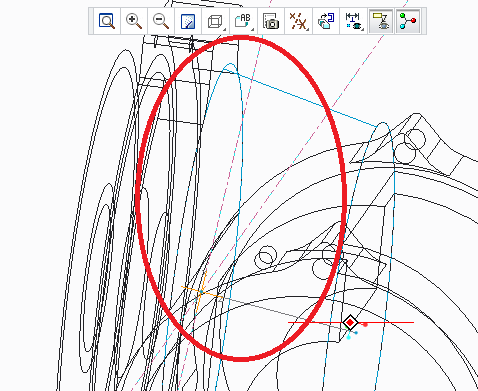
- Mark as New
- Bookmark
- Subscribe
- Mute
- Subscribe to RSS Feed
- Permalink
- Notify Moderator
The trajectory doesn't need to be normal to the sketch plane if that's what you're asking.
- Mark as New
- Bookmark
- Subscribe
- Mute
- Subscribe to RSS Feed
- Permalink
- Notify Moderator
This can be done with a Variable section sweep, it just takes a few features to set it up. This assumes that each end is parallel and it'll also give you circular section in every plane parallel to the end sections.
I've attached a Creo 3 model as well.
- Mark as New
- Bookmark
- Subscribe
- Mute
- Subscribe to RSS Feed
- Permalink
- Notify Moderator
I have creo 2.0 , can you do this in creo 2 also? ( it says prt0003 cant be retrieved)
What did you mean that the ends need to be parallell?
- Mark as New
- Bookmark
- Subscribe
- Mute
- Subscribe to RSS Feed
- Permalink
- Notify Moderator
Yes, you can do this in Creo 2.0 as well. Doug was just saying that he set up his sweep so that the sections will remain parallel. I have attached a model that is also set up that way, but in Creo 2.0.
- Mark as New
- Bookmark
- Subscribe
- Mute
- Subscribe to RSS Feed
- Permalink
- Notify Moderator
Tyler's solution is simpler and good if the center of the two ends only translates in one direction, say left to right. If the center translates in two directions, left to right and up and down, you'll need my more complex approach.
Looking at your images, it seems that you're only translating vertically, so I'd suggest Tyler's solution.
Note that he's using the "normal to projection" option to keep the section parallel through the sweep.
He's defined it as normal to the X-axis of the coordinate system. Think of that as projecting the origin trajectory in the direction of the X-axis to a plane normal to the X-axis. The sketch plane will stay normal to that theoretical curve at every point in the sweep. Selecting the RIGHT plane will produce the same result, as it is normal to the X-axis.
- Mark as New
- Bookmark
- Subscribe
- Mute
- Subscribe to RSS Feed
- Permalink
- Notify Moderator
Thank you!
- Mark as New
- Bookmark
- Subscribe
- Mute
- Subscribe to RSS Feed
- Permalink
- Notify Moderator
I assumed that both circular ends are on parallel planes.
I'll see if I can make time to build it in Creo 2.
- Mark as New
- Bookmark
- Subscribe
- Mute
- Subscribe to RSS Feed
- Permalink
- Notify Moderator
Here's the Creo 2 version.
The VSS needs 3 trajectories:
- The origin that defines the center of the circles.
- The normal trajectory that simply keeps the sketch plane parallel to the circles
- The X trajectory which defines the diameters of the circle along the sweep and also defines vertical in the sketch
- Mark as New
- Bookmark
- Subscribe
- Mute
- Subscribe to RSS Feed
- Permalink
- Notify Moderator
Thank you!





