Community Tip - Did you get called away in the middle of writing a post? Don't worry you can find your unfinished post later in the Drafts section of your profile page. X
- Community
- Creo+ and Creo Parametric
- 3D Part & Assembly Design
- Re: Symbol with leader
- Subscribe to RSS Feed
- Mark Topic as New
- Mark Topic as Read
- Float this Topic for Current User
- Bookmark
- Subscribe
- Mute
- Printer Friendly Page
Symbol with leader
- Mark as New
- Bookmark
- Subscribe
- Mute
- Subscribe to RSS Feed
- Permalink
- Notify Moderator
Symbol with leader
I've created a symbol with variable text that our department can use in future drawings. Often its placement is "free", but sometimes we will want to use a leader. So I defined a left and right point for leaders.
I would like a bit of an elbow in my leader, rather than having the leader line go straight to the symbol like the pic below. Under "Attributes" it has a check box "Allow Elbow", but... it doesn't. It's almost as though Pro Engineer is promising something it doesn't deliver. Who'd have thought?
This is 5.0.
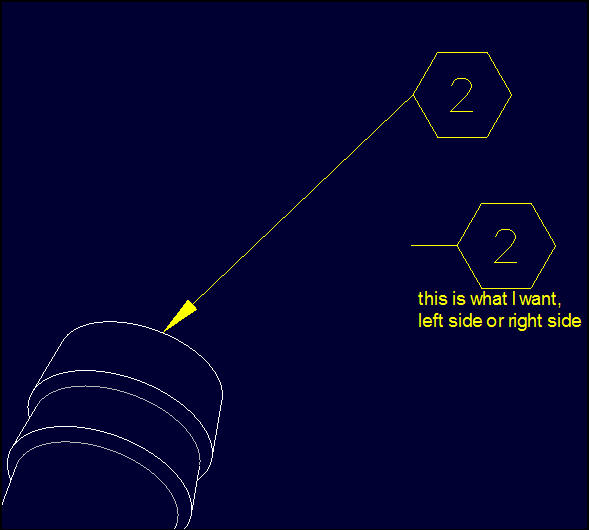
Solved! Go to Solution.
- Labels:
-
2D Drawing
Accepted Solutions
- Mark as New
- Bookmark
- Subscribe
- Mute
- Subscribe to RSS Feed
- Permalink
- Notify Moderator
Grahame,
As Antonius mentioned, one option is to add groups in symbol and second option which you can try is Allow Elbow for Symbol Attributes (As shown in video). After placing such symbols, to allow elbow, hover the cursor at elbow location (Cursor will convert to horizontal, instead of Cross) and drag.
- Mark as New
- Bookmark
- Subscribe
- Mute
- Subscribe to RSS Feed
- Permalink
- Notify Moderator
I would have hoped there was an easier way.
You can draw in the lines and use them in selection groups.
You then assign origins for left and right leaders.
- Mark as New
- Bookmark
- Subscribe
- Mute
- Subscribe to RSS Feed
- Permalink
- Notify Moderator
Ugh. Thanks.
- Mark as New
- Bookmark
- Subscribe
- Mute
- Subscribe to RSS Feed
- Permalink
- Notify Moderator
Grahame,
As Antonius mentioned, one option is to add groups in symbol and second option which you can try is Allow Elbow for Symbol Attributes (As shown in video). After placing such symbols, to allow elbow, hover the cursor at elbow location (Cursor will convert to horizontal, instead of Cross) and drag.
- Mark as New
- Bookmark
- Subscribe
- Mute
- Subscribe to RSS Feed
- Permalink
- Notify Moderator
So -that's- what that means ![]()
- Mark as New
- Bookmark
- Subscribe
- Mute
- Subscribe to RSS Feed
- Permalink
- Notify Moderator
Thank you Mahesh. Your little Mp4 showed me that I had actually done it correctly the first time! I didn't realize I could drag the symbol across and make the horizontal line appear. It also seems that if you drag the symbol across the elbow to the other side it will change it from a right leader to a left leader. This is just what I wanted, and all in one symbol, rather than a group.
- Mark as New
- Bookmark
- Subscribe
- Mute
- Subscribe to RSS Feed
- Permalink
- Notify Moderator
Is there a way to have the leader begin with an elbow? I would like to be able to set the symbol leader to always include the elbow and not have to go to each symbol and drag it some inconsistent length. It can be quite time consuming to do this on drawing was a lot of symbols. Thanks.
Mike





