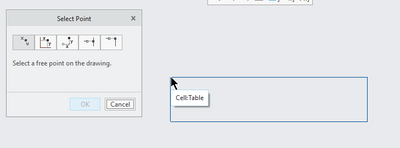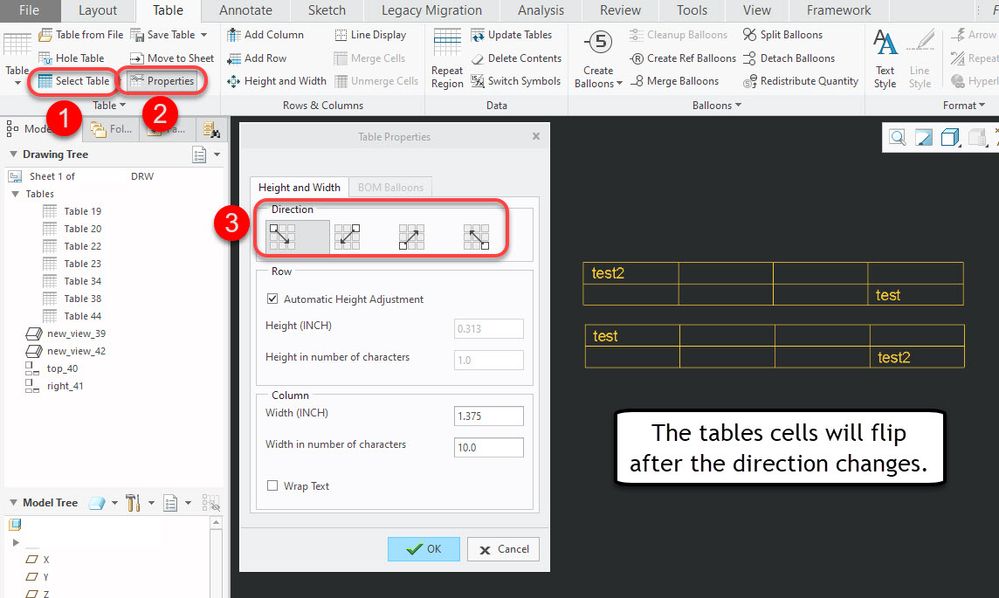- Community
- Creo+ and Creo Parametric
- 3D Part & Assembly Design
- Table Insertion Point when using Insert Table from...
- Subscribe to RSS Feed
- Mark Topic as New
- Mark Topic as Read
- Float this Topic for Current User
- Bookmark
- Subscribe
- Mute
- Printer Friendly Page
Table Insertion Point when using Insert Table from File
- Mark as New
- Bookmark
- Subscribe
- Mute
- Subscribe to RSS Feed
- Permalink
- Notify Moderator
Table Insertion Point when using Insert Table from File
Is it possible to change the "insertion point" of table that is inserted using Table from file?
For eg: instead of inserting using the upper left point, i would like to use the lower right
- Labels:
-
2D Drawing
- Mark as New
- Bookmark
- Subscribe
- Mute
- Subscribe to RSS Feed
- Permalink
- Notify Moderator
@ZWei wrote:
Is it possible to change the "insertion point" of table that is inserted using Table from file?
For eg: instead of inserting using the upper left point, i would like to use the lower right
Hi,
I think this functionality is not implemented. You have to place a table "somewhere" and then use Move Special command to move specific table corner to specific place.
Martin Hanák
- Mark as New
- Bookmark
- Subscribe
- Mute
- Subscribe to RSS Feed
- Permalink
- Notify Moderator
I believe it used to be possible by changing the Table Direction - we have drawing tables that have different insertion corners when inserting Table from File. But in Creo 4 M130 changing the table direction doesn't seem to change the insertion point anymore?? Probably needs to get reported to PTC.
Maybe it'll work on your version of Creo... You can change the direction of the table by Select Table>Properties>Then pick the desired corner in the 'Direction' section. However, this will flip of all the cells in your table (top row becomes bottom row and/or left column swaps with right column) and you may need redo the table after the direction has changed. Changing the table direction changes which direction things move when adding new rows/columns and also allows for Repeat Region tables that fill from the bottom up.