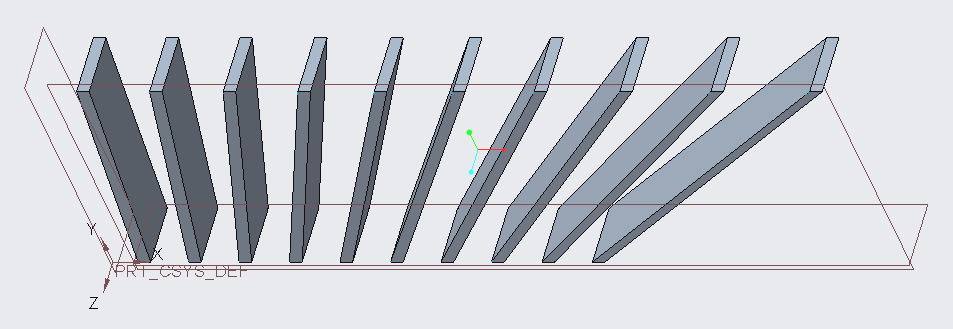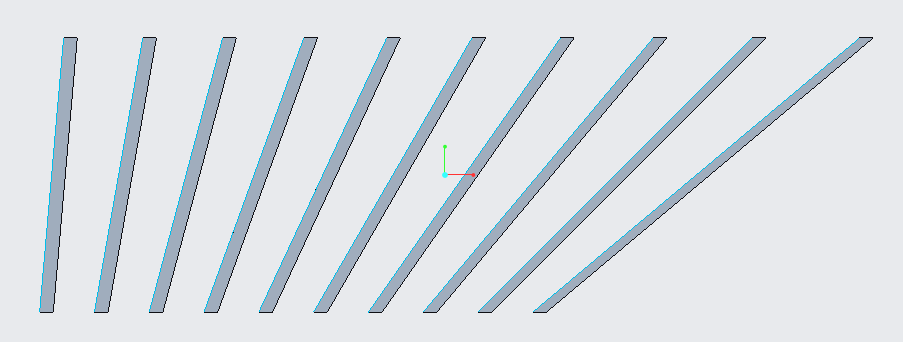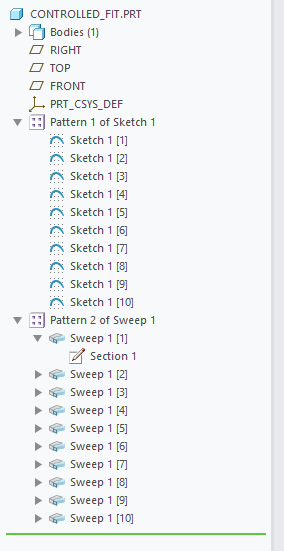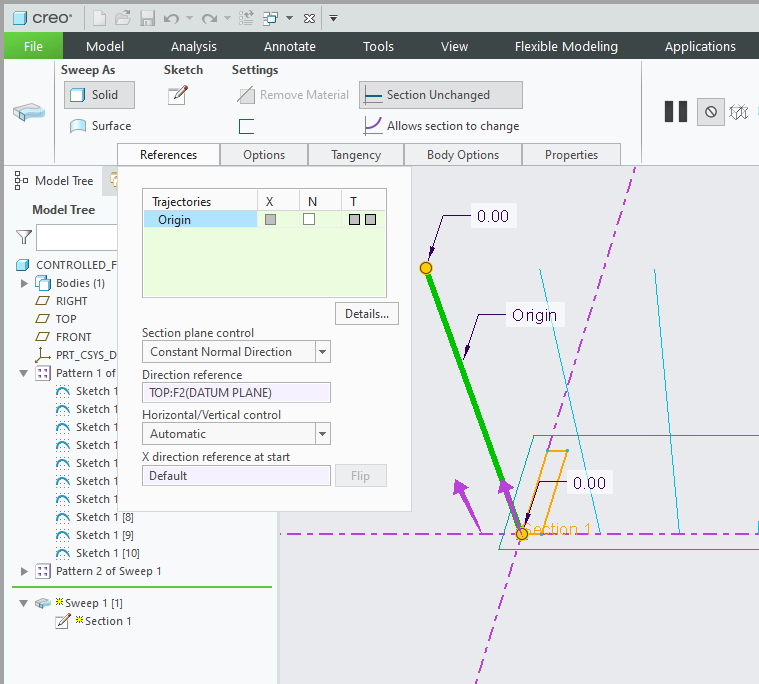Community Tip - Have a PTC product question you need answered fast? Chances are someone has asked it before. Learn about the community search. X
- Community
- Creo+ and Creo Parametric
- 3D Part & Assembly Design
- Thicken/Extrusion in X direction
- Subscribe to RSS Feed
- Mark Topic as New
- Mark Topic as Read
- Float this Topic for Current User
- Bookmark
- Subscribe
- Mute
- Printer Friendly Page
Thicken/Extrusion in X direction
- Mark as New
- Bookmark
- Subscribe
- Mute
- Subscribe to RSS Feed
- Permalink
- Notify Moderator
Thicken/Extrusion in X direction
Hello,
I am struggling with giving a thicken a surface in just one direction, that's the X one, and then I need to do the same for every surface I have created with a pattern.
But I have realized within the Thicken tool in Options there's Controlled fit and you can choose the direction - but I did some trials and it didn't work (it creates the thickness only normal to surface)
It's not too evident, but every surface is flat and focused - so the mid one is straight and the others have an inclination (the more you go to outwards the more the angle is higher).
Probably I am unaware of how thicken works - anyway there is also a picture with an inclined surface to show how I apply Thicken to have the extrusion just in one direction.
Do you have any suggestion ?
Thanks a lot !
Nicola
Solved! Go to Solution.
- Labels:
-
2D Drawing
-
Surfacing
Accepted Solutions
- Mark as New
- Bookmark
- Subscribe
- Mute
- Subscribe to RSS Feed
- Permalink
- Notify Moderator
Hi,
what about this:
Uploaded model is created in Creo 7.0.
Martin Hanák
- Mark as New
- Bookmark
- Subscribe
- Mute
- Subscribe to RSS Feed
- Permalink
- Notify Moderator
Hi,
I am sorry I do not understand your explanation well. Can you upload your model ? Pack it into zip file and upload this zip file.
Martin Hanák
- Mark as New
- Bookmark
- Subscribe
- Mute
- Subscribe to RSS Feed
- Permalink
- Notify Moderator
Hi Martin,
thanks for the quick answer and for your availability to help me, I really need it.
However, I cannot share files since it's related to company work, and files are all saved within a server and we cannot download them.
I apologize for my bad explanation, I'll try to make it clearer .
Let's forget about the pattern and all the rest, and let's talk about the thicken feature.
In Thicken feature, in "Option" there is the possibility to activate the "Controlled fit" and to tick the box x/y/z in order to make the thickness in a certain direction. However, any box I tick, nothing happens and the tool makes the thicken always in normal direction of the surface.
Final purpose is to have an inclined parallelepiped with a constant section along Z obtained from a surface that represents it's symmetry surface.
Please, let me know if the question is clearer now.
Thanks a lot for your great availability !
Nicola
- Mark as New
- Bookmark
- Subscribe
- Mute
- Subscribe to RSS Feed
- Permalink
- Notify Moderator
Hi,
what about this:
Uploaded model is created in Creo 7.0.
Martin Hanák
- Mark as New
- Bookmark
- Subscribe
- Mute
- Subscribe to RSS Feed
- Permalink
- Notify Moderator
Hi Martin,
It's what I was looking for !
Sweep in this case is for sure the best way.
Anyway, should thicken work also as I tried? is that a bug of Creo?
(We work with Creo 4.0)
Thanks a lot Martin!!
- Mark as New
- Bookmark
- Subscribe
- Mute
- Subscribe to RSS Feed
- Permalink
- Notify Moderator
@NC_10326600 wrote:
Hi Martin,
It's what I was looking for !
Sweep in this case is for sure the best way.
Anyway, should thicken work also as I tried? is that a bug of Creo?
(We work with Creo 4.0)Thanks a lot Martin!!
Hi,
to understand Controlled Fit option please read https://support.ptc.com/help/creo/creo_pma/r9.0/usascii/index.html#page/part_modeling/part_modeling/using_different_offset_methods.html help page.
Martin Hanák
- Mark as New
- Bookmark
- Subscribe
- Mute
- Subscribe to RSS Feed
- Permalink
- Notify Moderator