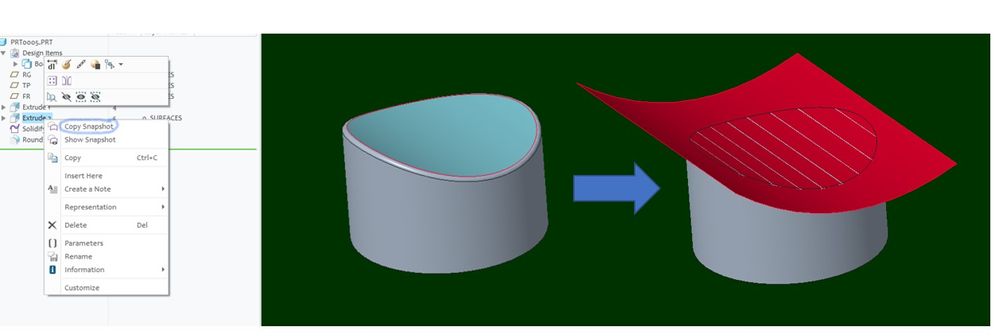Community Tip - New to the community? Learn how to post a question and get help from PTC and industry experts! X
- Community
- Creo+ and Creo Parametric
- 3D Part & Assembly Design
- Re: Trim a solid using a surface by solidfication ...
- Subscribe to RSS Feed
- Mark Topic as New
- Mark Topic as Read
- Float this Topic for Current User
- Bookmark
- Subscribe
- Mute
- Printer Friendly Page
Trim a solid using a surface by solidfication but keep the surface
- Mark as New
- Bookmark
- Subscribe
- Mute
- Subscribe to RSS Feed
- Permalink
- Notify Moderator
Trim a solid using a surface by solidfication but keep the surface
I'm using a surface to 'trim' the solid by solidify the surface, but the solidfication will always consume the surface after it's done. What I want is to keep the surface, so that I can still use it later. I checked also the configurations, there's no such an option.
Is there a way to do so? Thanks.
- Labels:
-
General
- Mark as New
- Bookmark
- Subscribe
- Mute
- Subscribe to RSS Feed
- Permalink
- Notify Moderator
Unlike the trim feature which allows for keeping the trimming object, the solidify feature does not have this option.
If the trim uses a planar surface, one workaround is to use a datum plane rather than a surface to remove material. The plane will not be consumed by the solidify feature.
Without seeing an example of the geometry, it is hard to offer options. There may be some options, but they would be specific to the model and design intent.
When I have this issue, I typically create copies of the surface and name them for the cuts they make in the model. Typically, I add these copies immediately after the creation of the first instance of the geometry.
This example uses the copies for surface merge features. The merge operation consumes the surface so a copy is needed for any feature that would need to reference the geometry.
Involute Development, LLC
Consulting Engineers
Specialists in Creo Parametric
- Mark as New
- Bookmark
- Subscribe
- Mute
- Subscribe to RSS Feed
- Permalink
- Notify Moderator
Thank you, Yes this is also my practice just to create as many replications of the surface as I need.
Then the problem is, there are too many same copies in the modeling history.
- Mark as New
- Bookmark
- Subscribe
- Mute
- Subscribe to RSS Feed
- Permalink
- Notify Moderator
If you are in Creo 7+ then you will have the option to use multibody modeling. With multibody you could create a cutting tool body (solid geometry) and designate it as a construction body. You can then use this on multiple bodies within the model to make the same cut.
I would need to see your use case to determine if this would be a preferred approach vs solidification of a surface to make a cut on a solid.
Involute Development, LLC
Consulting Engineers
Specialists in Creo Parametric
- Mark as New
- Bookmark
- Subscribe
- Mute
- Subscribe to RSS Feed
- Permalink
- Notify Moderator
I'm working in Creo 5.0.5, nultibody is not available.
Btw., it's good to know this new feature in Creo 7+, boolean operation is a great thing I'm looking forward to.
Thanks anyway.
- Mark as New
- Bookmark
- Subscribe
- Mute
- Subscribe to RSS Feed
- Permalink
- Notify Moderator
FYI, there is a new enhancement in Creo 8 to help what you wnated to do. The cutting surface(or quilt) can be created on need basis via the new option "Copy Snapshot":