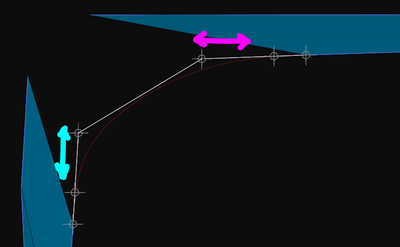Community Tip - You can Bookmark boards, posts or articles that you'd like to access again easily! X
- Community
- Creo+ and Creo Parametric
- 3D Part & Assembly Design
- Tweak curve through points with curvature continuo...
- Subscribe to RSS Feed
- Mark Topic as New
- Mark Topic as Read
- Float this Topic for Current User
- Bookmark
- Subscribe
- Mute
- Printer Friendly Page
Tweak curve through points with curvature continuous ends doesn't work
- Mark as New
- Bookmark
- Subscribe
- Mute
- Subscribe to RSS Feed
- Permalink
- Notify Moderator
Tweak curve through points with curvature continuous ends doesn't work
I'm using a datum curve through points in Creo 5. When making a curvature continuous corner between two straight sides, what I want to do is to only have the two endpoints define the curve and then adjust the "poles" (control polygon points). This would allow me to make the curve more or less "peaky" and to adjust the relative tangency influence of each end. My understanding is that curvature continuity is maintained so long as the two poles adjacent to a side are co-linear with that side. The poles should be free to move as indicated:
But the interface does not let you do it. According to this support article, you have to add another point to the curve. That is unacceptable -- it increases the "order" of the curve unnecessarily.
I know that on a Style curve with you can change the tangency influence at each close point curve connection. It means entering an influence length number. That said, you can't see the control polygon, so the process seems kind of blind.
Also, using a Round feature set to C2, it lets you change the overall peakiness with a single number.
Why not on a datum curve? Can you add either functionality to Creo?
- Labels:
-
Surfacing
- Mark as New
- Bookmark
- Subscribe
- Mute
- Subscribe to RSS Feed
- Permalink
- Notify Moderator
I feel your pain. That was one of the things I really liked about NX (8.5) when I used it for about a year ending last July ('18), was that you could assign C2, C3, or even C4 curvature continuous conditions to a curve. Sadly, I didn't get to play with it too much, but it was cool that it was there, and made it more powerful than Creo in some instances.
Ok, here's a little trick I use: Instead of a curve, I'll put a boundary blend in there, make the surface curvature continuous at both ends, then use the drag handles under the "Constraints" tab to get the shape I want. Then you can actually enter a value if you want. Then you can just use the edge of the surface as your curve.
Of course, depending on the geometry, there's no guarantee any particular technique will work, but give it a try and let me know how it works out for ya.
Best of luck!
- Mark as New
- Bookmark
- Subscribe
- Mute
- Subscribe to RSS Feed
- Permalink
- Notify Moderator
This weeks "PTCooler" funny has to do with continuity:
https://community.ptc.com/t5/PTCooler-OffTopic/2019-05-03-Friday-Humor-Smooth/m-p/608452#M373
Sorry - won't help you problem, but may lighten your day.