Community Tip - Visit the PTCooler (the community lounge) to get to know your fellow community members and check out some of Dale's Friday Humor posts! X
- Community
- Creo+ and Creo Parametric
- 3D Part & Assembly Design
- Twisted wires in cabling application
- Subscribe to RSS Feed
- Mark Topic as New
- Mark Topic as Read
- Float this Topic for Current User
- Bookmark
- Subscribe
- Mute
- Printer Friendly Page
Twisted wires in cabling application
- Mark as New
- Bookmark
- Subscribe
- Mute
- Subscribe to RSS Feed
- Permalink
- Notify Moderator
Twisted wires in cabling application
Please help with information on how to model twisted wires in cabling application. Am using Creo 2.0
This thread is inactive and closed by the PTC Community Management Team. If you would like to provide a reply and re-open this thread, please notify the moderator and reference the thread. You may also use "Start a topic" button to ask a new question. Please be sure to include what version of the PTC product you are using so another community member knowledgeable about your version may be able to assist.
- Labels:
-
Routed Syst. Design
- Mark as New
- Bookmark
- Subscribe
- Mute
- Subscribe to RSS Feed
- Permalink
- Notify Moderator
Hi Kenneth...
There's currently no way to model twisted wires in the cabling application. Cabling's greatest strength lies in the ability to generate data for mass, length, center of gravity, and space claim for cabling and harnesses. It can also generate termination tables, From/To wiring lists, nailboard drawings and other useful documentation. Although is can generate some impressive-looking models, "accurate" modeling of the harness is not really a strong point.
You can consider that the tool does very good space claim modeling... but as for "real world" behavior, it's not going to get you there.
Consider for a moment the mathematics required to calculate real-world harness models with accurate physics. There's just no way you're going to get that from Creo Cabling. Twisted wires are probably going to be out of reach for the foreseeable future. Even if they can do twisted pairs, what about triads, what about double-twisted pairs? It's probably not realistic to expect we'll see these things in the near future.
However, there are some ways you can work with twisted pairs in cabling. You can create spools of wire to mimic the sizes and densities/mass properties of twisted wires. You can also create a small Creo model of two wires being twisted and use that graphic on the field of a cabling drawing as a detail. For instance, show the wires as single lines (the way Creo does by default) and use a note on the drawing to refer the reader to your detail showing the wires as being twisted.
We did something like this for a large piping and cabling project I was working on. There were many layers of shielding and shrink-wrapping that needed to be done at each connector on our harness. Instead of trying to model all of that (which cabling can't do), we created a standalone Creo model with all of the details we needed. Then we added a view showing all of those intricate details to our cable drawing. The cable drawing itself was really basic... but the detail showed the harness manufacturer all of the necessary intricacies that needed to occur at each connector.
If you need more of an explanation or if I can help any other way, please let me know.
Thanks!
-Brian
- Mark as New
- Bookmark
- Subscribe
- Mute
- Subscribe to RSS Feed
- Permalink
- Notify Moderator
Brian is right on the cabling module, but if you want some information about using core Creo to do this for presentation or drafting purposes, have a look at this document: Cable Assembly w/ Twisted Wires
There are some important techniques discussed to help make the "presentation" of twisted wires more reliable in Creo.
- Mark as New
- Bookmark
- Subscribe
- Mute
- Subscribe to RSS Feed
- Permalink
- Notify Moderator
Thanks Tom...
I need to read this document of yours carefully. The image is great and I'm sure I know how you did it... I'm wondering if there isn't a way we can incorporate this into some small harnesses using the Ninja Cabling tricks. Hmm... it's something to play with. Thanks for the suggestion...
-Brian
- Mark as New
- Bookmark
- Subscribe
- Mute
- Subscribe to RSS Feed
- Permalink
- Notify Moderator
Hi All,
Thanks for your help. I also contacted our Creo support provider. I have attached the reply I got below. I have not had time to try our their advice.
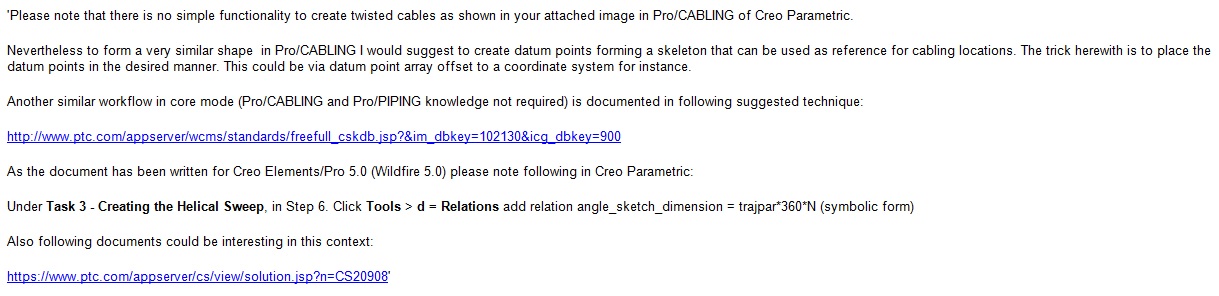
- Mark as New
- Bookmark
- Subscribe
- Mute
- Subscribe to RSS Feed
- Permalink
- Notify Moderator
Ugh... the only thing I agree with in thatg entire message is the first sentence. That advice, in my humble personal opinion, is garbage.
There are better ways than stitching together a million cables using an array of points rotated around a coordinate system. This is the problem with "Creo Support Providers"... most of them can't find their posterior with both hands.
- Mark as New
- Bookmark
- Subscribe
- Mute
- Subscribe to RSS Feed
- Permalink
- Notify Moderator
You mean like this?:
I don't have cabling, so I had to do it the Olde Fashioned way.....
- Mark as New
- Bookmark
- Subscribe
- Mute
- Subscribe to RSS Feed
- Permalink
- Notify Moderator
You have way to much fun at work, Frank. You should be paying them ![]()
- Mark as New
- Bookmark
- Subscribe
- Mute
- Subscribe to RSS Feed
- Permalink
- Notify Moderator
Hah! Not a chance!![]()





