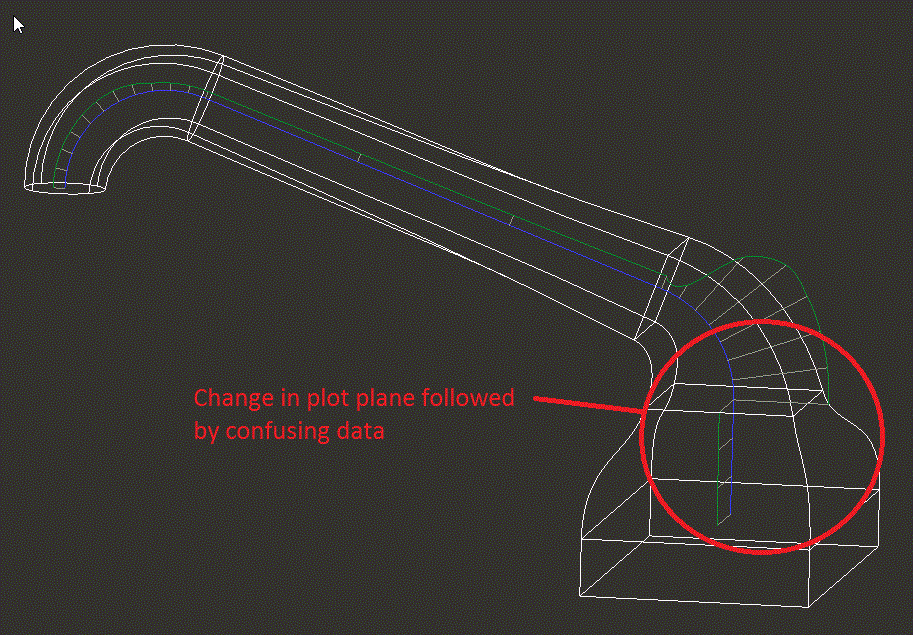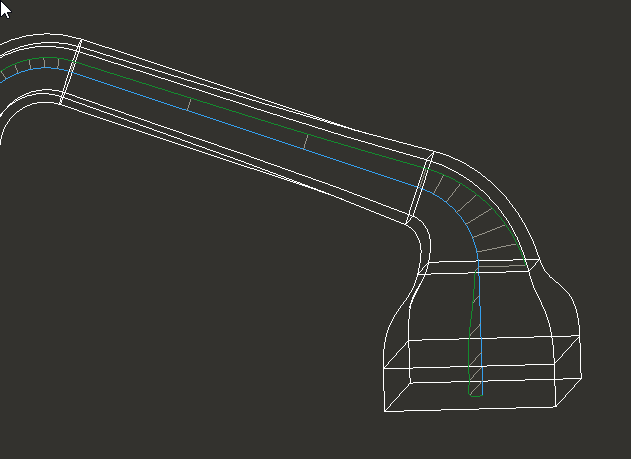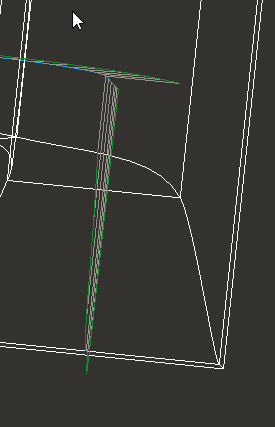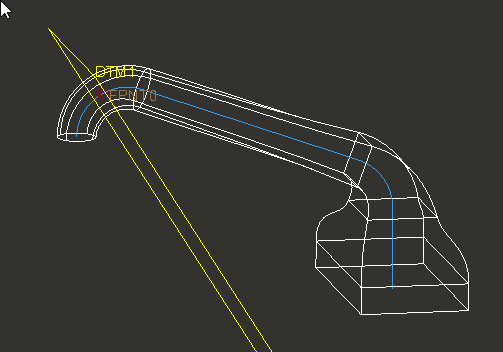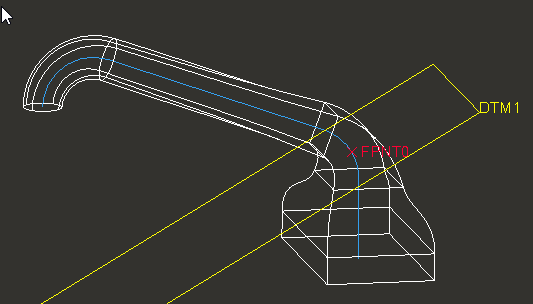Community Tip - Have a PTC product question you need answered fast? Chances are someone has asked it before. Learn about the community search. X
- Community
- Creo+ and Creo Parametric
- 3D Part & Assembly Design
- Re: UDA - Graph Direction along Length of Part
- Subscribe to RSS Feed
- Mark Topic as New
- Mark Topic as Read
- Float this Topic for Current User
- Bookmark
- Subscribe
- Mute
- Printer Friendly Page
UDA - Graph Direction along Length of Part
- Mark as New
- Bookmark
- Subscribe
- Mute
- Subscribe to RSS Feed
- Permalink
- Notify Moderator
UDA - Graph Direction along Length of Part
I have been running UDAs to plot the sectional area and moment of inertia along the length of the part. I am unsure why, but often I encounter inaccurate data being plotted along a different plane. Could someone explain why this is happening and how to fix it?
- Labels:
-
General
- Mark as New
- Bookmark
- Subscribe
- Mute
- Subscribe to RSS Feed
- Permalink
- Notify Moderator
User Defined Analysis - UDA. Have you looked at https://community.ptc.com/t5/Additional-Creo-Questions/Can-t-seem-to-get-User-Defined-Analysis-to-work-right/td-p/194054
I suspect there is an error in creating the references for the feature as the displayed graph fails earlier than where you have circled it suggesting that the section is probably not normal to the curve.
To see if that is the case I would try to recreate the field point, et al, with ordinary geometry and a parameter that places it along the curve and see that the datum plane performs as desired.
It's been rare (not impossible) for me that Creo fails to work right; it however sometimes fails to guess what I meant.
- Mark as New
- Bookmark
- Subscribe
- Mute
- Subscribe to RSS Feed
- Permalink
- Notify Moderator
Thanks so much! We are getting there for sure. So you were correct in that my datum plane wasn't properly setup (it needed to be perpendicular to the guide curve as a whole, but was originally set up to be perpendicular to only a section of it). That being said, though the data now seems correct (and the plane orients properly as I move the field point), the plot is still switching planes for some reason. Any other ideas?
Correct Datum Setup, yes?
- Mark as New
- Bookmark
- Subscribe
- Mute
- Subscribe to RSS Feed
- Permalink
- Notify Moderator
I don't know how to improve from there. It may be the way the solid is defined; picking a vector to display scalar information seems like a difficult task, so I would not be surpised if Creo ends up with unpleasing visualization that is still correct in magnitude.
If you can, contact tech support and submit the model.
- Mark as New
- Bookmark
- Subscribe
- Mute
- Subscribe to RSS Feed
- Permalink
- Notify Moderator
Will do, thanks for the help!