Community Tip - You can Bookmark boards, posts or articles that you'd like to access again easily! X
- Community
- Creo+ and Creo Parametric
- 3D Part & Assembly Design
- Re: UNITE Technology metadata
- Subscribe to RSS Feed
- Mark Topic as New
- Mark Topic as Read
- Float this Topic for Current User
- Bookmark
- Subscribe
- Mute
- Printer Friendly Page
UNITE Technology metadata
- Mark as New
- Bookmark
- Subscribe
- Mute
- Subscribe to RSS Feed
- Permalink
- Notify Moderator
UNITE Technology metadata
Is there currently any way to extract metadata from non-native files used in Creo assemblies to help populate a Bill of Material for instance?
This thread is inactive and closed by the PTC Community Management Team. If you would like to provide a reply and re-open this thread, please notify the moderator and reference the thread. You may also use "Start a topic" button to ask a new question. Please be sure to include what version of the PTC product you are using so another community member knowledgeable about your version may be able to assist.
- Labels:
-
Assembly Design
- Mark as New
- Bookmark
- Subscribe
- Mute
- Subscribe to RSS Feed
- Permalink
- Notify Moderator
Hi Mark,
I don't think that this is possible. But if you could elaborate a littler further as to what information you would like to be extracted from the non-native file, I could check with R&D or PM to clarify.
Thanks,
Amit
- Mark as New
- Bookmark
- Subscribe
- Mute
- Subscribe to RSS Feed
- Permalink
- Notify Moderator
I would like to capture user assigned attribute variables from Solidworks objects similar to parameters used on Creo objects. Descriptions, part numbers, etc…
- Mark as New
- Bookmark
- Subscribe
- Mute
- Subscribe to RSS Feed
- Permalink
- Notify Moderator
As I dwell on this further, I would propose a table of virtual parameters where existing attributes would be assigned with the Solidworks equivalent. Much like flexibility, the conversion table would be associated with the assembly model and not propagate to the non-native part model. The conversion table would extract Solidworks data, populating equivalent parameters and be displayed in a bill of materials table as if non-native components were native part files. There should also be a flag that can be displayed separately or embedded in other parameter data to indicate the non-native nature of the original.
- Mark as New
- Bookmark
- Subscribe
- Mute
- Subscribe to RSS Feed
- Permalink
- Notify Moderator
Hi Mark,
When you open/import a SW model into Creo 3.0 via UNITE, the defined attributes captured in SW are transferred into Creo as parameters.
Here is a simple example.
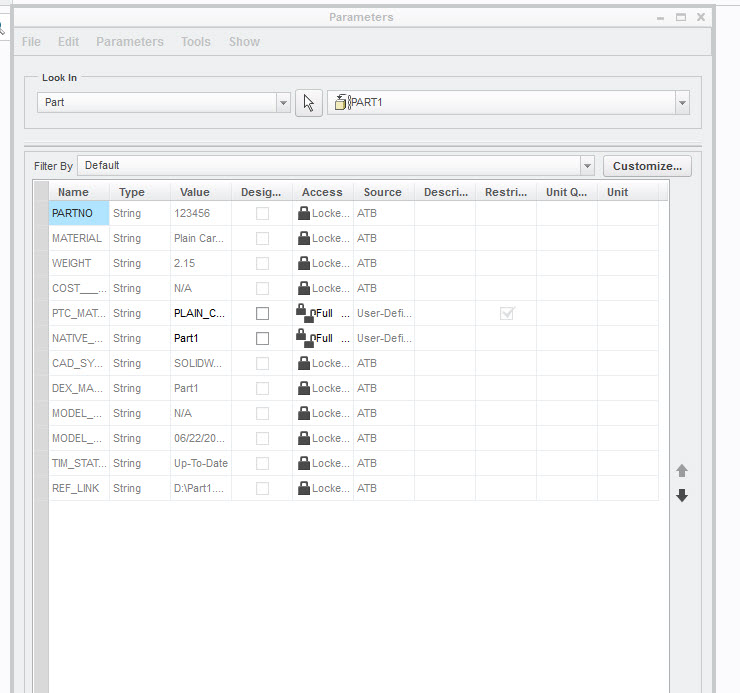
The parameters show the source as ATB and the access is locked. These are the ones created in SW directly.
Now you can use these in a repeat region table in a drawing.....see the example below
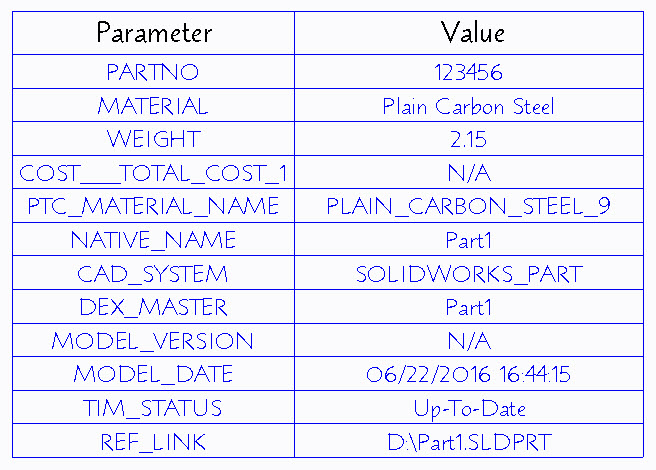
Now this is based on a part, but it should be possible to do the same for assembly and have the part specific attributed displayed as part parameters.
Is this what you were looking for?
Thanks,
Mark
- Mark as New
- Bookmark
- Subscribe
- Mute
- Subscribe to RSS Feed
- Permalink
- Notify Moderator
The metadata is present, but not synchronous with that of the Creo objects. In other words, there needs to be a way to transfer the data from one attribute into a differently named parameter. We accept products from multiple OEM's who each have their own pre-defined parameters that don't align with our own. If there were the facility to create a conversion table that, for each component, converted the parameter data into our format, they would appear in the assembly bill of materials.
For instance, if Solidworks PARTNO = Creo PART_NO; Solidworks DESCRIPTION = Creo DESC1; Solidworks CODE = Creo MATL_MAST_NO, then the non-native objects would list themselves properly in the bill of material.
- Mark as New
- Bookmark
- Subscribe
- Mute
- Subscribe to RSS Feed
- Permalink
- Notify Moderator
Hi Mark,
Thanks for the additional details. I know that some information will automatically transfer across to PTC specific designated parameters....Material for example. However, we do not offer a conversation table as you suggested by default. I presume such a tool can be created leveraging Creo Toolkit, but this is not something we have developed ourselves.
I would raise an enhancement request for this which can be evaluated in a future release.
Thanks,
Mark
- Mark as New
- Bookmark
- Subscribe
- Mute
- Subscribe to RSS Feed
- Permalink
- Notify Moderator
We do this massaging of data today with a custom program (written in SmartAssembly). We've predefined the mappings between different customer's parameters/properties/attributes and our own internal ones. The program goes though each model and creates the ones we need and then sets them equal to whatever already exists in the customer's models. If PTC were to provide this mapping ability out of the box, there would need to be an easy way to save and load pre-defined mappings. Manually doing this on a model by model basis would not be efficient enough to justify usage.





