Community Tip - You can Bookmark boards, posts or articles that you'd like to access again easily! X
- Community
- Creo+ and Creo Parametric
- 3D Part & Assembly Design
- Re: Unable tu update existing harness mfg file
- Subscribe to RSS Feed
- Mark Topic as New
- Mark Topic as Read
- Float this Topic for Current User
- Bookmark
- Subscribe
- Mute
- Printer Friendly Page
Unable tu update existing harness mfg file
- Mark as New
- Bookmark
- Subscribe
- Mute
- Subscribe to RSS Feed
- Permalink
- Notify Moderator
Unable tu update existing harness mfg file
Hi!
Currently we're struggling with a problem related to updating existing harness-->harness mfg (flatten)-->harness dwg, please help me solve this issue.
So I had to change a connector in one of our designs (in Creo Schematics wiring diagram), the connector's part number, model name and connection of the wires changed. Actually the 3D modell of the connector didn't changed, we simply copied the existing one, and renamed it to match the model name parameter. As far as you are in harness mode it works fine, we have replaced the "wrong" part in the harness with the newly created one (copied one), we deleted the old one in the auto designate dialog, after this the new one was automatically designated, the position of it didn't change either; we routed the cables again, and in the compare dialog it shows everything is fine, connected. So we moved on to the flatten mfg part, but in the mfg part id doesn't want to show up. If we go in the Flatten-Components the Assemble and Assemble All buttons are grey eg. not functional, like you've already Assembled every part to the mfg. , but the new connector doesn't show up.
However if we list the Harness Information the connector is showed as not assembled (as you can see the picture below, last line connector J-15 EC-62-12-00 Assembled = NO witch is correct by the way...) but how could we assemble it? In the drawing mode the logical data doesn't appear off course, so after harness mode it's useless. Do you have any Idea where do we wrecked it up? And why does it show the connector (this means that the data was transferred to the mfg, however it doesn't handle it or so...??) if you cant assemble it to the flatten? We simply couldn't solve this issue. Thanks!
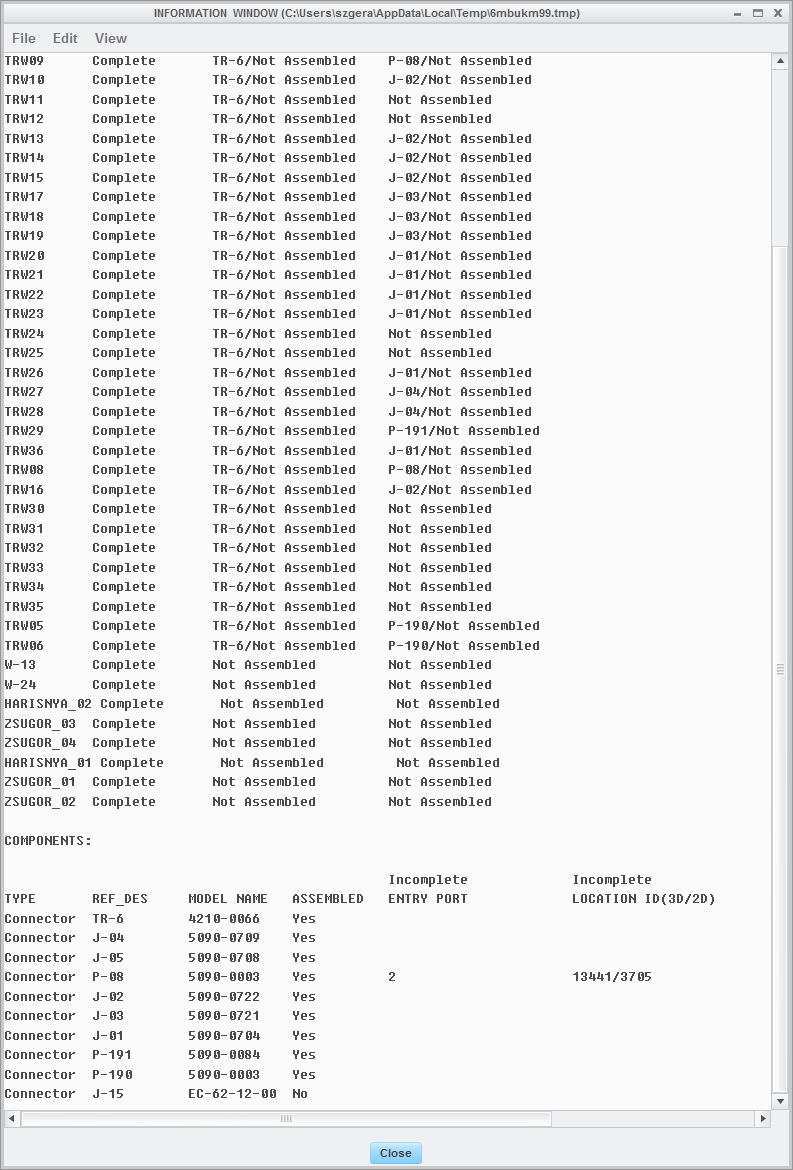
Regards,
Laszlo
This thread is inactive and closed by the PTC Community Management Team. If you would like to provide a reply and re-open this thread, please notify the moderator and reference the thread. You may also use "Start a topic" button to ask a new question. Please be sure to include what version of the PTC product you are using so another community member knowledgeable about your version may be able to assist.
- Labels:
-
Routed Syst. Design
- Tags:
- creo cabling
- ptc creo
- Mark as New
- Bookmark
- Subscribe
- Mute
- Subscribe to RSS Feed
- Permalink
- Notify Moderator
Hi Laszlo,
If you copied the existing connector and replaced it in the harness, chances are your network entry ports are still referencing to the previous connector. You will need to verify the network entry ports are assembled to the new connector. Make sure you regenerate and save the model. From there, once you open up the ".mfg" part, delete the old connector in the model tree. Verify that your flat harness is completely flattened out. Then assemble the components. Give that a try...
Best regards,
Lori
- Mark as New
- Bookmark
- Subscribe
- Mute
- Subscribe to RSS Feed
- Permalink
- Notify Moderator
Hi!
Thanks for the answer, we tried it that way, and nearly any ways but unfortunately is doesn't work, it does the same thing every time. We tried to delete the component from the model tree, from the work environment, we tried to add the new one with the assemble option in cabling, we regenerated all the wires and cables connected to this component (this would be a total disaster, the point of updating an existing harness would be, that nothing changes, just that one component what you want to update. We have a totally organized and finished flatten harness model, it took hours to manage it to look like this, and it would be the same with any other cable harness, it wont be good to regenerate everything from the beginning because of one connector... ). I may ask you a different way now. How would you replace a connector (from an existing harness) to another one without changing anything else in the mfg document?
Thanks!
Laszlo
- Mark as New
- Bookmark
- Subscribe
- Mute
- Subscribe to RSS Feed
- Permalink
- Notify Moderator
Laszlo,
have you tried to delete just the wires immediately flattened to the changed connector then re-flatten that portion?
Thanks,
jef
- Mark as New
- Bookmark
- Subscribe
- Mute
- Subscribe to RSS Feed
- Permalink
- Notify Moderator
Re-flattening the last part of the harness seems to be common occurrence to me. Like Pro-e doesn't always regen everything, so it doesn't automatically replace the component, unless you do something severe, like delete the branch in the flat.
- Mark as New
- Bookmark
- Subscribe
- Mute
- Subscribe to RSS Feed
- Permalink
- Notify Moderator
HI!
Yes we tried that, and it doesn't work, if we delete the wires it won't flatten the portion again, just if we delete the whole branch like Jeff Roeber said. But that's the last thing we would like to do, if we delete that branch, we will have to reorganize it again after reflattening, to look the same as before, this could take hours... If this is the flow for updating an existing harness, PTC should fix this as soon as possible.
Thanks!
Laszlo





