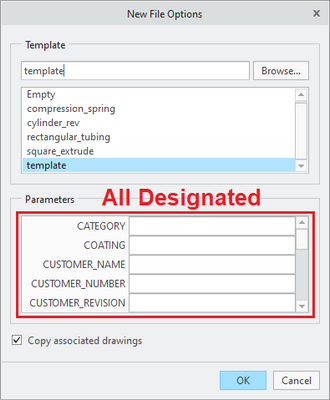Community Tip - Did you get an answer that solved your problem? Please mark it as an Accepted Solution so others with the same problem can find the answer easily. X
- Community
- Creo+ and Creo Parametric
- 3D Part & Assembly Design
- Unchecking Designate parameters
- Subscribe to RSS Feed
- Mark Topic as New
- Mark Topic as Read
- Float this Topic for Current User
- Bookmark
- Subscribe
- Mute
- Printer Friendly Page
Unchecking Designate parameters
- Mark as New
- Bookmark
- Subscribe
- Mute
- Subscribe to RSS Feed
- Permalink
- Notify Moderator
Unchecking Designate parameters
Two questions.
When the Designate box for a parameter is checked, it would mean that the parameter is visible in a PDM system. I understand this, but it doesn't apply to me as I don't use a PDM software.
The second purpose, according to CREO Fundamentals, is (and I quote) to "make the part level feature or geometry level designated parameters appear as a component in an assembly BOM".
I'm not sure what this is supposed to mean, because I believe this implies that you can't use undesignated parameters in a BOM table? Which can't be true, because I definitely have undesignated parameters linked in tables (in drawings for instance). Could someone shed some light on this?
And lastly, what advantages are there to NOT designate a parameter?
Solved! Go to Solution.
- Labels:
-
Assembly Design
-
Product Data MGMT
Accepted Solutions
- Mark as New
- Bookmark
- Subscribe
- Mute
- Subscribe to RSS Feed
- Permalink
- Notify Moderator
Parameters that are designated will automatically appear in the parameters list when creating a new object from that model.
- Mark as New
- Bookmark
- Subscribe
- Mute
- Subscribe to RSS Feed
- Permalink
- Notify Moderator
Parameters that are designated will automatically appear in the parameters list when creating a new object from that model.
- Mark as New
- Bookmark
- Subscribe
- Mute
- Subscribe to RSS Feed
- Permalink
- Notify Moderator
No, it does not mean that. You need to have Windchill configured to receive this named parameter. Windchill can also be configured to receive A from a parameter B (Mapping) in a Creo Model. If designate is not checked, no value is exchanged. You may get an error if you don‘t know what you are doing here, on check in. You may have used the parameter in old days for something completely different.
Designate will flatten the Parameter Exchange. The PDM system will manage an object. The Object will contain only Attributes/Parameter, nothing else. Okay you have some content, but this acts is like a system attribute as well. Most likely you thing only about your model parameter, but you can have parameter designated from edges, surfaces, ….
I never tested it, but I‘m sure you can’t use a parameter name twice, SURFACE_INFO from the model AND the same SURFACE_INFO parameter name and both designated from a named Surface of the Model. Which one you would like to use in you PDM System? In Creo this is valid and unique.
But to make that clear, this is a quite good approach, but the exchange to Windchill is still poor. For complex parameter you will struggle with Value and Display Value. For this you may need to maintain 2 Parameter in your Model, if you need the Display one in your Drawing. You can‘t use the description to be displayed, like NAME:I I like „I“nfo, as far I know. This would help in some cases, but still a problem for translation.
One short example, like Color = RAL3001 but „Signal Red“ in your Drawing.
And Clock/Date Parameter still not supported,
A Drawing may released on March 22 in US, but in Europe + 6 Hours, it was the 23 March. Yes I know, this is not a quit good example, but it is one, because you can‘t exchange this with Windchill, it is again a display value issue. You can‘t have this in your model.
Usage of Parameter can be complicated 😉
Not tested but I don’t believe that the parameter popup is driven by designate.