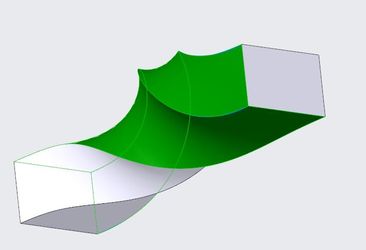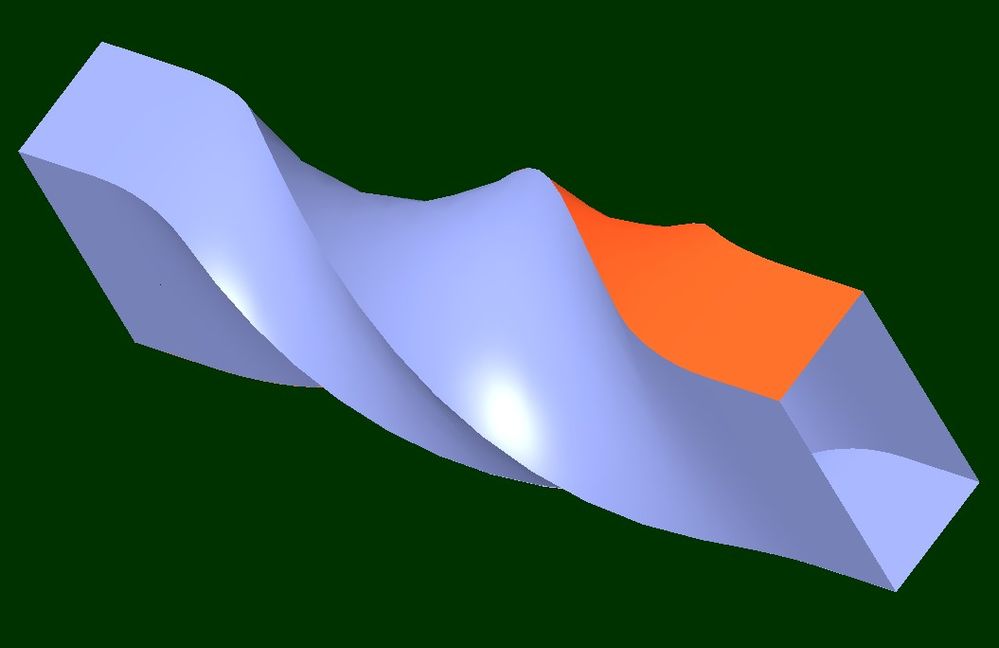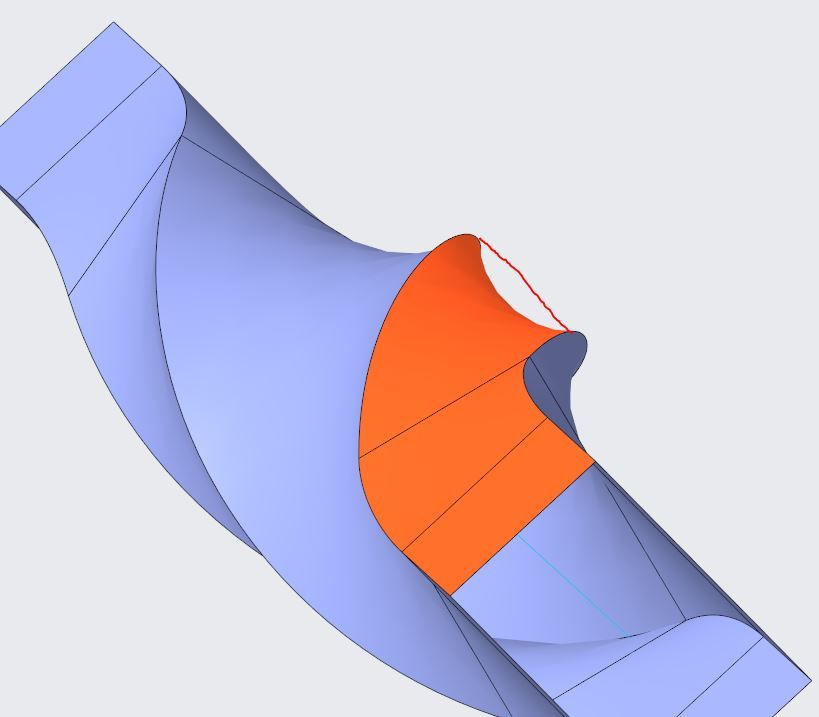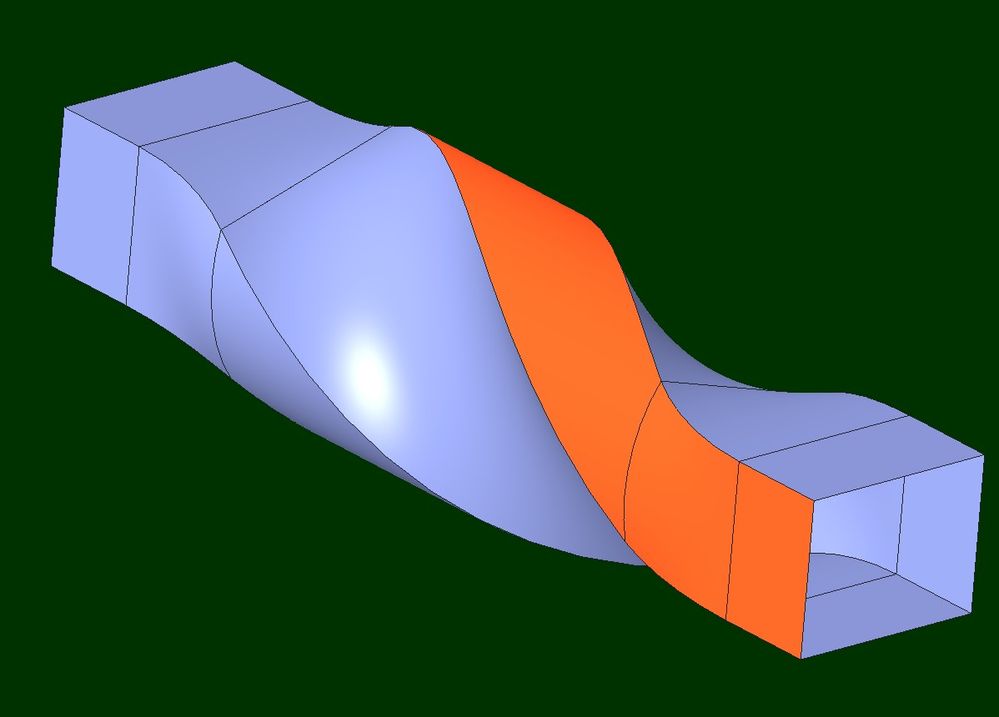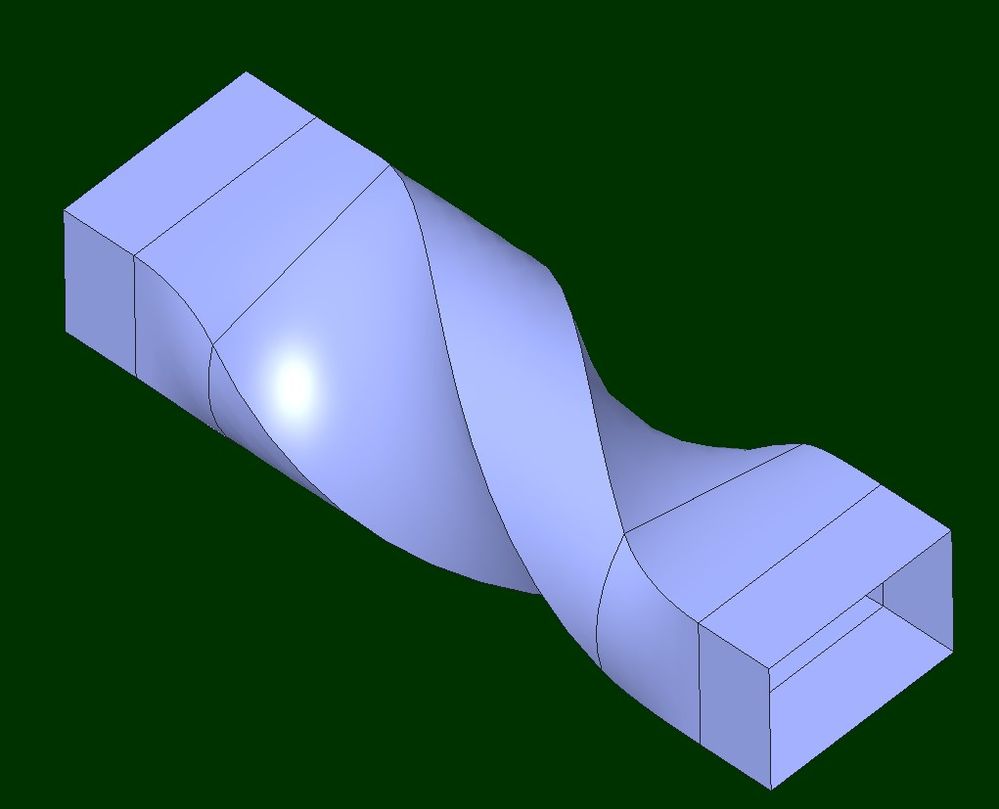Community Tip - Learn all about the Community Ranking System, a fun gamification element of the PTC Community. X
- Community
- Creo+ and Creo Parametric
- 3D Part & Assembly Design
- Re: Uniform cross-section twist feature
- Subscribe to RSS Feed
- Mark Topic as New
- Mark Topic as Read
- Float this Topic for Current User
- Bookmark
- Subscribe
- Mute
- Printer Friendly Page
Uniform cross-section twist feature
- Mark as New
- Bookmark
- Subscribe
- Mute
- Subscribe to RSS Feed
- Permalink
- Notify Moderator
Uniform cross-section twist feature
Hi,
I'm trying to create a spiral/twist feature with uniform cross-section.
See below image created using Warp (twist) feature by twisting the rectangle by 180 degrees across the extruded length. The problem here is I need the four surfaces to be flat rather than a curved one.
I've tried using sweep feature but to no success. Also, note that the rectangular cross-sections are to be offset in two directions i.e. they don't share the same centreline (see final image).
Any help on this is highly appreciated. Thanks!
Solved! Go to Solution.
- Labels:
-
General
Accepted Solutions
- Mark as New
- Bookmark
- Subscribe
- Mute
- Subscribe to RSS Feed
- Permalink
- Notify Moderator
yeah looks like it. I was able to simulate it a bit better with SolidWorks. But, the profile created within Creo seems to be working for my purposes. Thanks for the guidance
- Mark as New
- Bookmark
- Subscribe
- Mute
- Subscribe to RSS Feed
- Permalink
- Notify Moderator
I modeled this with sweep and the twisting angle is controlled by a graph:
I attached here the creo 4 file for your reference. Hope it helps
- Mark as New
- Bookmark
- Subscribe
- Mute
- Subscribe to RSS Feed
- Permalink
- Notify Moderator
Thanks for the reply.
What I was aiming for was a straight line rather than a curve as shown by the red line below.
So, instead of having that c-shaped arc, I am after a line like the red one.
The reason for that is, I want the width (and length) of the rectangle to be the same throughout.
That is, if I were to pass a rectangle through the hollow surface, is should go through.
Right now, it will bulge out as the surface is c-shaped. Hope this makes sense. Cheers!
- Mark as New
- Bookmark
- Subscribe
- Mute
- Subscribe to RSS Feed
- Permalink
- Notify Moderator
The section is actually uniform/constant for that sweep feature but the surface would look flat from other angles. To have so called the "flat" surface, the sweep section needs to be circular as demonstrated below:
The surface and both ends need to be patched to keep that rectangular shape. See the attached creo 4 file. Is this what you wanted to do?
- Mark as New
- Bookmark
- Subscribe
- Mute
- Subscribe to RSS Feed
- Permalink
- Notify Moderator
- Mark as New
- Bookmark
- Subscribe
- Mute
- Subscribe to RSS Feed
- Permalink
- Notify Moderator
Thanks for the reply.
I did look into changing the rectangular shape into similar geometry but wasn't able to get what I wanted.
Allow me to make my problem statement a bit clearer. Refer to the attached video.
With a rectangular cross-section sweep, I created the solid geometry. When you run a cylinder with the same rectangular cross-section, you can see that it bulges out (refer to image with arrows).
I want to avoid this. I want the cylinder to pass thru clean with no interference with the side walls.
Obviously, I could do that by increasing the cross-sectional area of the sweep which isn't preferable in my case.
Hope this is clear and thanks for the help. Cheers!
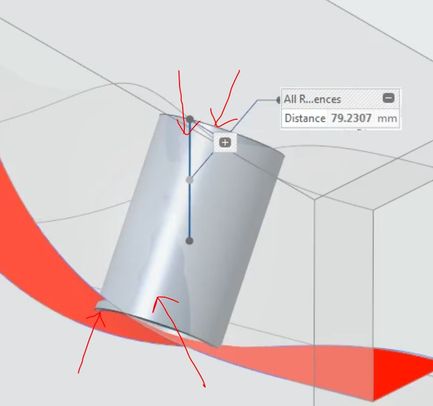
- Mark as New
- Bookmark
- Subscribe
- Mute
- Subscribe to RSS Feed
- Permalink
- Notify Moderator
Couldn't get the video to work, but you're essentially looking for a solid body sweep then.....which creo doesn't do. There might be a method to fudge it, but...
- Mark as New
- Bookmark
- Subscribe
- Mute
- Subscribe to RSS Feed
- Permalink
- Notify Moderator
yeah looks like it. I was able to simulate it a bit better with SolidWorks. But, the profile created within Creo seems to be working for my purposes. Thanks for the guidance
- Mark as New
- Bookmark
- Subscribe
- Mute
- Subscribe to RSS Feed
- Permalink
- Notify Moderator
'BHOoi is right, you do not understand the geometry you wish to create. Unless you have some other settings in play, a sweep will ALWAYS have the sketched section (whatever that is) normal to the trajectory. So, of COURSE if you look at it from another angle it'll look funny. The geometry is correct, your expectation of it is wrong.