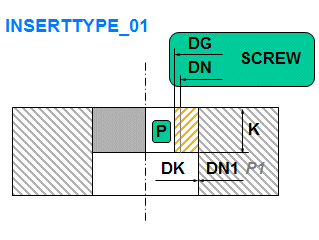Community Tip - Learn all about the Community Ranking System, a fun gamification element of the PTC Community. X
- Community
- Creo+ and Creo Parametric
- 3D Part & Assembly Design
- Re: Use Inserts in IFX
- Subscribe to RSS Feed
- Mark Topic as New
- Mark Topic as Read
- Float this Topic for Current User
- Bookmark
- Subscribe
- Mute
- Printer Friendly Page
Use Inserts in IFX
- Mark as New
- Bookmark
- Subscribe
- Mute
- Subscribe to RSS Feed
- Permalink
- Notify Moderator
Use Inserts in IFX
Importand Information
We found a bug in Creo 3.0 M110 and Creo 4.0 F000.
You can use this feature with these IFX versions or later versions:
- IFX 3.0 M120
- IFX 4.0 M010
Available Insert Types
Two types of inserts can be used with Intelligent Fastener Extension:
![]() Pressfit Insert - INSERTTYPE_01
Pressfit Insert - INSERTTYPE_01
![]() Threaded Insert - INSERTTYPE_02
Threaded Insert - INSERTTYPE_02
|
|
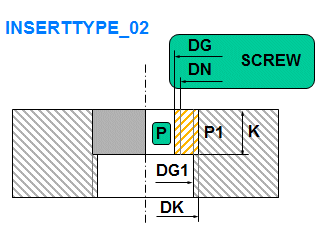 |
Inserts in the Screw Fastener Definition Dialog
If you have inserts in your catalog files, a layout for Insert is shown in the Screw Fastener Definition dialog. You can check the insert if you want to use it.
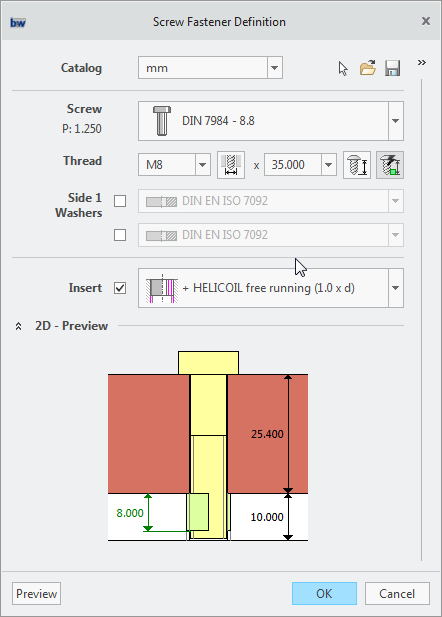
Make sure that you have a hole chart loaded for your inserts.
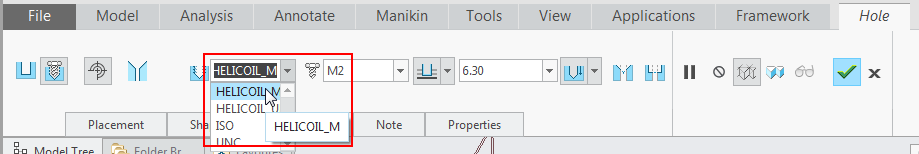
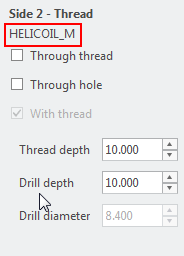
Install Helicoil Example for IFX
Attached you find three ZIP files with some examples on how to use inserts with IFX. The examples are for the new library structure introduced in Creo Parametric 3.0 M110.
- helicoil_hol.zip - include the hole charts
- helicoil_ifx_fastener_data.zip - include the fastener data files
- helicoil_ifx_catalogs.zip - include the mm and inch catalog files for the original IFX library
helicoil_hol.zip
This zip file contains the hole charts for the Helicoil inserts. You can extract the file directly to your Creo installation (<creo>\F000\Common Files\text\hole) or you can use the Creo option hole_parameter_file_path to define the path to your custom hole charts.
helicoil_ifx_fastener_data_zip
This zip file contains the fastener data files for the helicoil inserts. Extract them to your IFX parts library: <PATH_ABS_LIBRARY>\ifx_fastener_data
helicoil_ifx_catalog.zip
This zip file contains the original IFX catalog files for mm and inch catalog. We have added a new block for the Inserts.
Browse to your IFX catalog folder <PATH_ABS_LIBRARY>\ifx_catalogs.
NOTE: Depending on if you have customized your library or not you can use the catalog files directly or you have to modify your customized catalog files.
Update original IFX catalogs
Extract the helicoli_ifx_catalog.zip file to <PATH_ABS_LIBRARY>\ifx_catalogs.
Update customized IFX catalogs
Open your catalog for your metric fasteners and add the following lines between your #nuts and #pins block:
#inserts
helicoil_fr_mm
helicoil_sl_mm
Open your catalog for your inch fasteners and add the following lines between your #nuts and #pins block:
#inserts
helicoil_fr_in
helicoil_sl_in
- Labels:
-
Fastener Design
- Mark as New
- Bookmark
- Subscribe
- Mute
- Subscribe to RSS Feed
- Permalink
- Notify Moderator
I just recently upgraded to M110. I was wondering, are there are there any additional steps to getting the inserts to appear in the Screw Fastener Definition dialogue?
I went to the intelligent fastener drop down and selected convert library, set USE_NEW_LIBRARY_STRUCTURE option to yes and extracted the above zip files to the correct locations. I still have no drop down menu for inserts. Am I missing anything?
- Mark as New
- Bookmark
- Subscribe
- Mute
- Subscribe to RSS Feed
- Permalink
- Notify Moderator
Hi,
you have to select a screwed connection (with thread not with nut). Then the insert layout should be available.
If you still face into problems we can do a webcast or just send me your zipped "parts" folder (oli@buw-soft.de). Then I will check what went wrong.
Regards,
OIi
- Mark as New
- Bookmark
- Subscribe
- Mute
- Subscribe to RSS Feed
- Permalink
- Notify Moderator
Hi Oli,
I am trying to migrate legacy helicoil inserts into IFX. screenshots of the family table and the .dat file are shown. I entered the first two instances of the family table into the .dat file. Could you tell me if I entered the parameters correctly? I am under the impression that DN and P are the only parameters that matter in the .dat file. Additionally, I would like to use the SUBINFO feature with a string parameter in my family table (WT_PART_NAME). Do I need to write out the value of this parameter in the .dat file or will IFX automatically know to read this value from the family table?
Thanks for any insight you can provide. I can attach the generic model, full family table and helicoil_free.dat file if that would help. Regards,
Spencer
- Mark as New
- Bookmark
- Subscribe
- Mute
- Subscribe to RSS Feed
- Permalink
- Notify Moderator
Hi Spencer,
you need the INSERTTYPE 02 I think.
Then DN an P must fit your screw diameter and pitch.
DK and P1 must fit BASIC_DIAM and THREAD from your *.hol file.
You also have to specify the other values like K (insert height) so that IFX can paint the preview and has the correct values for getting the depth and so on.
Please try it and if you don't get it to work, just attach the files and I will prepare it for you.
Oli
- Mark as New
- Bookmark
- Subscribe
- Mute
- Subscribe to RSS Feed
- Permalink
- Notify Moderator
Hi Spencer,
I send you a mail with some explanations.
Nevertheless I will post this for other users. Maybe this will help them to understand the usage of Creo hole charts and helicoil.
- For the INSERTTYPE_02 the green values are for the SCREW and for the screw hole in the upper part. This is used to find the matching Screw for this inserts
- The yellow values are from the helicoil_unc.hol file. They are used to find the correct hole chart to create the hole in the connecting part.
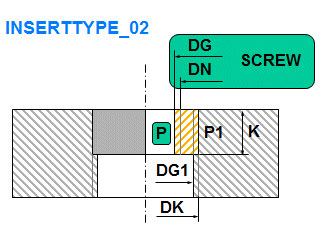
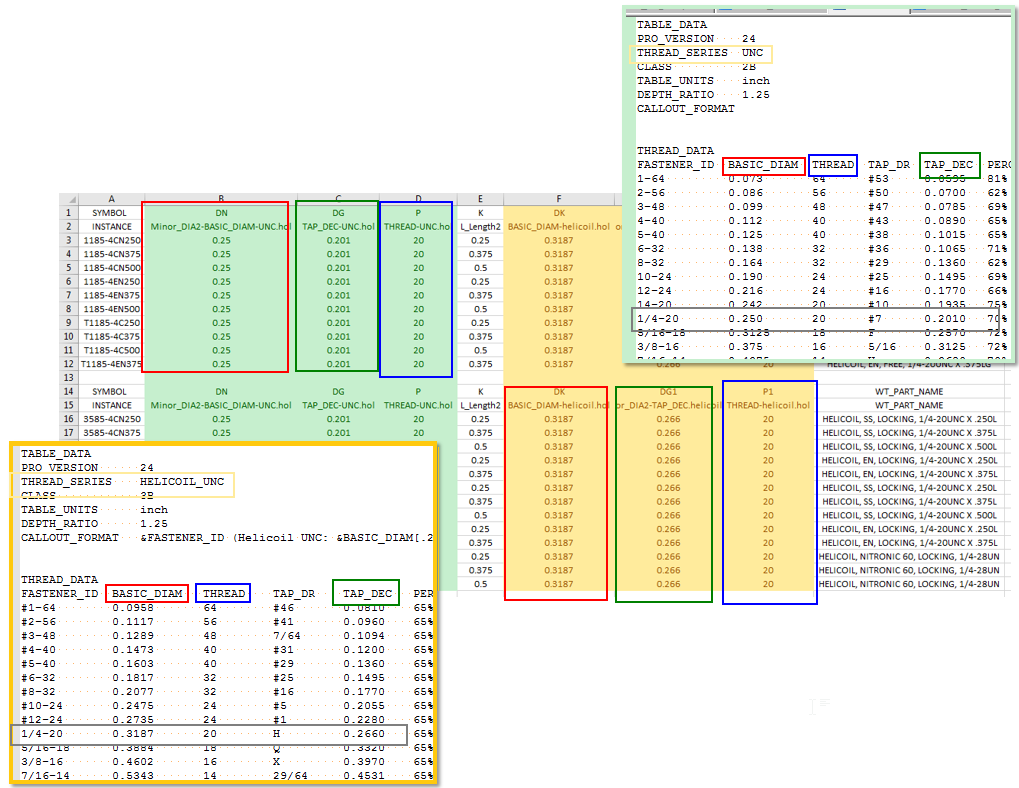
- Mark as New
- Bookmark
- Subscribe
- Mute
- Subscribe to RSS Feed
- Permalink
- Notify Moderator
Hi. We are running Creo 3 M120 and it came with IFX 3.0 M110. Does that mean that the use Insert feature doesn't work with this relase? I can't get the inserts to show up on the Screw Definition Features Dialog.