Community Tip - Learn all about the Community Ranking System, a fun gamification element of the PTC Community. X
- Community
- Creo+ and Creo Parametric
- 3D Part & Assembly Design
- Re: Using measured dimension from analysis in rela...
- Subscribe to RSS Feed
- Mark Topic as New
- Mark Topic as Read
- Float this Topic for Current User
- Bookmark
- Subscribe
- Mute
- Printer Friendly Page
Using measured dimension from analysis in relation
- Mark as New
- Bookmark
- Subscribe
- Mute
- Subscribe to RSS Feed
- Permalink
- Notify Moderator
Using measured dimension from analysis in relation
Hello,
I would like to learn how do we use analysed feature say distance in to relation.
eg. i measure a distance using analysis which turn out to be 'x'.
And if i wish to place a plane at 'x/2'.
Thank you for your time and consideration.
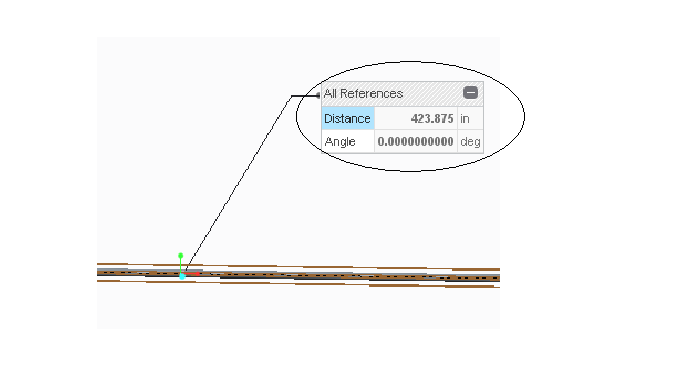
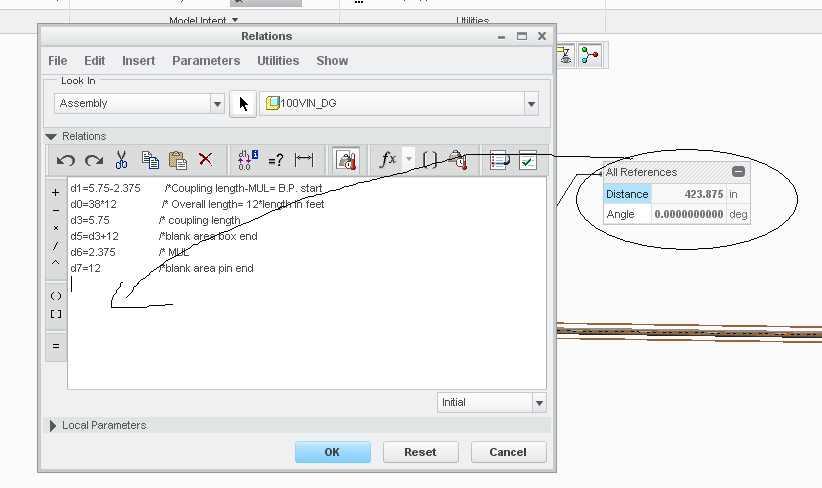
This thread is inactive and closed by the PTC Community Management Team. If you would like to provide a reply and re-open this thread, please notify the moderator and reference the thread. You may also use "Start a topic" button to ask a new question. Please be sure to include what version of the PTC product you are using so another community member knowledgeable about your version may be able to assist.
Solved! Go to Solution.
- Labels:
-
2D Drawing
Accepted Solutions
- Mark as New
- Bookmark
- Subscribe
- Mute
- Subscribe to RSS Feed
- Permalink
- Notify Moderator
You first have to create a measurement feature
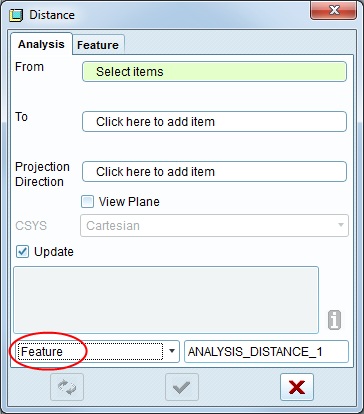
Once created, you can open the relation window, and choose to insert a parameter from list:
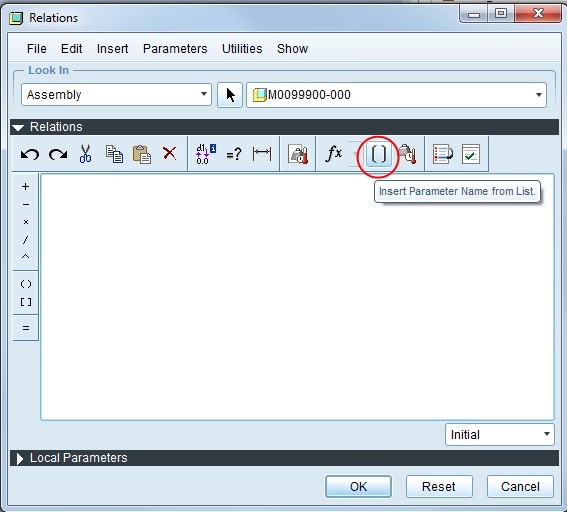
You have to look in feature:
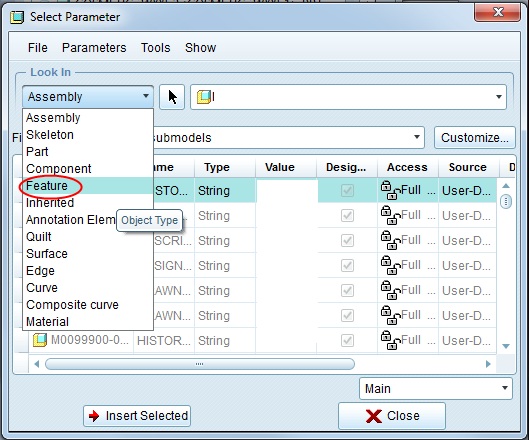
Then click on the measurement feature you first created and select the right parameter, click on "Insert Selected" and the measure parameter will be in your relation.
- Mark as New
- Bookmark
- Subscribe
- Mute
- Subscribe to RSS Feed
- Permalink
- Notify Moderator
Vinit,
see attached part.
FYI: Your license has to enable you to save analysis results as feature.
Martin Hanak
Martin Hanák
- Mark as New
- Bookmark
- Subscribe
- Mute
- Subscribe to RSS Feed
- Permalink
- Notify Moderator
You first have to create a measurement feature
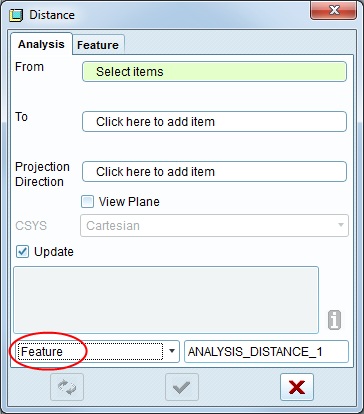
Once created, you can open the relation window, and choose to insert a parameter from list:
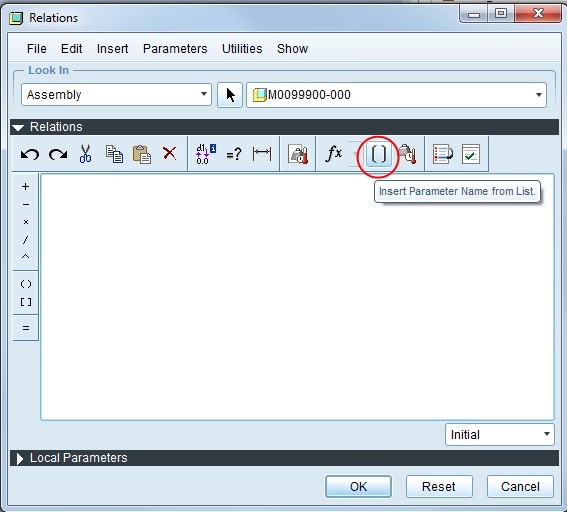
You have to look in feature:
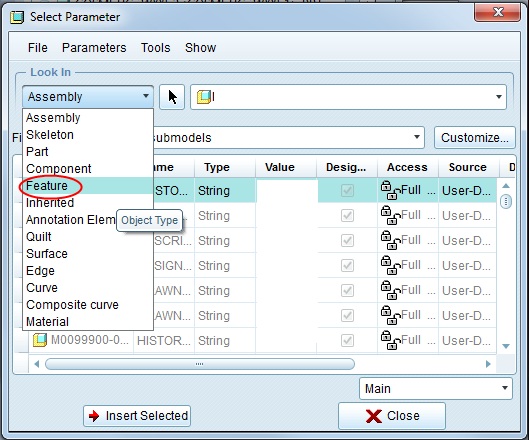
Then click on the measurement feature you first created and select the right parameter, click on "Insert Selected" and the measure parameter will be in your relation.
- Mark as New
- Bookmark
- Subscribe
- Mute
- Subscribe to RSS Feed
- Permalink
- Notify Moderator
Thank you so much.
- Mark as New
- Bookmark
- Subscribe
- Mute
- Subscribe to RSS Feed
- Permalink
- Notify Moderator
Welcome to the forum Vinit.
You can save the measurement as a feature. As such, you can use the feature's parameters in relations.
While editing your relations, click the "[ ]" button (next to the "fx") and the parameter window opens. At the "look-in" menu, select "feature" and click on the saved measurement feature in the feature tree. The parameters of the measurement will show in the "select parameter" screen. Highlight the parameter name you want to use in relations and click the "Insert Selected" at the bottom left of the parameter dialog. Now the parameter is added to your relation window. Here is an example: x=RADIUS:FID_276/2
- Mark as New
- Bookmark
- Subscribe
- Mute
- Subscribe to RSS Feed
- Permalink
- Notify Moderator
Don't everyone answer at once now ![]()
- Mark as New
- Bookmark
- Subscribe
- Mute
- Subscribe to RSS Feed
- Permalink
- Notify Moderator
I think I was first to click on "Reply" (spending more time to make pictures and write my answer) ![]()
![]()
- Mark as New
- Bookmark
- Subscribe
- Mute
- Subscribe to RSS Feed
- Permalink
- Notify Moderator
Thank you very much





