Community Tip - Your Friends List is a way to easily have access to the community members that you interact with the most! X
- Community
- Creo+ and Creo Parametric
- 3D Part & Assembly Design
- View or sheet specific datum tag attachment - WF5
- Subscribe to RSS Feed
- Mark Topic as New
- Mark Topic as Read
- Float this Topic for Current User
- Bookmark
- Subscribe
- Mute
- Printer Friendly Page
View or sheet specific datum tag attachment - WF5
- Mark as New
- Bookmark
- Subscribe
- Mute
- Subscribe to RSS Feed
- Permalink
- Notify Moderator
View or sheet specific datum tag attachment - WF5
Hello,
I've run into a bit of an issue when doing a drawing in WF5 that I hope some of you may be able to help with. I can't seem to find an answer in old topics, but I imagine that it has to be out there.
In short, I would like to figure out how to attach a datum tag differently in different drawing views, or at the very least different sheets. For example, when I'm qualifying a datum in a particular view, I would like the datum tag attached to the gtol feature control frame. However, when I attach the tag as such, the datum tag vanishes in all other views where I'd like it to be shown on the datum feature itself.
Thanks for any advice you may provide!
-Alex
This thread is inactive and closed by the PTC Community Management Team. If you would like to provide a reply and re-open this thread, please notify the moderator and reference the thread. You may also use "Start a topic" button to ask a new question. Please be sure to include what version of the PTC product you are using so another community member knowledgeable about your version may be able to assist.
- Labels:
-
2D Drawing
- Mark as New
- Bookmark
- Subscribe
- Mute
- Subscribe to RSS Feed
- Permalink
- Notify Moderator
I believe you have to attach the datum to one or the other, but you cannot have both. If you attach the GTOL to the feature and have the datum on the feature, it probably will communicate the best. See below:
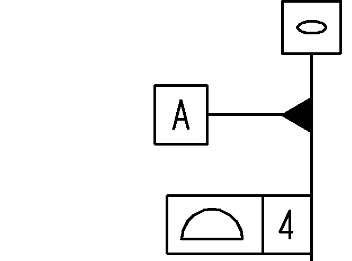
- Mark as New
- Bookmark
- Subscribe
- Mute
- Subscribe to RSS Feed
- Permalink
- Notify Moderator
Thanks for the reply, David. This is how I ended up doing it. This is a bit of an annoying limitation, especially when looking at examples where it is done as I had originally intended. C'est la vie.





