Community Tip - You can change your system assigned username to something more personal in your community settings. X
- Community
- Creo+ and Creo Parametric
- 3D Part & Assembly Design
- Want to close the black line when doing the 3D sec...
- Subscribe to RSS Feed
- Mark Topic as New
- Mark Topic as Read
- Float this Topic for Current User
- Bookmark
- Subscribe
- Mute
- Printer Friendly Page
Want to close the black line when doing the 3D section (Creo 2.0)
- Mark as New
- Bookmark
- Subscribe
- Mute
- Subscribe to RSS Feed
- Permalink
- Notify Moderator
Want to close the black line when doing the 3D section (Creo 2.0)
This problem happens on Creo 2.0 with ASUS ROG G551JM.
When I am doing the 3D section with shading with edges display style, black line will show up like below picture.
However, this problem doesn't happen on my desktop with the same software.
Anyone knows how to fix this problem? Thanks a lot!
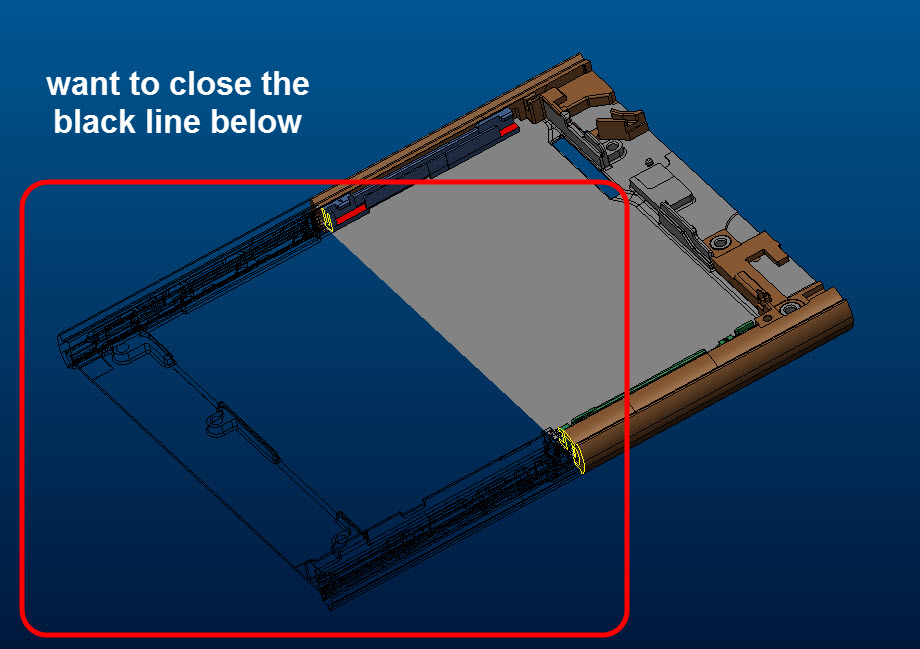
- Labels:
-
General
- Mark as New
- Bookmark
- Subscribe
- Mute
- Subscribe to RSS Feed
- Permalink
- Notify Moderator
Hello Hung,
Please take a look at the Platform Support page and make sure that the graphics card and driver version are listed as supported or certified.
In the By Product drop down select the release you are using, e.g. PTC Creo 3.0.
Thanks,
Amit
- Mark as New
- Bookmark
- Subscribe
- Mute
- Subscribe to RSS Feed
- Permalink
- Notify Moderator
Replacing video cards or hardware may not be an option.
You may want to try upgrading your graphics card drivers.
In addition, you can test to see if you have have graphics card issues by temporarily adding the following config.pro option
graphics win32_gdi
- Mark as New
- Bookmark
- Subscribe
- Mute
- Subscribe to RSS Feed
- Permalink
- Notify Moderator
Hi Stephen,
I tried to add graphics win32_gdi into config.pro, and the black lines truly disappeared.
It means that the problem was caused by graphic card indeed.
However, I still can't find any solution to deal with this problem...
It really drives me crazy!!
- Mark as New
- Bookmark
- Subscribe
- Mute
- Subscribe to RSS Feed
- Permalink
- Notify Moderator
If the win32gdi graphics option works, you can use permanently. It will reduce your video performance but if you models are not large, it may not be a problem.
Did you try updating your graphics card drivers? That sometimes solves issues.
Your only option may be to upgrade your video card. Make sure you get a workstation grade video card like an NVIDIA Quadro or check the ptc support for other certified graphics cards.
- Mark as New
- Bookmark
- Subscribe
- Mute
- Subscribe to RSS Feed
- Permalink
- Notify Moderator
My models are parts of mobile phone and the total assembly is large. win32gdi graphics may not be a good option for me.
I have also updated my graphics card (Nvidia GTX660), but still can't fix this problem.
Maybe I will try to contact PTC technical engineer for help. Truly thanks for your advice!





