Community Tip - Have a PTC product question you need answered fast? Chances are someone has asked it before. Learn about the community search. X
- Community
- Creo+ and Creo Parametric
- 3D Part & Assembly Design
- Re: Warp without change volume
- Subscribe to RSS Feed
- Mark Topic as New
- Mark Topic as Read
- Float this Topic for Current User
- Bookmark
- Subscribe
- Mute
- Printer Friendly Page
Warp without change volume
- Mark as New
- Bookmark
- Subscribe
- Mute
- Subscribe to RSS Feed
- Permalink
- Notify Moderator
Warp without change volume
Hi there.
I have a model that I need to deform (in order to make a easy mold for my part) without changing the volume and shape of my part. this is a piece which will be injected in rubber so I can inject with a different form but I want to be able to change it again after the moldfing for the original shape.
Is this possible?
Thanks
This thread is inactive and closed by the PTC Community Management Team. If you would like to provide a reply and re-open this thread, please notify the moderator and reference the thread. You may also use "Start a topic" button to ask a new question. Please be sure to include what version of the PTC product you are using so another community member knowledgeable about your version may be able to assist.
- Labels:
-
Surfacing
- Mark as New
- Bookmark
- Subscribe
- Mute
- Subscribe to RSS Feed
- Permalink
- Notify Moderator
You can make 2 parts: one normal and one deformed and tie their volumes via relations.This is easy for simple parts, lets say a hose. if its something more complex it can be tricky.
- Mark as New
- Bookmark
- Subscribe
- Mute
- Subscribe to RSS Feed
- Permalink
- Notify Moderator
I have a model imported in step (original solid works).
What I need to do is like a free warp without changing the part. (like if I was with a real rubber part on hand)
- Mark as New
- Bookmark
- Subscribe
- Mute
- Subscribe to RSS Feed
- Permalink
- Notify Moderator
Problem with warp tool is you cant call dimensions/angles used in it in relations. ![]()
You can use spinal bend for example or something from flexibile tab and run feasibility study.
1. Make normal part or import
2. Make volume analysis feature
3. Deform part (warp wont work on this example)
4. Make volume analysis feature again.
Run feasibility study where you tell Creo that volume measured in second feature must be equal to volume of first.
And give him dimensions that it can change/vary to achive this. He will change deformation of part so volumes are same.
Simple example with spinal bend:
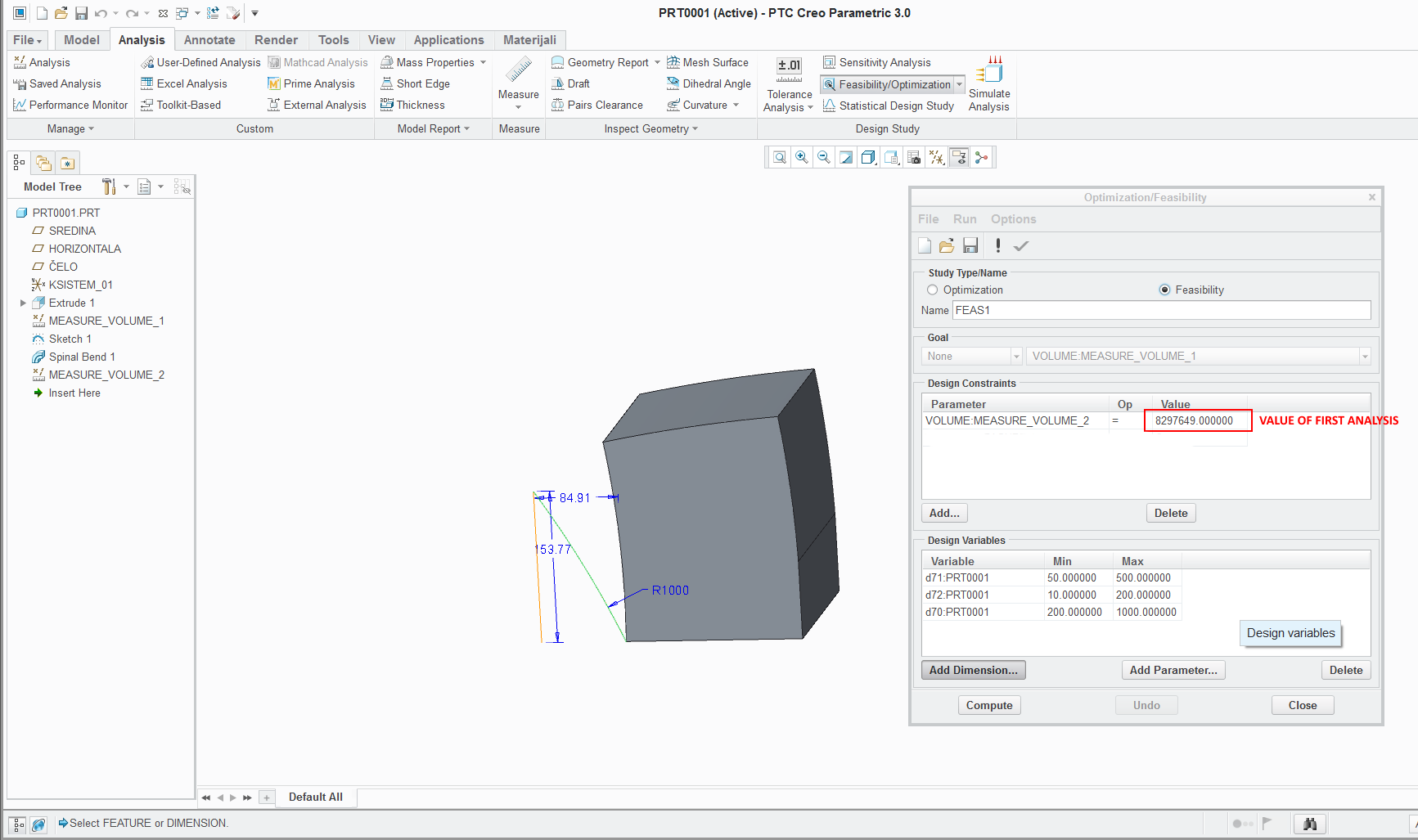
Hope this helps.





