Community Tip - Visit the PTCooler (the community lounge) to get to know your fellow community members and check out some of Dale's Friday Humor posts! X
- Community
- Creo+ and Creo Parametric
- 3D Part & Assembly Design
- Welding note issues
- Subscribe to RSS Feed
- Mark Topic as New
- Mark Topic as Read
- Float this Topic for Current User
- Bookmark
- Subscribe
- Mute
- Printer Friendly Page
Welding note issues
- Mark as New
- Bookmark
- Subscribe
- Mute
- Subscribe to RSS Feed
- Permalink
- Notify Moderator
Welding note issues
Below is a screen print of a welding note that I am trying to fix. It seems that Creo puts a "1" at the end of the tail for some reason that I can not delete. To be honest, I'm not sure how I finally got the weld procedure "GTAW" to show up in the note, but it will not delete the "1:". Does anyone know how to do this? Also, is there a way to turn on or off the depth, gap and distance dimensions also shown?
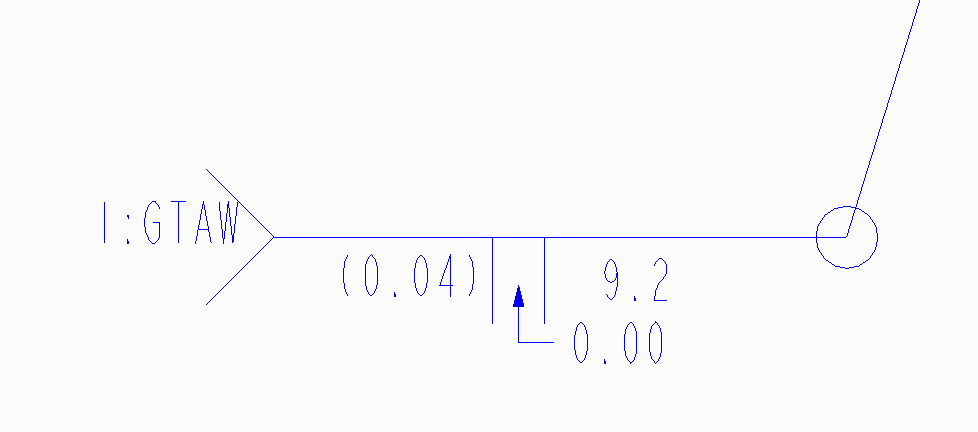
This thread is inactive and closed by the PTC Community Management Team. If you would like to provide a reply and re-open this thread, please notify the moderator and reference the thread. You may also use "Start a topic" button to ask a new question. Please be sure to include what version of the PTC product you are using so another community member knowledgeable about your version may be able to assist.
- Labels:
-
Weld Design
- Mark as New
- Bookmark
- Subscribe
- Mute
- Subscribe to RSS Feed
- Permalink
- Notify Moderator
Not sure what version you are on but in Creo, it is a custom symbol. If you select it, it should open the symbol dialog. Grouping determines what is shown and the variable text allows you to change the values.
The 1:GTAW is probably from manually editing the /reference/ variable.
If this is Pro/E V5 or before, I am not sure how you interface with the symbol.
- Mark as New
- Bookmark
- Subscribe
- Mute
- Subscribe to RSS Feed
- Permalink
- Notify Moderator
I am using Creo. The field "variable text" is where I seem to have the problem. It is grey'd out and can not be manipulated.
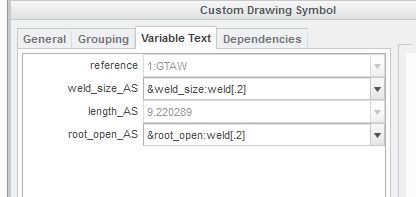
- Mark as New
- Bookmark
- Subscribe
- Mute
- Subscribe to RSS Feed
- Permalink
- Notify Moderator
Oh, that is sad ![]()
Is this the case if you turn off the reference in grouping and then re-apply it? I noticed everything is cleared if you switch "sides" in Grouping.
What if you place a new symbol?
If a new symbol also doesn't work, then someone locked the properties of /reference/. What is under dependencies?
For some reason, you have a Dependencies tab that I don't get on my screen. I created mine in the drawing, not in the model.
- Mark as New
- Bookmark
- Subscribe
- Mute
- Subscribe to RSS Feed
- Permalink
- Notify Moderator
Well, grouping helped remove some of the dimensions I did not want, but still no luck on the "1:". Here is a pic of the dependencies. Checking driven by model does not help. Maybe it is suppose to be there. Maybe it denotes the First step in a multi process weld.
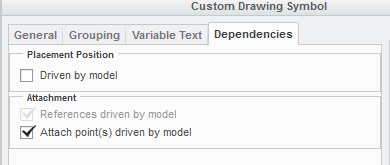
- Mark as New
- Bookmark
- Subscribe
- Mute
- Subscribe to RSS Feed
- Permalink
- Notify Moderator
This might be worth forwarding to customer support. This is not the way my Creo 2.0 M020 behaves.
As an aside, when I use "GTAW" as a /reference/, it also centers properly in the "arrow".
- Mark as New
- Bookmark
- Subscribe
- Mute
- Subscribe to RSS Feed
- Permalink
- Notify Moderator
Thanks Antonius. I able to manipulate it in the drawing by erasing the Model Annotation and creating a Custom Symbol.
- Mark as New
- Bookmark
- Subscribe
- Mute
- Subscribe to RSS Feed
- Permalink
- Notify Moderator
creating custom symbol would be mean not editing the original symbol like in your picture right? that would be a lot of work....
- Mark as New
- Bookmark
- Subscribe
- Mute
- Subscribe to RSS Feed
- Permalink
- Notify Moderator
Oh no! By all means, copy the provided symbol and make your own version. Save your custom symbol to a user library so you can use it anytime. It is not always easy to modify existing symbols, but it can be done.
- Mark as New
- Bookmark
- Subscribe
- Mute
- Subscribe to RSS Feed
- Permalink
- Notify Moderator
That would be a lot of work ![]() by the way... can u show me how to custom from a copied symbol..i would really appreciate it...thanks in advance
by the way... can u show me how to custom from a copied symbol..i would really appreciate it...thanks in advance
- Mark as New
- Bookmark
- Subscribe
- Mute
- Subscribe to RSS Feed
- Permalink
- Notify Moderator
You use the symbol editor. It is a different interface. Go the symbol>symbol galary>redefine. Select a symbol on the drawing and it will open the editor.
- Mark as New
- Bookmark
- Subscribe
- Mute
- Subscribe to RSS Feed
- Permalink
- Notify Moderator
its too crowd when redefine...how do i know which is which?
- Mark as New
- Bookmark
- Subscribe
- Mute
- Subscribe to RSS Feed
- Permalink
- Notify Moderator
Yes, that is the problem and the difficulty. I have not found a good way to make it easier to see.
- Mark as New
- Bookmark
- Subscribe
- Mute
- Subscribe to RSS Feed
- Permalink
- Notify Moderator
ok...thanks for your help...im having another problem which is i cant hide the quilt visibilty for welding symbol in 2D drafting?supposed it can be hide in the Drawing View Properties by choosing 'Yes' option in 'Removal Hidden Lines for Quilts' under View display option....the option become grey (froze) cant be selectedd.
*drawing view properties>view display>Removal hidden lines for quilt*
- Mark as New
- Bookmark
- Subscribe
- Mute
- Subscribe to RSS Feed
- Permalink
- Notify Moderator
Are you, by chance, using the built-in weld symbols that are automatically created from the welding module/application in Creo?
- Mark as New
- Bookmark
- Subscribe
- Mute
- Subscribe to RSS Feed
- Permalink
- Notify Moderator
yes, im using the built in symbol...





