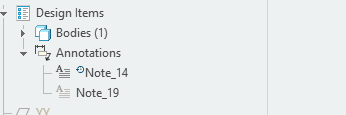Turn on suggestions
Auto-suggest helps you quickly narrow down your search results by suggesting possible matches as you type.
Showing results for
Please log in to access translation
Turn on suggestions
Auto-suggest helps you quickly narrow down your search results by suggesting possible matches as you type.
Showing results for
Community Tip - Stay updated on what is happening on the PTC Community by subscribing to PTC Community Announcements. X
- Community
- Creo+ and Creo Parametric
- 3D Part & Assembly Design
- Re: What does this model tree icon mean?
Translate the entire conversation x
Please log in to access translation
Options
- Subscribe to RSS Feed
- Mark Topic as New
- Mark Topic as Read
- Float this Topic for Current User
- Bookmark
- Subscribe
- Mute
- Printer Friendly Page
What does this model tree icon mean?
Mar 08, 2024
02:39 PM
- Mark as New
- Bookmark
- Subscribe
- Mute
- Subscribe to RSS Feed
- Permalink
- Notify Moderator
Please log in to access translation
Mar 08, 2024
02:39 PM
What does this model tree icon mean?
My question is about annotation - notes.
The help page Understanding_Glyphs_on_the_Model_Tree
does not have the explanation as to what is different about my Note_14 vs Note_19:
It looks like some kind of an "out of date" glyph is applied to Note_14. But what to do about it?
Solved! Go to Solution.
ACCEPTED SOLUTION
Accepted Solutions
Mar 08, 2024
03:53 PM
- Mark as New
- Bookmark
- Subscribe
- Mute
- Subscribe to RSS Feed
- Permalink
- Notify Moderator
Please log in to access translation
Mar 08, 2024
03:53 PM
3 REPLIES 3
Mar 08, 2024
03:53 PM
- Mark as New
- Bookmark
- Subscribe
- Mute
- Subscribe to RSS Feed
- Permalink
- Notify Moderator
Please log in to access translation
Mar 08, 2024
03:53 PM
Mar 08, 2024
04:13 PM
- Mark as New
- Bookmark
- Subscribe
- Mute
- Subscribe to RSS Feed
- Permalink
- Notify Moderator
Please log in to access translation
Mar 08, 2024
04:13 PM
Thank you!
Yes, just doing an edit definition on this note cleared the flag. As article explains, it is likely because my previous Creo4 model is now being in Creo10 format so the annotations need to be 'updated'.
Mar 08, 2024
09:40 PM
- Mark as New
- Bookmark
- Subscribe
- Mute
- Subscribe to RSS Feed
- Permalink
- Notify Moderator
Please log in to access translation
Mar 08, 2024
09:40 PM
That clock means you're working too hard and it's beer:30...🤣