Community Tip - Learn all about the Community Ranking System, a fun gamification element of the PTC Community. X
- Community
- Creo+ and Creo Parametric
- 3D Part & Assembly Design
- Re: What is the work around for dimensions that do...
- Subscribe to RSS Feed
- Mark Topic as New
- Mark Topic as Read
- Float this Topic for Current User
- Bookmark
- Subscribe
- Mute
- Printer Friendly Page
What is the work around for dimensions that do not show on a section view in parametric dimensioning?
- Mark as New
- Bookmark
- Subscribe
- Mute
- Subscribe to RSS Feed
- Permalink
- Notify Moderator
What is the work around for dimensions that do not show on a section view in parametric dimensioning?
I create a section view of a ball and socket in an assembly. I want a dimension from the bottom of the socket to the center of the ball. I'm using driven dimension for this purpose and design intent. The dimension is created but will not show up unless the cursor is over the top of it. I tried adding an offset plane to move the dimesnion to but I have to off set it considerably (off the part completely) to make it work. Why does dimensioning a section cause this problem? What are some work arounds or settings that I can use to get the dimension to consistantly show?
This thread is inactive and closed by the PTC Community Management Team. If you would like to provide a reply and re-open this thread, please notify the moderator and reference the thread. You may also use "Start a topic" button to ask a new question. Please be sure to include what version of the PTC product you are using so another community member knowledgeable about your version may be able to assist.
Solved! Go to Solution.
- Labels:
-
2D Drawing
Accepted Solutions
- Mark as New
- Bookmark
- Subscribe
- Mute
- Subscribe to RSS Feed
- Permalink
- Notify Moderator
It will not be a problem. Steve's annotation dims is the best way to go. You most likely will be able to grab lines, points, etc... in the section but if not, create a feature you can tag to in the assembly (sketched lines) so you are not trying to tag to any actual section entities. Also, you may have to add the annotation dim without the section active and then set it active. Creo has a temper sometimes about allowing things on the cutting plane to be selected. Also make sure your annotation plane, annotation and section direction are facing the direction you want to present.
- Mark as New
- Bookmark
- Subscribe
- Mute
- Subscribe to RSS Feed
- Permalink
- Notify Moderator
What is the intent of seeing this dim? Is it for a jpeg or for some other "real" function, like modifying to see the mod's changes to the model?
Do you want it to show at all times?
- Mark as New
- Bookmark
- Subscribe
- Mute
- Subscribe to RSS Feed
- Permalink
- Notify Moderator
I want the parametric to show a section view with dimensions. I want the dimesions to show up all the time. This is not for a jpeg or any other kind of presentation capture. I cannot send a proprietary / classified file for people to look at so I took a screen shot. We use Catia here but the project needs to be converted into Creo for the customer and we are moving drawing information into Creo parametric. I have done a cheat and added planes to dimension to in order to get it done. I don't like doing cheats because eventually they come around and bites you. That being said the issue will still exist for future examples and I want a correct way of dealing with it or hope for Creo to update their programming to fix the issue.
- Mark as New
- Bookmark
- Subscribe
- Mute
- Subscribe to RSS Feed
- Permalink
- Notify Moderator
I don't know a way to "show" feature/section model dimensions all the time. I do know how you can add a feature to represent the dimension you want your customers to see. It's a CAD "dumb" method of using a sketch with text showing the info you want to convey.
- Mark as New
- Bookmark
- Subscribe
- Mute
- Subscribe to RSS Feed
- Permalink
- Notify Moderator
Cosmetic sketch?
- Mark as New
- Bookmark
- Subscribe
- Mute
- Subscribe to RSS Feed
- Permalink
- Notify Moderator
This is an annotation dimension, correct? I don't have the display issue with mine. Creo 2 M120
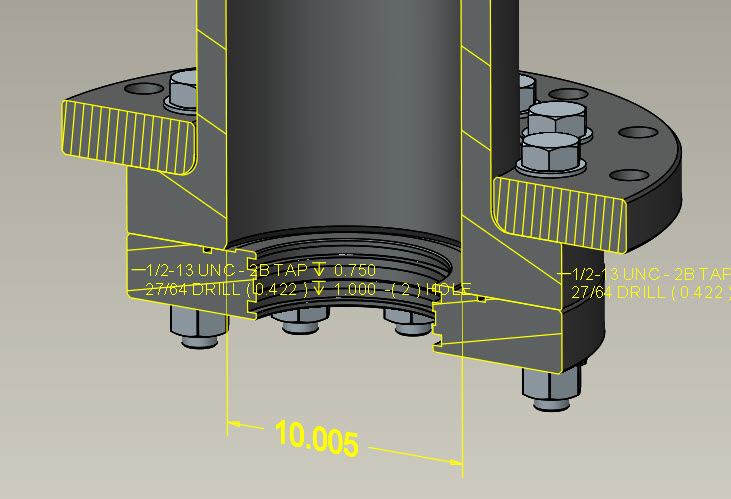
- Mark as New
- Bookmark
- Subscribe
- Mute
- Subscribe to RSS Feed
- Permalink
- Notify Moderator
Steve,
Doh! Forgot about annotation dims. How quickly OCBS (Old Crusty Brain Syndrome) sets in.
Nice!
- Mark as New
- Bookmark
- Subscribe
- Mute
- Subscribe to RSS Feed
- Permalink
- Notify Moderator
I am using annotation dimensions. My ball and socket parts are dumb models. That might be the problem.
- Mark as New
- Bookmark
- Subscribe
- Mute
- Subscribe to RSS Feed
- Permalink
- Notify Moderator
It will not be a problem. Steve's annotation dims is the best way to go. You most likely will be able to grab lines, points, etc... in the section but if not, create a feature you can tag to in the assembly (sketched lines) so you are not trying to tag to any actual section entities. Also, you may have to add the annotation dim without the section active and then set it active. Creo has a temper sometimes about allowing things on the cutting plane to be selected. Also make sure your annotation plane, annotation and section direction are facing the direction you want to present.





